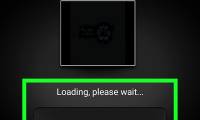If you often make videos on TikTok or Facebook Reels and want more voiceovers, you can immediately insert Google's voice into the video and edit it on CapCut.

Capcut application is currently one of the most widely used video editing and video editing applications. The application provides you with many different editing options, from

Capcut has released an English version of Capcut for users to use, instead of the previous Chinese version, or you have to use an emulator to install Capcut on your computer.

InVideo is an online video editing tool, video editor with a lot of features from basic to advanced. In addition to the usual video editing features, the InVideo website also

With the CapCut application, you have a lot of tools to change your images and videos, such as changing the video background on CapCut, inserting the video background as you like.

To make a video smashing photos to music on TikTok, you will need to use the video editing application CapCut. The music matching feature on CapCut will help catch music beats,

The online version of CapCut will also basically have the same basic editing features as when you edit videos on your computer CapCut, and also support you to edit the video editor

CapCut's video slow-forward tool provides users with ways to change the video speed at will, helping you to have new videos than the original video.

Capcut has just launched the feature to create a collage into a video with basic photo collage customizations, edit each image as you like to get a satisfactory collage video on

Today, we will go through the best video enhancement tools. Try it out and see how a video enhancement app can change the quality of the videos you create.

The capcut application also has the current trending Manga transformation effect, along with other very nice supporting effects.

To be able to create motion blur, you will use the video editing application CapCut. The following article guides you to create motion blur on CapCut.

WinX HD Video Converter Deluxe is your one stop shop for converting video files of almost any type. Can't play HEVC file? Convert them with WinX Video Converter and you can view

Instructions for using Clipchamp to edit videos on Windows, Here's a guide on how to use Clipchamp to take advantage of it as one of the video editors

Freemake Video Converter is a free video and movie converter in more than 500 formats and utilities! You can convert to MP4, MP3, AVI, WMV, DVD, iPhone, Android.

Whether you're a business owner or a regular on social media, video editing is a near-must-have skill these days.

Adobe After Effects is a powerful application that anyone can use for a variety of purposes, including video editing, motion graphics, etc. Although After Effects has become the

This is an article that shows you how to edit regular videos similar to familiar editing operations on YouTube. You can download and use Windows Movie Maker to do this on Windows

This is an article that shows you how to rotate videos horizontally or vertically. You can rotate videos by downloading and using Movie Maker on Windows computers, QuickTime on

Clipchamp is very easy to get started even if you are new to creating and editing videos. This online video editor is faster because it processes video files in the browser itself.
 If you often make videos on TikTok or Facebook Reels and want more voiceovers, you can immediately insert Google's voice into the video and edit it on CapCut.
If you often make videos on TikTok or Facebook Reels and want more voiceovers, you can immediately insert Google's voice into the video and edit it on CapCut. Capcut application is currently one of the most widely used video editing and video editing applications. The application provides you with many different editing options, from
Capcut application is currently one of the most widely used video editing and video editing applications. The application provides you with many different editing options, from Capcut has released an English version of Capcut for users to use, instead of the previous Chinese version, or you have to use an emulator to install Capcut on your computer.
Capcut has released an English version of Capcut for users to use, instead of the previous Chinese version, or you have to use an emulator to install Capcut on your computer. InVideo is an online video editing tool, video editor with a lot of features from basic to advanced. In addition to the usual video editing features, the InVideo website also
InVideo is an online video editing tool, video editor with a lot of features from basic to advanced. In addition to the usual video editing features, the InVideo website also With the CapCut application, you have a lot of tools to change your images and videos, such as changing the video background on CapCut, inserting the video background as you like.
With the CapCut application, you have a lot of tools to change your images and videos, such as changing the video background on CapCut, inserting the video background as you like. To make a video smashing photos to music on TikTok, you will need to use the video editing application CapCut. The music matching feature on CapCut will help catch music beats,
To make a video smashing photos to music on TikTok, you will need to use the video editing application CapCut. The music matching feature on CapCut will help catch music beats, The online version of CapCut will also basically have the same basic editing features as when you edit videos on your computer CapCut, and also support you to edit the video editor
The online version of CapCut will also basically have the same basic editing features as when you edit videos on your computer CapCut, and also support you to edit the video editor CapCut's video slow-forward tool provides users with ways to change the video speed at will, helping you to have new videos than the original video.
CapCut's video slow-forward tool provides users with ways to change the video speed at will, helping you to have new videos than the original video. Capcut has just launched the feature to create a collage into a video with basic photo collage customizations, edit each image as you like to get a satisfactory collage video on
Capcut has just launched the feature to create a collage into a video with basic photo collage customizations, edit each image as you like to get a satisfactory collage video on Today, we will go through the best video enhancement tools. Try it out and see how a video enhancement app can change the quality of the videos you create.
Today, we will go through the best video enhancement tools. Try it out and see how a video enhancement app can change the quality of the videos you create. The capcut application also has the current trending Manga transformation effect, along with other very nice supporting effects.
The capcut application also has the current trending Manga transformation effect, along with other very nice supporting effects. To be able to create motion blur, you will use the video editing application CapCut. The following article guides you to create motion blur on CapCut.
To be able to create motion blur, you will use the video editing application CapCut. The following article guides you to create motion blur on CapCut. WinX HD Video Converter Deluxe is your one stop shop for converting video files of almost any type. Can't play HEVC file? Convert them with WinX Video Converter and you can view
WinX HD Video Converter Deluxe is your one stop shop for converting video files of almost any type. Can't play HEVC file? Convert them with WinX Video Converter and you can view Instructions for using Clipchamp to edit videos on Windows, Here's a guide on how to use Clipchamp to take advantage of it as one of the video editors
Instructions for using Clipchamp to edit videos on Windows, Here's a guide on how to use Clipchamp to take advantage of it as one of the video editors Freemake Video Converter is a free video and movie converter in more than 500 formats and utilities! You can convert to MP4, MP3, AVI, WMV, DVD, iPhone, Android.
Freemake Video Converter is a free video and movie converter in more than 500 formats and utilities! You can convert to MP4, MP3, AVI, WMV, DVD, iPhone, Android. Whether you're a business owner or a regular on social media, video editing is a near-must-have skill these days.
Whether you're a business owner or a regular on social media, video editing is a near-must-have skill these days. Adobe After Effects is a powerful application that anyone can use for a variety of purposes, including video editing, motion graphics, etc. Although After Effects has become the
Adobe After Effects is a powerful application that anyone can use for a variety of purposes, including video editing, motion graphics, etc. Although After Effects has become the This is an article that shows you how to edit regular videos similar to familiar editing operations on YouTube. You can download and use Windows Movie Maker to do this on Windows
This is an article that shows you how to edit regular videos similar to familiar editing operations on YouTube. You can download and use Windows Movie Maker to do this on Windows This is an article that shows you how to rotate videos horizontally or vertically. You can rotate videos by downloading and using Movie Maker on Windows computers, QuickTime on
This is an article that shows you how to rotate videos horizontally or vertically. You can rotate videos by downloading and using Movie Maker on Windows computers, QuickTime on Clipchamp is very easy to get started even if you are new to creating and editing videos. This online video editor is faster because it processes video files in the browser itself.
Clipchamp is very easy to get started even if you are new to creating and editing videos. This online video editor is faster because it processes video files in the browser itself.