How to create a video that beats photos to music on TikTok
The videos of beating photos to music on TikTok or on Facebook Reels are very interesting, with images beating to catchy music beats. To make a video smashing photos to music on TikTok, you will need to use the video editing application CapCut. The music matching feature on CapCut will help catch music beats, beat photos to music very interesting with other effects attached. The following article will guide you to create a video smashing photos to music on TikTok.
Instructions to create a video smashing photos to music on TikTok
Step 1:
First we open the CapCut application and then select the image to make the video . Next click the Add button to add photos to CapCut.

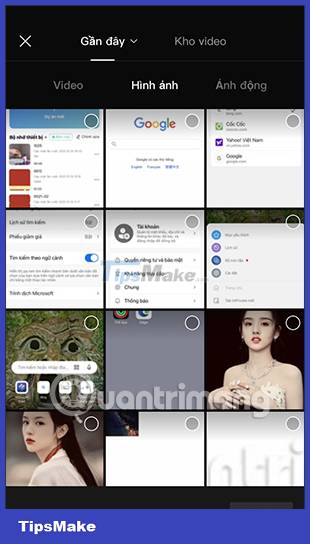

Step 2:
Moving on to the next interface we will click on Add sound . Next, click on the Audio item to insert music into the video.


Step 3:
At this point, you will be able to choose from a lot of songs available in the application, according to many different topics. We choose our favorite music theme.


Then you click the plus icon to add music to the video you are doing on CapCut.
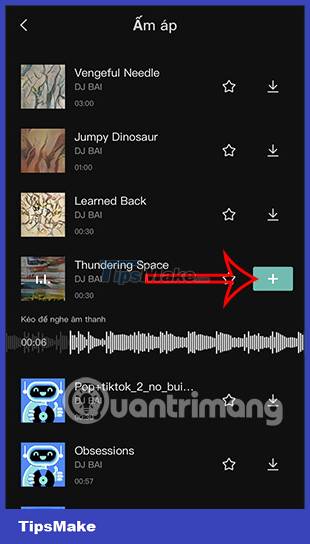
Step 4 :
Switching to the custom interface, we will click on the sound bar and then click on the Match feature to find the music beat. You will now see a tool to find music beats. You can find the music beat yourself by listening to the music, or press Generate automatically to let the application find the music beat.



We will listen to the song and then press Add beat to insert the music beat . Each music beat will be indicated by a yellow dot. To delete a music beat , click and then Delete the newly created beat.

Step 5:
Create a music beat and then click the checkmark to save it. So you have created a video of smashing photos to music on TikTok. Now you will proceed to edit the video, add video effects.
For example, to create effects from the outside, click on Add overlay . Now display the overlay video, click Join .


Step 6:
Next, you choose the connection type as shown below. We will adjust the effects in the video to display beautifully. Next we will add transition effects . You choose the type of transition between videos with beat to create a transition effect according to the beat.
Finally, you edit the video and then export the video as usual.


So you have a photo video beating to the music on TikTok with a very simple implementation.
