Should you edit videos on your phone or computer?
The first thing that comes to mind when thinking about video editing is probably sitting in front of a computer, but smartphones have become a good candidate for this job.
Here, TipsMake will lay out the pros and cons of video editing on both phones and computers. Find out more details right here!
Advantages of video editing on the phone

You may be hesitant to use your smartphone to edit videos: Are mobile editing apps powerful enough? Are you getting high-quality results? The short answer is that it also depends on the case. But there are a lot of benefits that come with editing video on a smartphone, so don't dismiss this option too quickly.
Edit Anywhere
Obviously, mobile phones are highly portable. This means you can use it, load your editing app, and edit anywhere you want. Whether you need to rush through a presentation, keep up with your social media schedule, or come up with a great idea that you might forget later, you'll be able to edit anywhere.
Great for beginners
When you are just starting to learn video editing, learning to use computer software can be overwhelming. Since mobile video editing apps tend to be less complex, this can be the ideal way to learn how to edit. Plus, most people use their phones more than computers, so you'll probably find it more comfortable doing it on your smartphone at first.
Cheaper price
Desktop editing software can cost you hundreds of dollars a year; It can be said that this is an expensive job. While most comprehensive mobile editing apps aren't free, they don't leave you out of pocket either. Again, this is great for beginners who aren't sure if editing is something they really want to pursue.
And of course, there are also plenty of free editing apps out there that will help you get the job done.
Get more practice
Using your computer for editing essentially means there's always going to be a lot of work on the screen; like mouse and keyboard. Smartphones are easier to use. Working directly with features, tools, and effects with your fingers gives you more control and makes you more involved in the editing process, and editing can also be much faster.
Disadvantages of editing videos on the phone
Now, let's look at the downsides of mobile video editing.
Less powerful mobile editing app
The biggest downside of mobile video editing is that the apps are rarely as capable as desktop software. With the exception of powerful apps like Video Star and Alight Motion, don't expect mobile apps to produce the same results as After Effects and Premiere Pro.
Smartphones are so well optimized, they simply can't handle all the features of desktop editing software. You won't be able to do many advanced editing techniques on the smartphone app, and even if you could, the results won't be as sharp as with the desktop software.
Less memory
When you start diving into video editing, the first thing you'll notice is the speed at which your files accumulate. You'll end up with a bunch of random video clips, video overlays, and even images. All of these things need a place to store.
Smartphones rarely have more than a few hundred gigabytes of internal storage, and most of this will be consumed by other apps and files on the phone, unrelated to video editing.
Of course, you can always keep your files on an external hard drive, but transferring them from your computer to your phone every time you want to edit can be annoying. Cloud storage is another option.
Effect on battery life
While there's the benefit of being able to edit anywhere with your phone, you'll need a charger or backup battery if you plan to use it for long hours. Not to mention, performing heavy tasks on the phone for long periods of time can reduce the overall battery life.
Advantages of video editing on a computer

You may already know the benefits of desktop editing, but let's discuss them in more detail.
Computer editing software is usually better
Sure, PC software can be harder to use, but once you get the hang of the features, you'll reap many benefits. Computers have the capacity to tolerate power-hungry programs. The fact that they are plugged into a power source means that their CPU has more processing power. Many laptops can also handle editing programs more powerfully than phones.
As a result, you'll have more effects to experiment with and more workarounds for complex techniques. If you know how to use these programs, your editing will be impressive. Whether you make edits to your business or a social media fan account, people are likely to take you more seriously as an editor.
Higher output quality
In regards to the previous point, computer software renders your video at a higher resolution, frame rate, and bitrate (or at least, gives you more options). There are tricks to increasing the quality of your editing on a smartphone, but nothing beats high-quality editing at source.
Bigger screen
While smartphones may have the advantage of being more comfortable in the hand, they can't hold as much information on the screen. The computer monitor gives you a larger workspace where you can keep track of almost any element of your editing. Not to mention, you can view your edit on a larger scale, which can help you spot errors more easily.
Disadvantages of editing videos on a computer
Just because computers are more powerful, doesn't mean editing on them will always be great. The following are the disadvantages of editing videos on a computer.
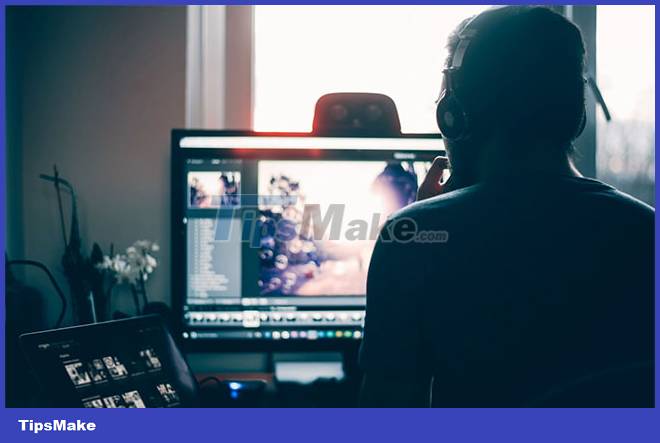
More expensive
Not only is video editing software more expensive, but the whole challenge of editing on a computer will cost you more as well. First, your electricity bill will be higher and you may also need to upgrade your graphics card.
Uploading to social networks is not easy
When you complete an edit on the mobile app, you usually have the option to share it on social media immediately. At the time of writing, you cannot upload Instagram Reels from your computer, and while you can upload videos to Facebook, Twitter and TikTok, the process is not as streamlined as it is on mobile phones.
You're better off transferring the video to your phone and uploading it from there - this is an extra step.
Compression
When you upload your edit to a social networking platform, whether from a computer or a smartphone, the platform often compresses it, which means you lose some of the quality. You may also need to compress the video before uploading it to the website. What's the use of exporting a high-quality video when people don't see how great it looks?
Fortunately, there are workarounds to keep as much quality as possible. Matt Johnson's guide to exporting high-quality Instagram videos in Premiere Pro is an example.
Should you choose a smartphone or a computer for video editing?
It all depends on your orientation. If you have aspirations of making high-value production content for a large media company, you will need to learn and invest in professional computer editing software. If you have a YouTube channel or an Instagram fan account, a smartphone is perfectly capable of helping you get things done.