How to create AI Manga videos on Capcut
The Capcut application has a lot of beautiful video templates for you to create and then post to TikTok or other social media accounts, instead of having to edit multi-step videos on Capcut. And Capcut also has the current trending Manga transformation effect, along with other very nice supporting effects. You just need to upload your image to Capcut to create the video for you. The following article will guide you to create AI Manga videos on Capcut.
Instructions for creating AI Manga videos on Capcut
Step 1:
At the interface on the Capcut application, we click on the Sample item to see the video samples available on the Capcut application.

Step 2:
In this interface we will click on the search bar to find the effect. You enter the keyword AI Manga to find the effect. Soon you will see video samples using that effect.
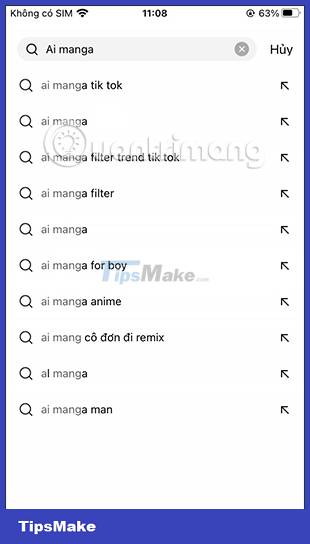
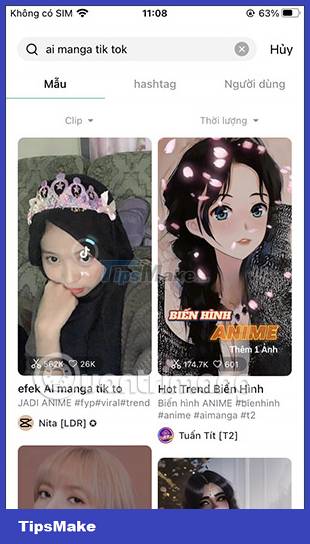
In addition, you can also search for other keywords according to your needs.
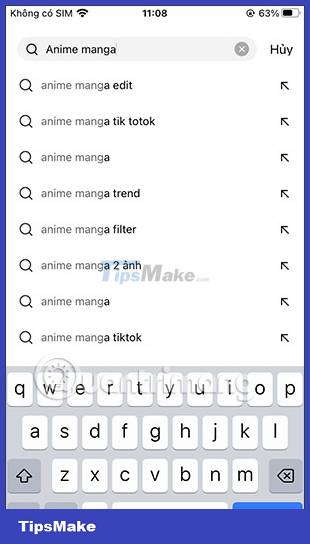
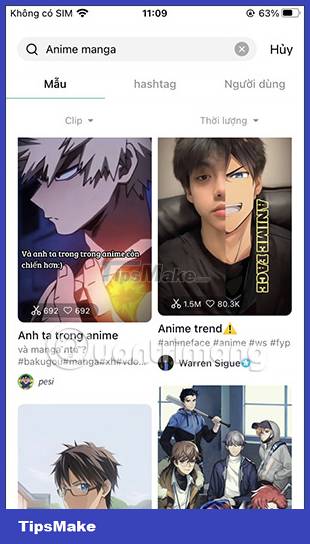
Step 3:
Click on the video template type you want and then select Use template . Next we will download the required image of each video template you have selected.
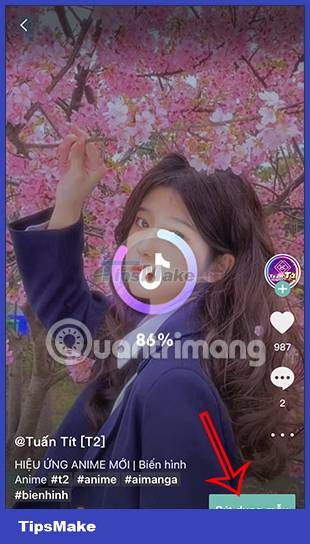
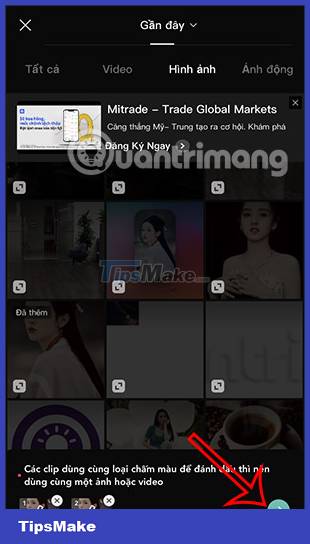
Step 4:
You will then be able to preview your Manga transformation video on Capcut. If you want to change the available music, click on the Sound item . Next click on the song in use.
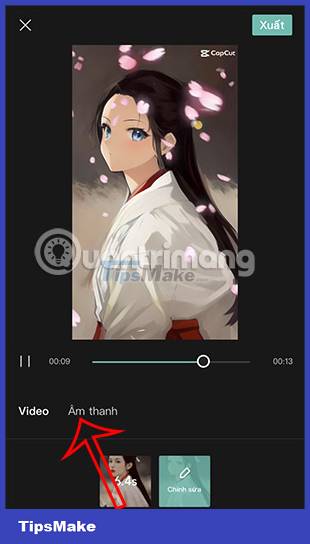
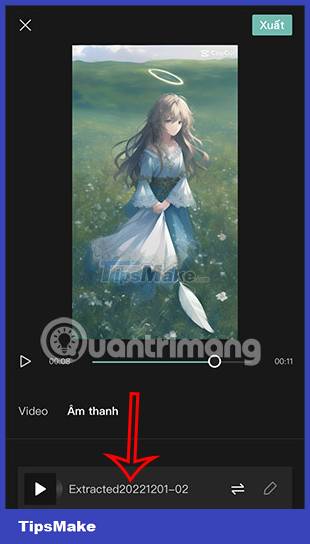
Step 5:
Now we will see that there are many different audio themes for you to choose from to insert into this video on Capcut.

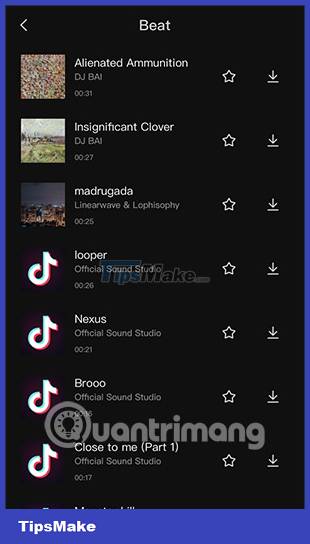
Finally, you proceed to export the Capcut video with the Manga transformation effect as usual.
