
How to create Bookmark for PDF file?
every day, you have to work with a lot of pdf document pages and often take a lot of time in finding the right file you need. therefore, a good solution in this case is to create

every day, you have to work with a lot of pdf document pages and often take a lot of time in finding the right file you need. therefore, a good solution in this case is to create

prc is a popular format primarily for ebooks, which is used by many people on smart devices such as smartphones and tablets because it can be read anytime, anywhere. today,

in recent versions, firefox and chrome have integrated pdf file reading right in their browser. but for large pdf files, reading files directly in the browser of firefox and

word and excel in office 2013 provide the ability to save documents straight into pdf without going through the converter. here's how.

in the following article, we will introduce you some basic operations to convert pdf documents into epub, mobi or html ebook format, easy to use and compatible with kindle devices.
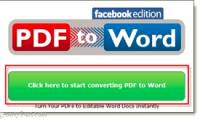
if you need a method to convert pdf documents to another editable format, the first option will be google docs. but if you're a faceboook 'loyal' user, then pdf converter is an

fillable pdf form - forms available in pdf files for users to fill in data, usually they are very useful and convenient compared to printing that text file to paper and manually

readdle has just released an update for the 'all in one' readdledocs document reader for ipad tablets.

if you need to convert some word, excel, powerpoint files into pdf but your computer does not have support software installed, you can rely on google docs service.

click to convert is an easy-to-use program that converts almost all document formats into pdf or html files.