Convert PDF files to PRC in 2 ways
PRC is a popular format primarily for eBooks, which is used by many people on smart devices such as smartphones and tablets because it can be read anytime, anywhere. Today, TipsMake.com will guide you to convert PDF files to PRC format. Please refer to the dentist.
Method 1: Use Mobipocket Creator software
Download Mobiocket Creator Publish Edition for PC
Step 1 : From the main interface of the program, click Adobe PDF under Import From Existing File

Step 2 : Set some of the following options
- Choose a file : Select the PDF file to convert
- Create publication in folder : Select the folder to save the PRC file
- Language : Select language
- Encoding : Internation (UTF8)
Then click Import

Step 3 : Click Build on the menu and then click Build in Publication Files section

Step 4 : When the message Build finished , you open the folder to save the PRC file, including the .prc file
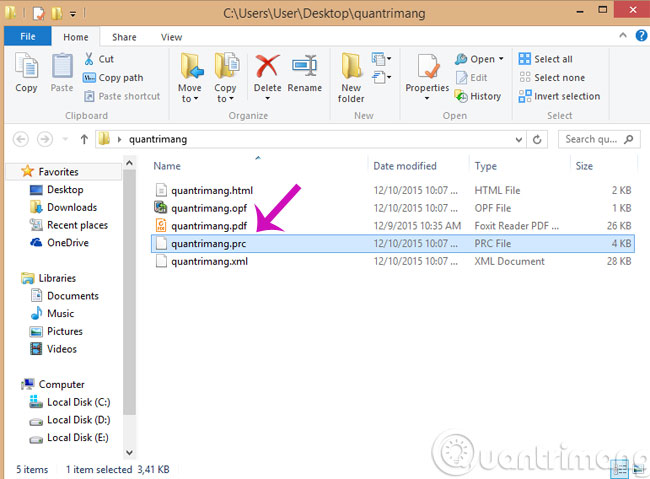
Method 2: Use Zamzar online tool
Step 1 : Visit Zamzar homepage, click Choose file then select the PDF file to convert
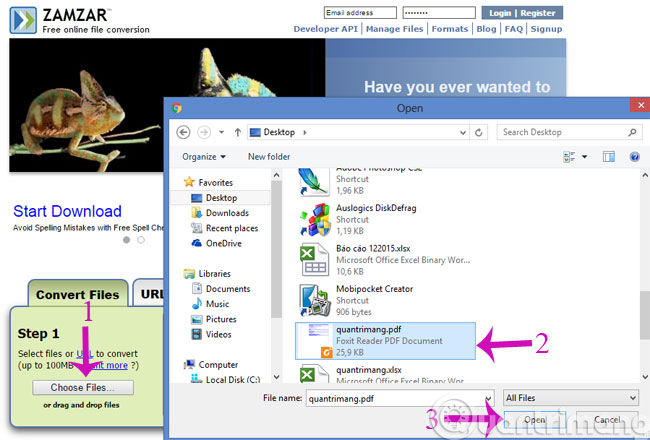
Step 2 : Next, select the PRC format

Step 3 : Enter Email address to receive PRC file after conversion
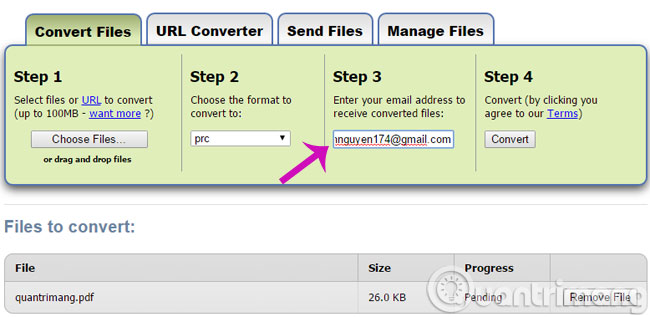
Step 4 : Click Convert to start the conversion
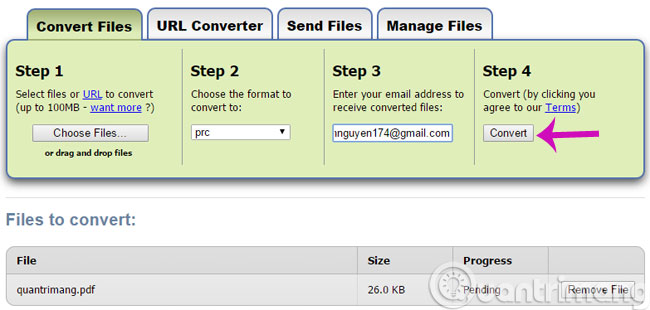
Step 5 : When the conversion process ends, the website interface will have the following notice
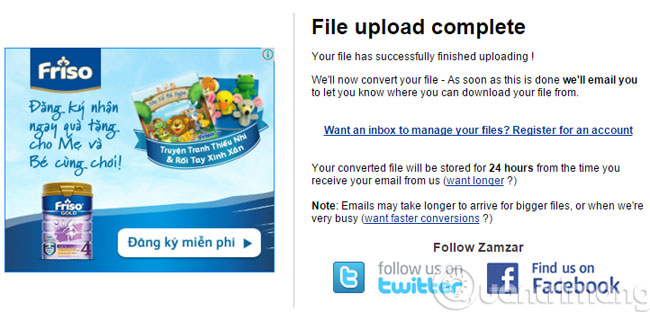
Step 6 : Open the mailbox and click on the link Zamzar sent you to download the PRC file
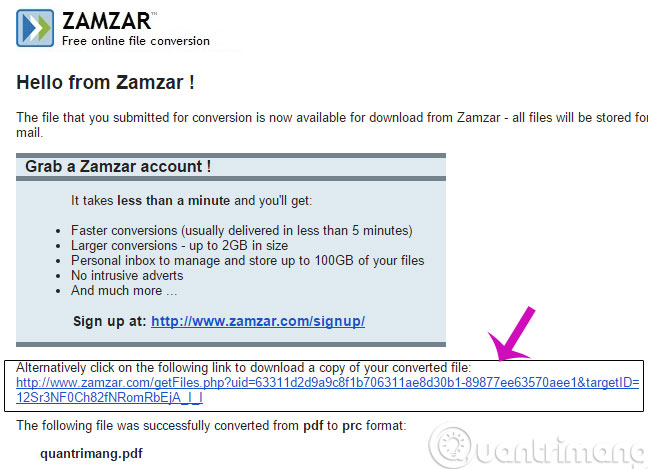
The above are 2 simple ways to convert PDF files to PRC format that we share with you.
- Simple way to convert Excel files to PDF
- 2 ways to convert JPG image file to PDF
- How to quickly convert Word files to PDF?
Hope to help you!