Convert PDF format into Docs with Facebook App
QuanTriMang - If you need a method to convert PDF documents to another editable format, the first option will be Google Docs . But if you are Faceboook's "loyal" user, PDF Converter is an application not to be missed.
But before deciding to use this utility, you need to pay attention to some points as follows:
- Maximum PDF file size is 2MB
- This program still interferes slightly with personal information of users
- In essence, this tool should not be used to convert the format of important document files, requiring high security.
First, login to your Facebook account and access the following link:
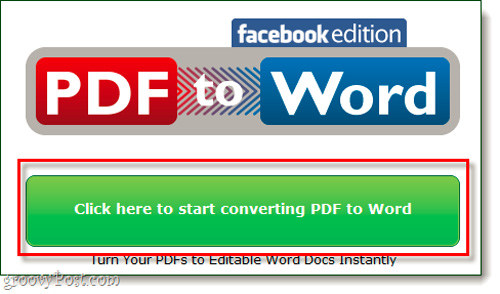
PDF Converter will require access to the account, click Allow to continue:

At this step, you point the link to the PDF file that needs to be converted. Select Browse :

Users can select PDF files on the hard drive or direct URL:

After converting, click the Download button and download the * .doc file to your computer, or copy the link to send to others:
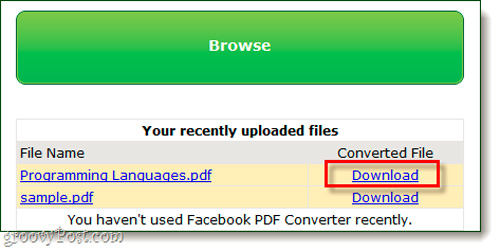
Good luck!