4 steps to set PDF password online
Previously, TipsMake.com once instructed you to set PDF password with Microsoft Word office software. Today, we will share with you how to set a password online quickly and simply without installing additional external software. Please consult.
Step 1: Go to the Smallpdf homepage and click Protect PDF
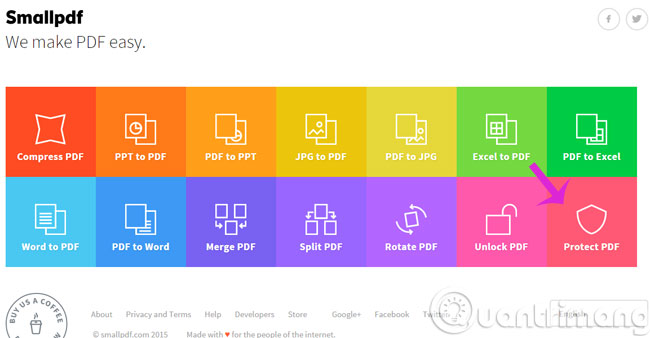
Step 2 :
Click Choose file to select the PDF file or drag it directly into the Drop PDF here box (you can also add it from Google Drive or Dropbox ).
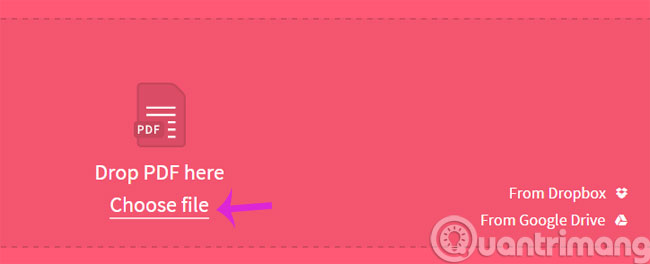
Step 3: After adding the PDF file, enter the password then press Encrypt PDF

Step 4: You wait a bit for the site to encode for the PDF file and then click Download File Now to download the new PDF file
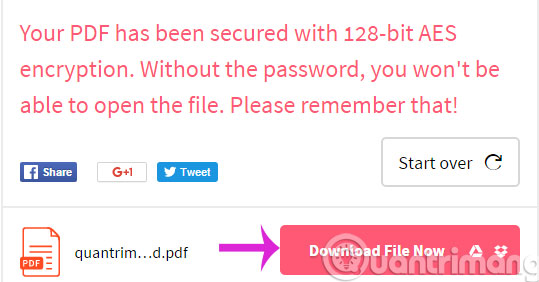
With just 4 simple steps above, you have set up a secure password for your PDF file.
- Instructions for editing PDF documents online for free
- How to convert PDF files to Word Online very fast
- Simple way to convert PDF files to Word
Hope the article is useful to you!
Share by
Samuel Daniel
Update 25 May 2019