How to convert PDF files to Word Online very fast
There are many different online tools to convert PDF to Word, but today, we will introduce you to Nitro's tool, completely free, but also very easy to use. Please consult.
Note : The converted file will be Docx and you need to install Word 2007 or later to open it
Step 1:
Visit the PDF to Word Converter home page, click Select your file and then select the file to convert. This online service of Nitro Software supports 4 main formats, both input and output:
- PDF file
- Word file
- Excel file
- PowerPoint file

Step 2:
Please enter the email address to receive the file after conversion

Step 3:
Click Convert Now to start the conversion process to a Word file
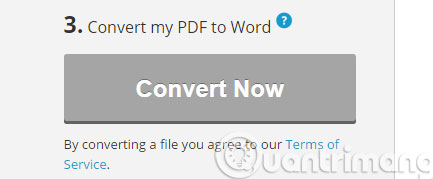
Step 4:
The conversion process will take a few minutes

Step 5:
When the dialog box appears, the following means that the conversion process has ended
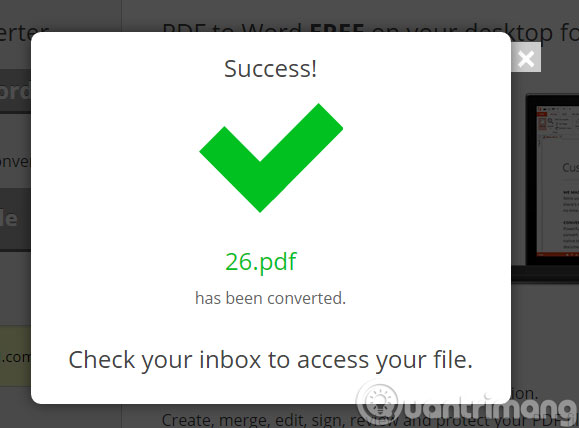
Step 6:
Open the email you entered above and click on the link that the application sends you to download the Word file
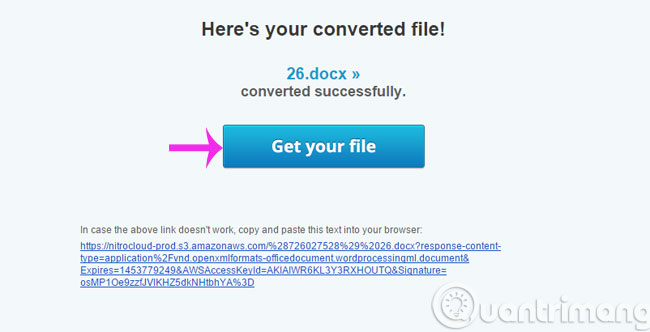
Above, we have shown you how to convert PDF files to Word online for free. And if fully charged, this Online service can help you:
- Convert PDF files into Word, Excel and PowerPoint.
- Convert Word files to PDF, Excel and PowerPoint.
- File Excel into Word, PDF or PowerPoint.
- Finally, turn PowerPoint files into Word, PDF or Excel.
Very easy, right?
- 5 online tools to remove pdf file limits
- Instructions for transferring PDF files to Word are free of Vietnamese errors
Hope the article is useful to you!