5 online tools to remove pdf file limits
In order to protect the content of PDF files, it is always safe, do not allow others to change or edit, usually computer users or set up access passwords or set certain limits for that file.Doing this may give you some trouble when even you yourself cannot remember the characters used as passwords, the best way to be able to manipulate PDF files in this case is to remove them. those limits.
If you do not want to do cumbersome steps to install specialized software, you can try one of the five online applications below, most of them have a friendly, simple interface that is easy to use.
1. Free My PDF
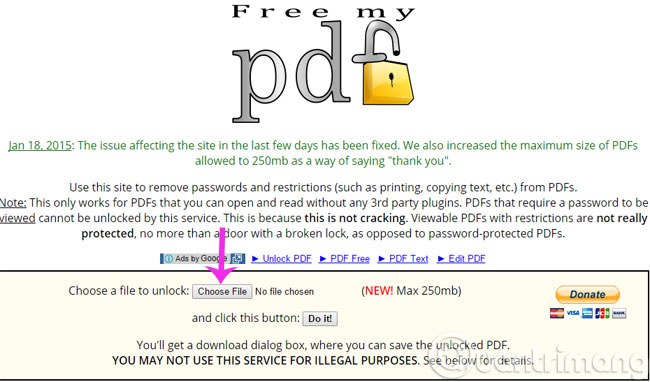
When you access the home page of this application, you will come across a neat interface, showing all its features on it. To get started, simply click the Choose File button (for Google Chrome ) and if you use Firefox or IE, this button will be Browse . then select the PDF file to unlock ( up to 150MB ) then click the Do it! After it is done, it will download the result file to the computer.
2. Smallpdf

At the home page interface, you select the file and then press Unlock PDF file .
3. PDFunlock

Similar to the two sites above, here you can easily remove the limits set in just a few clicks, when selecting a PDF file to upload, if you accidentally choose you can choose a pdf file. else by clicking the Resetear el formulario button below. Then you just press the Desbloquear button to get the result immediately.
4. Online 2 PDF
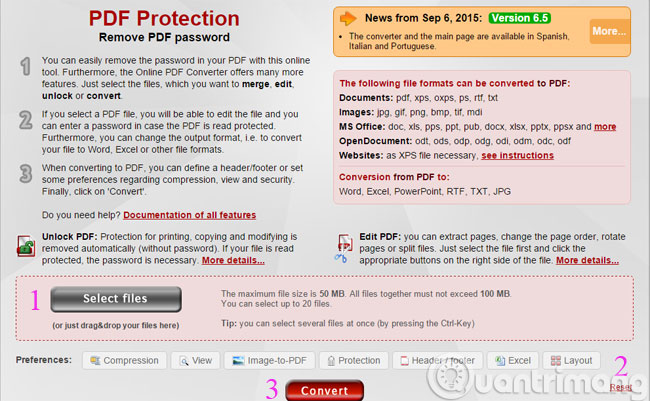
To remove the limits for PDF files, simply click Select files to select the PDF file and press Convert . If you need to change another file, you can press Reset.
5. Ensode.net
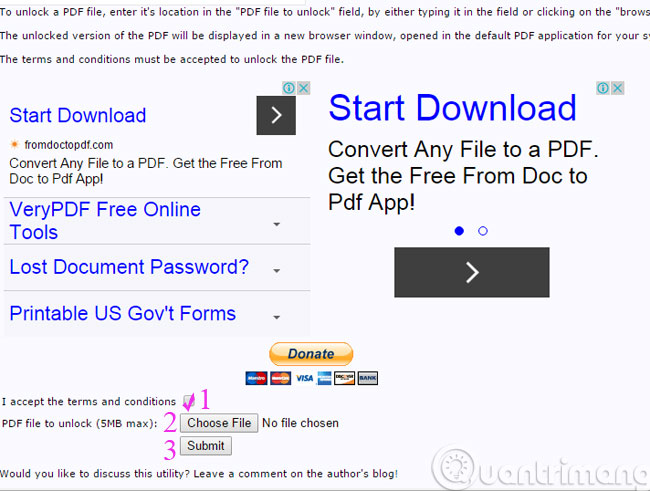
In addition to the pages introduced above, when deadlocked, you can use another page, Ensode.net, to remove the limit of pdf files with a maximum capacity of 5 MB . When using this page, please note to scroll down to see the Choose File button and check the option I accept the terms and conditions to agree to the service conditions set. Done, click the Submit button.
- Remove PDF file password in 3 steps
- How to create Bookmark for PDF file?
- How to cut and split PDF files?
Good luck!