
These 'hack' tips are only Notepad can do
not only useful in creating simple documents, but notepad is also a tool to help users in the process of using some tricks to 'hack', create batch files ....

not only useful in creating simple documents, but notepad is also a tool to help users in the process of using some tricks to 'hack', create batch files ....

no need to download any software and install it. just use notepad, copy some lines of code and save the file with the extension extension vbs to create a free pronunciation tool.

when you surf the web or work inside the browser, you should have a notepad to write ideas and information or even write emails. a browser-based notepad can be very helpful for

microsoft onenote is a microsoft application, it is different from other applications like notepad or wordpad, can collect all kinds of digital information including text, images,

if you only handle common text content, without editing, the notepad software available on your computer will be the first choice. and we can re-open the file with a quicker

although notepad has been around for a long time, users only know notepad with the simple text editor without knowing that notepad has many other useful features. one of those
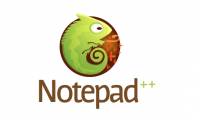
to help you lose your work as well as save time in the process of using, faster operation you can use the shortcut. in the following article, network administrator will introduce

here are some noteworthy new features that will be available in the major windows 10 october 2018 update update that will be officially released that many windows 10 users are

recently, microsoft released a new update for notepad in the windows 10 build 17713 version for insider with some pretty useful features.