These 'hack' tips are only Notepad can do
Notepad is one of the simple text editors built into Windows. Notepad is usually saved as a .txt file without any other format.
Not only useful in creating simple documents, but Notepad is also a tool to help users in the process of using some tricks to 'hack', create batch files .
In the article below TipsMake.com will introduce you some tricks 'hack' that only Notepad can do.
Notepad hack tips
- 1. Create a fake Windows window with Notepad
- 2. Bush Hid the Facts / This App Can Break
- 3. The attack on the world trade center (World Trade Center)
- 4. Create a personal diary
- 5. Check programs and anti-virus software
- 6. Continuously open the CD Drive drive
- 7. Matrix Effect - Matrix effect
- 8. Change Header / Footer on Notepad file
- 9. Repeat the message continuously
- 10. Turn off the Windows computer
- 11. Open Notepad continuously
- 12. Type "You are a fool." (You are an idiot) constantly
- 13. Turn on / off keyboard keys simultaneously
- 13.1. Caps Lock key
- 13.2. Press Enter key repeatedly
- 13.3. Press the Backspace key repeatedly
- 14. Type the message "slowly"
- 15. Select a custom Batch file
- 16. Convert text (text) into audio (audio)
- 17. Format hard drive
- 18. Create password protected folder with Notepad
- 19. Make your computer talk to you
- 20. Turn keyboard into night EDM
- 21. Create simple puzzle game
- 22. Create a random password
- 23. Create a virtual computer
1. Create a fake Windows window with Notepad

This is one of the extremely interesting Notepad tips, allowing users to create a fake message. To do this, follow the steps below:
1. Open Notepad.
2. Enter Notepad command line:
X=Msgbox('Message Here',0+16,'Title Here') 3. Replace Here Here and Title Here with the error message you want and the corresponding error message window.
4. Save the Notepad file to error.vbs .
5. From now on when you click on the file, the screen will display an error message window that you have created.
2. Bush Hid the Facts / This App Can Break
Bush Hid the Facts / This App Can Break is one of the most popular Notepad tricks. To use this trick, follow the steps below:
- Open Notepad.
- Copy and paste BUSH HID THE FACTS or this app can break into Notepad.
- Save Notepad file and put any name you want.
- Open the Notepad file you just saved and see what "miracle" happens.
This action is known as Rule 4335 (Rule 4335). This means that if we enter 4 words separated by spaces in Notepad, where the first word has 4 letters, the next 2 words have 3 letters, and the last word has 5 letters. Then Notepad automatically hides the text into 'unspecified' code.
3. The attack on the world trade center (World Trade Center)

You've probably heard about the September 11, 2001 event. The flight number of the aircraft attacking the world trade center (World Trade Center) is Q33NY. So we can call this trick a coincidence.
- Open Notepad.
- Enter Q33N in Notepad (note the capital letters).
- Increase the font size to 72.
- Change the font to Wingdings.
You will be surprised with the results you see.
4. Create a personal diary

Did you know that Notepad is also used to make diary or use to do personal Log-Book. To do this, follow the steps below:
- Open Notepad.
- Enter .LOG into Notepad and press Enter (note the capital letters).
- Save Notepad and name it any name.
- Open the Notepad file you just saved.
When you open the Notepad file again, you will see the current time automatically inserted after the .LOG stream. Each time you re-open Notepad, it will automatically insert the date and time for you.
5. Check programs and anti-virus software
You can check whether your computer's anti-virus programs work effectively by using simple tricks with Notepad.
Follow the steps below:
- Open Notepad.
- Copy and paste the code below and Notepad:
X5O! P% @ AP [4PZX54 (P ^) 7CC) 7} $ EICAR-STANDARD-ANTIVIRUS-TEST-FILE! $ H + H *
- Save Notepad file and put any name, note the extension is .exe.
As soon as you save the Notepad file, if the antivirus program on your computer scans and deletes the virus file immediately, it means that the antivirus program you are using is working properly and effectively. If this does not happen, it is best to remove the antivirus program, download and install another antivirus program more effectively.
Note: File EICAR (# 3) is a 16-bit application and this application does not work on 64-bit Windows versions.
6. Continuously open the CD Drive drive
- Open Notepad.
- Copy and paste the code below into Notepad:
SET OWMP = CREATEOBJECT ('WMPLAYER.OCX.7?)
SET COLCDROMS = OWMP.CDROMCOLLECTION
DO
IF COLCDROMS.COUNT> = 1 THEN
FOR I = 0 TO COLCDROMS.COUNT - 1
COLCDROMS.ITEM (I) .EJECT
NEXT
FOR I = 0 TO COLCDROMS.COUNT - 1
COLCDROMS.ITEM (I) .EJECT
NEXT
END IF
WSCRIPT.SLEEP 5000
LOOP - Save the Notepad file, put any name with the extension .vbs.
Open Notepad again and discover new things.
7. Matrix Effect - Matrix effect
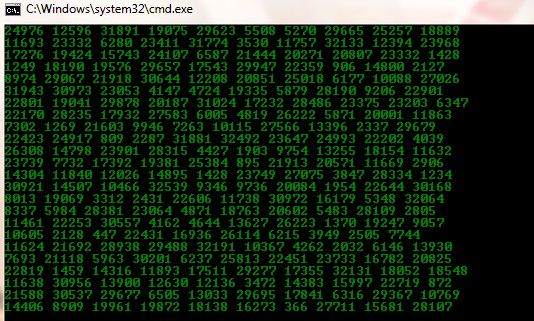
No need to explain much about this trick, just follow the instructions below and see what a surprise happens in the DOS window:
- Open Notepad.
- Copy the text below to paste into Notepad file:
@ECHO OFF
COLOR 02
: START
ECHO% RANDOM%% RANDOM%% RANDOM%% RANDOM%% RANDOM%% RANDOM%% RANDOM%% RANDOM%% RANDOM%% RANDOM%
GOTO START
- Save the Notepad file, and put any name, notice the extension is .bat. Such as Matrix.bat.
That is all. Just open the Notepad file you just saved and Matrix effect will appear right before your eyes.
8. Change Header / Footer on Notepad file

- Open Notepad.
- Click File => Page Setup.
- Replace the text in the Header and Footer frames with any of the following code:
& L LEFT-ALIGN THE CHARACTERS THAT FOLLOW
& C CENTER THE CHARACTERS THAT FOLLOW
& R RIGHT-ALIGN THE CHARACTERS THAT FOLLOW
& D PRINT THE CURRENT DATE
& T PRINT THE CURRENT TIME
& F PRINT THE NAME OF THE DOCUMENT
& P PRINT THE PAGE NUMBER
9. Repeat the message continuously
With this tip you can make the "victim" feel annoyed and want to turn off the computer immediately.
- Open Notepad.
- Copy and paste the code below into Notepad file:
@ECHO OFF
: BEGIN
MSG * HI
MSG * ARE YOU HAVING FUN?
MSG * I AM!
MSG * LETS HAVE FUN TOGETHER!
MSG * BECAUSE YOU HAVE BEEN OWNED
GOTO BEGIN
- Save the Notepad file, and put any name, notice the extension is .bat. Such as Freakymessage.bat.
After saving the Notepad file, open the file again by double-clicking on Notepad and see what happens.
You can send your friend this Notepad file by attaching it to an email and asking them to open the Notepad file and .
10. Turn off the Windows computer
This is a type of procedure that is quite troublesome and if you don't know how to use it can cause many other serious problems.
To create Shutdown files (turn off your computer), follow the steps below:
- Open Notepad.
- Copy and paste the code below into Notepad:
@ECHO OFF
MSG * ITS TIME TO GET SOME REST.
SHUTDOWN -C 'ERROR! YOU HAVE TO TAKE REST! BYEEEEEE '-S
- Save the Notepad file again, put any name with the extension .bat, such as TakeRest.bat.
Note: Use this trick carefully or it will cause problems and problems that you cannot anticipate.
11. Open Notepad continuously
- Open Notepad.
- Copy and paste the code below into Notepad file:
@ECHO OFF
:TOP
START% SYSTEMROOT% SYSTEM32NOTEPAD.EXE
GOTO TOP
- Save the Notepad file, put any name with the extension is .bat.
Finally open the Notepad file you just saved and see what happens.
12. Type "You are a fool." (You are an idiot) constantly
- Open Notepad.
- Copy and paste the code below into Notepad file:
SET WSHSHELL = WSCRIPT.CREATEOBJECT ('WSCRIPT.SHELL')
DO
WSCRIPT.SLEEP 100
WSHSHELL.SENDKEYS 'You are a fool.'
LOOP - Save the Notepad file, put any name with the extension .vbs.
Reopen the Notepad file you just saved and experience new things.
13. Turn on / off keyboard keys simultaneously
Using Notepad (and VB) you can set different keys on your keyboard to turn on continuously. Here are 3 tricks using different keys that can be set to turn on / off simultaneously.
13.1. Caps Lock key
- Open Notepad.
- Copy and paste the code below into Notepad file:
SET WSHSHELL = WSCRIPT.CREATEOBJECT ('WSCRIPT.SHELL')
DO
WSCRIPT.SLEEP 100
WSHSHELL.SENDKEYS '{CAPSLOCK}'
LOOP - Save Notepad, put any name with the extension .vbs.
Open the Notepad file you just created and see how the Caps Lock key changes?
13.2. Press Enter key repeatedly
- Open Notepad.
- Copy and paste the code below into Notepad file:
DO
WSCRIPT.SLEEP 100
WSHSHELL.SENDKEYS '~ (ENTER)'
LOOP
- Save Notepad, put any name with the extension .vbs.
Open the Notepad file you just created and see how the Enter key changes.
13.3. Press the Backspace key repeatedly
- Open Notepad.
- Copy and paste the code below into Notepad file:
MSGBOX 'LETS RUMBLE'
SET WSHSHELL = WSCRIPT.CREATEOBJECT ('WSCRIPT.SHELL')
DO
WSCRIPT.SLEEP 100
WSHSHELL.SENDKEYS '{BS}'
LOOP
- Save Notepad, put any name with the extension .vbs.
Open the Notepad file you just created and see how the Backspace key changes?
To end the vbs script (stop pressing the keys repeatedly), open Task Manager, then end the process wscript.exe as shown below.
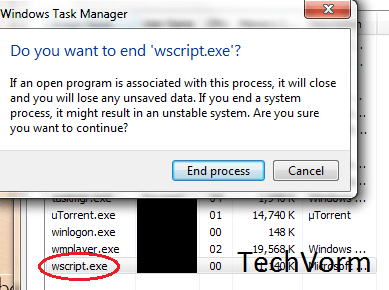
14. Type the message "slowly"
- Open Notepad.
- Copy and paste the code below into Notepad file:
WSCRIPT.SLEEP 180000
WSCRIPT.SLEEP 10000
SET WSHSHELL = WSCRIPT.CREATEOBJECT ('WSCRIPT.SHELL')
WSHSHELL.RUN 'NOTEPAD'
WSCRIPT.SLEEP 100
WSHSHELL.APPACTIVATE 'NOTEPAD'
WSCRIPT.SLEEP 500
WSHSHELL.SENDKEYS 'HEL'
WSCRIPT.SLEEP 500
WSHSHELL.SENDKEYS 'LO'
WSCRIPT.SLEEP 500
WSHSHELL.SENDKEYS ', HO'
WSCRIPT.SLEEP 500
WSHSHELL.SENDKEYS 'W A'
WSCRIPT.SLEEP 500
WSHSHELL.SENDKEYS 'RE'
WSCRIPT.SLEEP 500
WSHSHELL.SENDKEYS 'YOU'
WSCRIPT.SLEEP 500
WSHSHELL.SENDKEYS '? '
WSCRIPT.SLEEP 500
WSHSHELL.SENDKEYS 'I A'
WSCRIPT.SLEEP 500
WSHSHELL.SENDKEYS 'M G'
WSCRIPT.SLEEP 500
WSHSHELL.SENDKEYS 'OOD'
WSCRIPT.SLEEP 500
WSHSHELL.SENDKEYS 'TH'
WSCRIPT.SLEEP 500
WSHSHELL.SENDKEYS 'ANK'
WSCRIPT.SLEEP 500
WSHSHELL.SENDKEYS 'S! '
- Save Notepad, put any name with the extension .vbs.
Open the Notepad file you just created and see how messages appear at a slow speed?
Note: If you want to end the vbs script (stop the action above), open Task Manager, then end the process wscript.exe.
15. Select a custom Batch file
When used, it will create a file that asks you to choose a number between 1-5 and then perform a certain action (as shown below - Action with numbers):
1. Turn off the computer.
2. Restart the computer.
3. Clean the hard drive.
4. Net send command.
5. Display the notification, then turn off your computer.
Note: Using this tip may cause an error to lose important data on your computer.
To create a file, follow the steps below:
- Open Notepad.
- Copy and paste the code below into Notepad file:
@ECHO OFF
TITLE GET A LIFE
CD C:
: MENU
CLS
ECHO I TAKE NO RESPONSIBILITY FOR YOUR ACTIONS. BEYOND THIS POINT IT IS YOU THAT HAS THE POWER TO KILL YOURSELF. IF YOU PRESS 'X' THEN YOUR PC WILL BE FORMATTED. DO NOT CRY IF YOU LOOSE YOUR DATA OR ANYTHING.
PAUSE
ECHO PICK YOUR OPTION:
ECHO 1. DIE SLOWLY
ECHO 2. INSTANT DEATH
ECHO 3. STAY AWAY FROM THIS ONE
ECHO 4. DIE THIS WAY (FOR WIMPS!)
ECHO 5. EASY WAY OUT
SET INPUT = NOTHING
SET / P INPUT = CHOICE:
IF% INPUT% == 1 GOTO ONE
IF% INPUT% == 2 GOTO TWO
- Save Notepad, put any name with the extension is .bat.
16. Convert text (text) into audio (audio)
- Open Notepad.
- Copy and paste the code below into Notepad file:
Dim msg, sapi
msg = InputBox ("Enter your text for conversion --www.techvorm.com", "TechVorm Text-To-Audio Converter")
Set sapi = CreateObject ("sapi.spvoice")
sapi.Speak msg
- Save Notepad, put any name with the extension .vbs. Such as Text-To-Audio.vbs.
Finally open the Notepad file you just saved, find the text you want to convert and click OK.
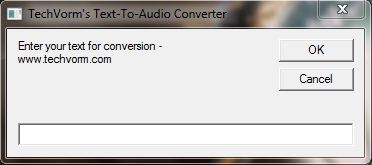
17. Format hard drive
Method 1:
- Open Notepad.
- Copy the following code into Notepad file:
01100110011011110111001001101101011000010111010000 100000011000110011101001011100
0010000000101111010100010010111101011000
- Save the Notepad file, put any name with the extension .exe.
- Finally, double-click the Notepad file to open the file and drive C: on your computer will be formatted.
Method 2:
- Open Notepad and enter the following code:
format C: / q / y format D: / q / y format E: / q / y format F: / q / y format G: / q / y
- Save the file with the extension .exe, run the file on the drive you want to format.
Note: You should not run this Notepad file on drive C, unless you want to reinstall Windows.
18. Create password protected folder with Notepad
- Open Notepad.
- Copy the code below into Notepad file:
cls
@ECHO OFF
title Folder Locker
if EXIST "Control Panel. {21EC2020-3AEA-1069-A2DD-08002B30309D}" goto UNLOCK
if NOT EXIST Locker goto MDLOCKER
: CONFIRM
echo Bạn có chắc muốn Lock thư mục (Y / N)
set / p "let =>"
if% for% == Y goto LOCK
if% for% == y goto LOCK
if% for% == n goto END
if% for% == N goto END
echo Invalid choice.
goto CONFIRM
: LOCK
lace Locker "Control Panel. {21EC2020-3AEA-1069-A2DD-08002B30309D}"
attrib + h + s "Control Panel. {21EC2020-3AEA-1069-A2DD-08002B30309D}"
Folder locked echo
goto End
: UNLOCK
echo Enter password to Unlock folder
set / p "pass =>"
if NOT% pass% == YOUR PASSWORD HERE goto FAIL
attrib -h -s "Control Panel. {21EC2020-3AEA-1069-A2DD-08002B30309D}"
lace "Control Panel. {21EC2020-3AEA-1069-A2DD-08002B30309D}" Locker
echo Folder Unlocked successfully
goto End
: FAIL
Password echo invalid
goto end
: MDLOCKER
md Locker
Máy ảnh echo created successfully
goto End
: End
Note: Replace YOUR PASSWORD HERE with your password.
- Save the Notepad file into a Batch file (with the extension is .bat). Such as Locker.bat.
- Now you will see the Batch file. Double click on the Batch file to create the Locker folder.
- Insert all the files you want to hide into the Locker folder.
- Double-click the Batch files that you just inserted into the Locker folder to lock the files.
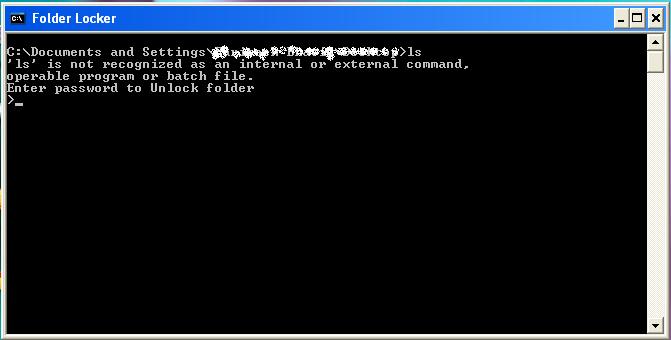
If you want to unblock the files, just double-click the Batch file again, at which point you will be asked to enter the password (on the DOS window). You just need to enter your password there and that's it.
19. Make your computer talk to you
Loneliness too makes you crave talkers? Try doing that with your computer using the tips below:
- Open Notepad and enter the following code:
Dim Message, Speak
Message = InputBox ("Enter text", "Speak by Quantrimang")
Set Speak = CreateObject ("sapi.spvoice")
Speak.Speak Message
- Save the Notepad file with the .vbs extension (put whatever name you want).
- Double click the saved file to bring up a window, enter text and listen to the computer talking.
The interface when entering text will be as follows:

After importing, click OK, remember to turn on the speakers or put on headphones to enjoy the results!
20. Turn keyboard into night EDM
- Open Notepad and paste the following code into:
Set wshShell = wscript.CreateObject ("WScript.Shell")
by
wscript.sleep 100
wshshell.sendkeys "{CAPSLOCK}"
wshshell.sendkeys "{NUMLOCK}"
wshshell.sendkeys "{SCROLLLOCK}"
loop - Save as .vbs file.
- Double-click the saved file to open it.
- Let's start dancing.
What is happening on the computer when constantly turning on / off the CAPS keys, NUMBER, SCROLL (causing the LED to turn on most keyboards). This will cause you to be bothered if you actually use them to type keys. If you want to turn it off, either restart your computer, or go to Task Manager, find Microsoft Windows Based Script Host and End task.
21. Create simple puzzle game
- Paste the following code into Notepad:
@echo off
color 0e
title Guessing Game by TipsMake.com
set / a guessnum = 0
set / a answer =% RANDOM%
set variable1 = surf33
echo -------------------------------------------------
echo Welcome to the Guessing Game!
echo.
echo Try and Guess my Number!
echo -------------------------------------------------
echo.
:top
echo.
set / p guess =
echo.
if% guess% GTR% answer% ECHO Lower!
if% guess% LSS% answer% ECHO Higher!
if% guess% ==% answer% GOTO EQUAL
set / a guessnum =% guessnum% +1
if% guess% ==% variable1% ECHO Found the backdoor hey ?, the answer is:% answer%
goto top
: equal
echo Congratulations, You guessed right !!!
echo.
echo It took you% guessnum% guesses.
echo.
pause
- Save as .bat file.
- Double click the file. Let's start playing!
We have the following result:
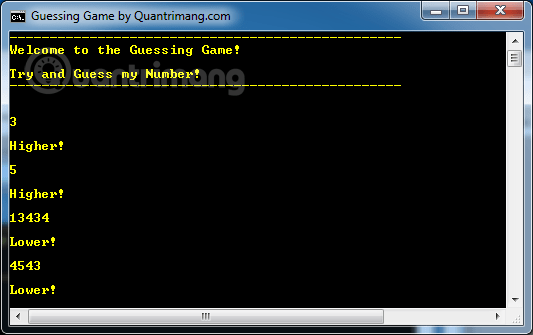
22. Create a random password
If you want to write a simple tool to create a password, you can use this little trick:
- Paste the following code into the Notepad document.
@echo off
: Start2
cls
goto Start
: Start
title Password Generator by TipsMake.com
echo I will make you a new password.
echo Hãy ghi mật khẩu ở ở sau in case you forget it.
echo ---------------------------------------- ¬ -------- ---------------
echo 1) 1 Random Password
echo 2) 5 Random Passwords
echo 3) 10 Random Passwords
echo Input your choice
đặt input =
set / p input = Choice:
if% input% == 1 goto A if NOT goto Start2
if% input% == 2 goto B if NOT goto Start2
if% input% == 3 goto C if NOT goto Start2
: A
cls
echo Your password is% random%
echo Now choose what you want to do.
echo 1) Go back to the beginning
echo 2) Exit
đặt input =
set / p input = Choice:
if% input% == 1 goto Start2 if NOT goto Start 2
if% input% == 2 goto Exit if NOT goto Start 2
: Exit
exit
: B
cls
echo Your 5 passwords are% random%,% random%,% random%,% random%,% random%.
echo Now choose what you want to do.
echo 1) Go back to the beginning
echo 2) Exit
đặt input =
set / p input = Choice:
if% input% == 1 goto Start2 if NOT goto Start 2
if% input% == 2 goto Exit if NOT goto Start 2
: C
cls
Nếu bạn 10 Passwords là% random%,% random%,% random%,% random%,% random%,% random%,% random%,% random%,% random%,% random%
echo Now choose what you want to do.
echo 1) Go back to the beginning
echo 2) Exit
đặt input =
set / p input = Choice:
if% input% == 1 goto Start2 if NOT goto Start 2
if% input% == 2 goto Exit if NOT goto Start 2
- Save as .bat file.
- Double click the file to open it.
We have the following result:

23. Create a virtual computer
The following code will help you create a virtual pocket computer with Notepad.
- Paste the following code into Notepad:
@echo off
title Batch Calculator by TipsMake.com
color 1f
:top
echo ------------------------------------------------- -------------
echo Welcome to Batch Calculator
echo ------------------------------------------------- -------------
echo.
set / p sum =
set / a ans =% sum%
echo.
echo =% ans%
echo ------------------------------------------------- -------------
pause
cls
echo Previous Answer:% ans%
goto top
pause
exit
- Save as a .bat file.
- Try to make a calculator.
The result is as follows:

Note: This computer can only handle integers and a certain number of numbers. It does not handle complex equations, but is quite fine, right?
Refer to some of the following articles:
- Troll friends by creating "fake" virus on Notepad
- Use Notepad to make the keyboard automatically type any text repeatedly
- Summary of useful shortcuts when using Notepad
Good luck!