Windows 10 October 2018 Update and new highlights will appear
Here are some noteworthy new features that will be available in the major Windows 10 October 2018 Update Update that will be officially released that many Windows 10 users are expecting. According to predictions and from informal sources, this major update will be officially released in the first half of October this year.
1. New File Explorer with dark interface
In Windows 10 October 2018 Update, File Explorer has completely molested thanks to Fluent Design and integrated Dark Mode (dark interface).

2. Cloud Clipboard
With Cloud Clipboard on Windows 10 October 2018 Updat, users can copy and save temporary characters / text, images on the cloud to paste through other devices.

In addition, this feature is also equipped with a control panel (panel) with dark interface and integrated many other useful features.
Because of security issues, synchronization features and history of Cloud Clipboard are disabled, to customize the user must access the Settings.
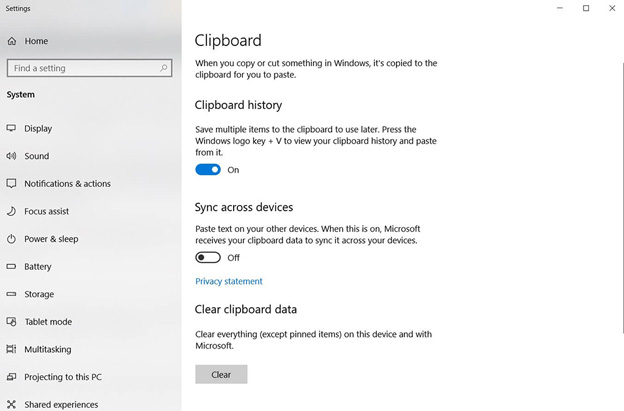
Cloud Clipboard option in Settings.
3. Microsoft Edge
In this major update of Windows 10, Microsoft Edge has also added many new features with great improvements including:
Website identification (Website identification) table allows users to decide on autoplay rights (auto-play video) on each website.
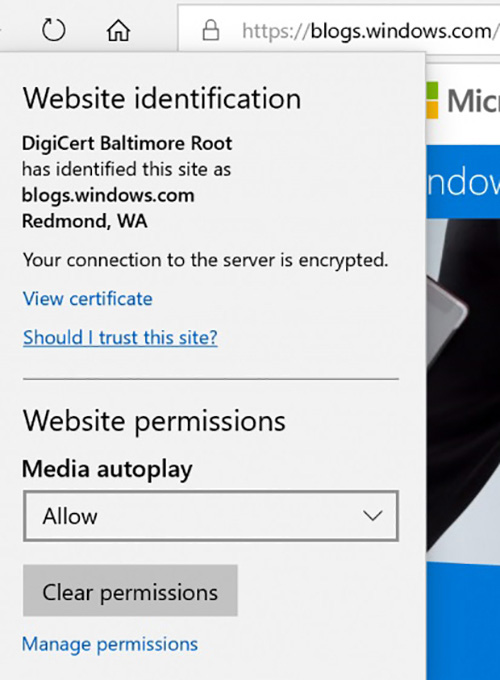
Add new search features meaning for web words, PDFs and documents.
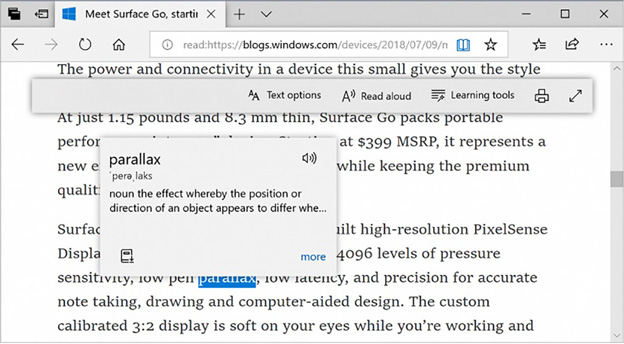
Improving PDF reading mode helps readers have a better experience.
Add the "Add notes" feature on the toolbar of the toolbar, allowing users to add necessary annotations. In addition, users can also pin (pin) this feature on top of a text.
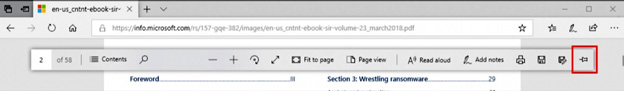
4. Your Phone application
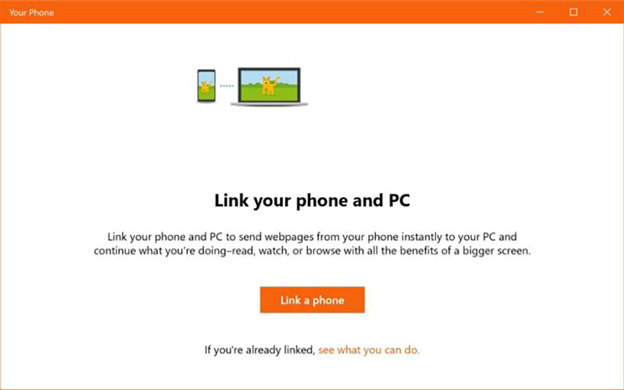
Your Phone is a completely new application for Windows 10 platform to help users easily transfer data between Windows 10 device and another handheld device. This is an application developed by Microsoft to ensure high performance and superior security. It will be released at the same time as the Windows 10 October 2018 Update.
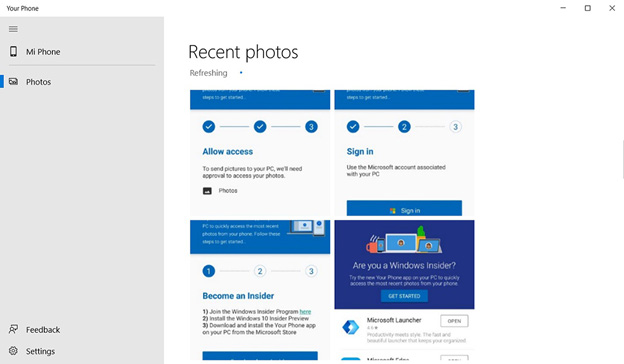
5. Notepad
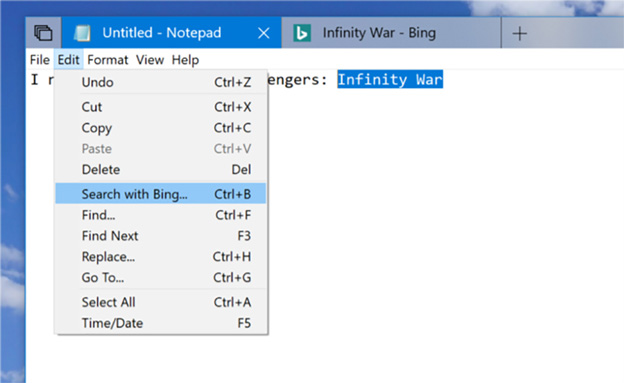
Notepad - a long abandoned application has also been improved in this upcoming October 2018 Update. Most notable is that Notepad supports Bing search, covered with Fluent Design interface, improved Zoom (zoom / zoom) feature .
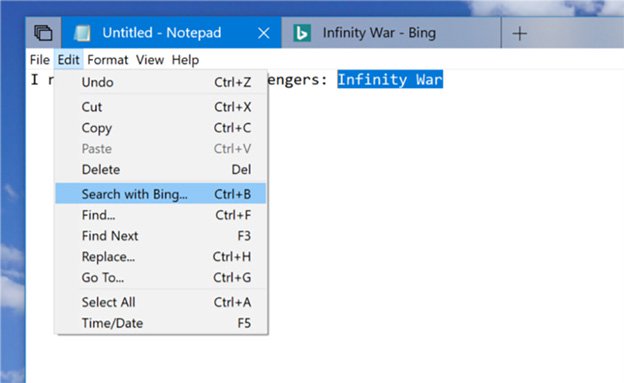
Today, Windows 10 October 2018 version Update Build 17754 (Windows 10 Redstone 5) has been released to Microsoft users in the Insider Fast program. This build has quite a lot of improvements in the system and probably contains all the new features of the upcoming release in early October.
If you are an Insider user using Windows 10 Redstone 5, then you can go to Settings -> Update & Security -> Windows Update to proceed to update the latest version now.
See more:
- Windows 10 October 2018 Update, version 1809 is the official name of the major update
- 9 free interface packages from Microsoft, please download
- Experience My Computer, the perfect replacement application of File Explorer on Windows 10
- Microsoft launched a new version for Sticky Notes on Windows 10 with a different experience
You should read it
- ★ Experience new features of Windows 10 October (1809)
- ★ This is the new borderless Clipboard of Windows 10
- ★ Microsoft claims that deleting the data of Windows 10 October 2018 update will never happen again
- ★ Before upgrading to Windows 10 October 2018, do these to avoid problems
- ★ Windows 10 October 2018 Update is coming back, right on Halloween