4 virus fake troll friends extremely happy
Troll friends and family members are happy if they are harmless jokes. Today, with the development technology we always plug in the laptop, tablet PC to the smart phones. So there's nothing more fun than troll friends doing like destroying their hard drive with a fake virus.
Although fake viruses may sound dangerous, they are completely harmless to computer systems. So please rest assured to use them, it will be fun.

1. Create fake file Bat virus
A bat file can be easily programmed to pull out a long line of meaningless or seemingly malicious commands displayed on your friends' computer screens. This is one of the most effective jokes because it makes users mistakenly think there is a serious change in the system.
Open the prepared code and right-click and choose Save As. At the Save as type section select All Files. Then, put an interesting name for your file to make your friend curious and open this file. Then add the ' .bat' extension (without quotes). This extension will convert the standard text document into a bat file containing the commands that will run when your victim opens the file.

File bat will display notifications in order, then start the automatic shutdown sequence. You can stop automatic shutdown by pressing Windows Key + R key combination, then type shutdown / a.
- Instructions for creating and using BAT file on Windows
Create fake blue screen of death
Another joke is to create a fake blue screen (fake BSOD). A fake BSOD screen simulating a system crash collapses in the end that only the blue screen appears.
To create a virtual blue screen file, just download bsod.txt to change the file name, add " .bat" extension (without quotes).
- How to create a blue screen of death (BSOD) to "prank" friends
Change the file icon
To add authenticity to fake files, you can change the default file icons for the bat file. Icon 'cog' (gear shape) stimulates curiosity but for a sensitive person to detect and not click on the file.
Change the file icon to the Chrome browser icon, a completely reliable proposal.
Right click on the virtual file bat virus and select Send to> Desktop ( create shortcut) . Now go back to the computer screen, right-click on the shortcut you just created, select Properties> Change Icon . A window appears, select Browse to the Google Chrome folder. You will then select Application, click Chrome.exe and click OK to determine.

Now, you will see some Chrome icons. Use the 'standard' Chrome icon and click OK, then Apply and OK. When your friend opens Chrome from their Desktop, the fake BSOD program will run and imagine what their faces will look like.
2. EICAR Test virus file
This file is completely harmless, will activate most anti-virus packages and prompt users to take precautions.

The EICAR Test virus file is a virus that tests internationally recognized anti-virus software. As such, antivirus programs will quickly resolve the "threat" system. Unfortunately, it will immediately notify the victim of a virus signature in accordance with the "EICAR Test virus", which means it will announce that the EICAR Test virus is a real virus but in fact does not it has to be like that.
3. Fake update
Windows 10 took some time to overcome the "bad reputation" of the automatic update system. Before Windows 10, users can choose the time and location to update. Windows 10 changed all that and in the early days of the new operating system, many users found their system automatically updated without notice.

FakeUpdate preys allows you to change the victim's browser to a slow Windows 10 update screen. Go to the link page, select the update screen you want (see what their operating system is), then press F11 to enter full screen mode.
It will be fun if your friend laments that this update takes a long time and you advise them to press Enter to speed up the update process and that will trigger the fake BSOD screen!
The site also includes older versions of Windows and a number of popular ransomware screens.
4. Create the error message sequence yourself
Finally, you can create a sequence of error messages for your victim. First, open Notepad.
Type the following command:
x = msgbox ("YOUR MESSAGE HERE", Button + Icon, "YOUR TITLE HERE")
Replace YOUR MESSAGE HERE with fun, scary messages or whatever you want and "YOUR TITLE HERE" with a title for the dialog.
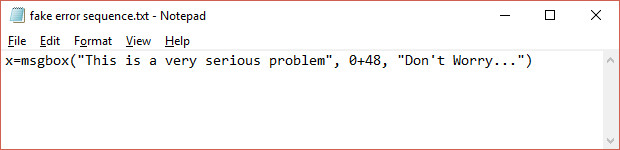
These buttons are optional for victims, choose one of them:
- 0 - OK
- 1 - OK and Cancel (Ok and cancel)
- 2 - Abort, Retry, and Ignore (Cancel, retry and skip)
- 3 - Yes, No, and Cancel (Yes, no and cancel)
- 4 - Yes and No (Yes and No)
- 5 - Retry and Cancel (Retry and cancel)
Alternatively, you can select Icon that appears next to the error messages:
- 0 - No icon (no icon)
- 16 - Critical icon (danger warning icon)
- 32 - Question mark icon (question mark icon)
- 48 - Warning icon (warning icon)
- 64 - Information icon (info icon)
Now, if you want to add another error message in order, add another line to the Notepad file, change the message content and the dialog box title if needed.
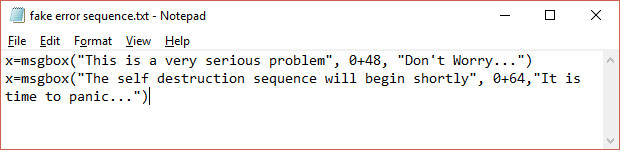
When finished, go to File> Save As and name the file. Replace the .txt file extension with " .vbs" (without quotes "). Then, change the Save as type to All Files and click Save .
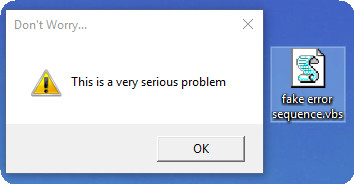
Also, you can refer to this article to create a virtual virus in Notepad.