Trick to turn off the computer from the right-click menu on Windows 8
On Windows 8, to turn off the computer, you have to go through many steps.First, you must hover over the top right corner of the screen to display the Charm bar and then select Settings then select Power and finally choose one of the shutdown options is Sleep (put the machine to sleep mode), Shutdown or Restart (reboot).
Although you can use shortcut keys like Alt + F4 or Windows + I to shorten the above actions, this way is not much faster. The following article would like to introduce you to a trick to quickly shutdown that is to add shutdown options to the right-click menu to turn off these options.
Turn OFF WINDOWS 8 PC FAST BY HOW TO ADD SHUTDOWN TO THE RIGHT MENU
To do so, first open the Notepad editing program by pressing the Windows + R key combination and then type the notepad keyword in the Run dialog box and press Enter .
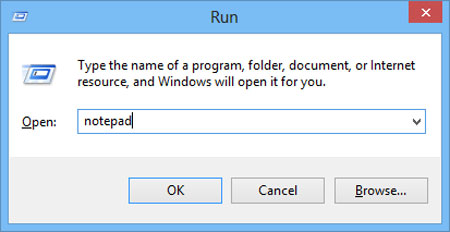
Next, copy and paste the following code into the newly opened Notepad window and save it by going to the File menu and selecting Save as .
Windows Registry Editor Version 5.00
[HKEY_CLASSES_ROOTDesktopBackgroundShellLock Computer]
"icon"="shell32.dll,-325"
"Position"="Bottom"
[HKEY_CLASSES_ROOTDesktopBackgroundShellSleep Computer]
"icon"="shell32.dll,-331"
"Position"="Bottom"
[HKEY_CLASSES_ROOTDesktopBackgroundShellRestart Computer]
"icon"="shell32.dll,-221"
"Position"="Bottom"
[HKEY_CLASSES_ROOTDesktopBackgroundShellShutdown Computer]
"icon"="shell32.dll,-329"
"Position"="Bottom"
[HKEY_CLASSES_ROOTDesktopBackgroundShellLock Computercommand]
@="Rundll32 User32.dll,LockWorkStation"
[HKEY_CLASSES_ROOTDesktopBackgroundShellSleep Computercommand]
@="rundll32.exe powrprof.dll,SetSuspendState 0,1,0"
[HKEY_CLASSES_ROOTDesktopBackgroundShellRestart Computercommand]
@="shutdown.exe -r -t 00 -f"
[HKEY_CLASSES_ROOTDesktopBackgroundShellShutdown Computercommand]
@="shutdown.exe -s -t 00 -f"
In the Save as dialog box, click the drop-down menu at the Save as type item and select All files (*. *). Next in the File name section, enter the name of the file you want to save with the extension .reg (such as tatmay.reg ). Note : you can choose any name for the file you want to save as long as the extension is .reg. Select where to save the file as Desktop and click the Save button.
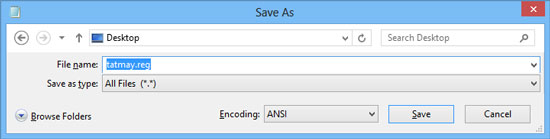
Back to the Desktop, you will see that there is a file named tatmay.reg there. Double-click this file and select Yes in the message that Registry Editor appears.
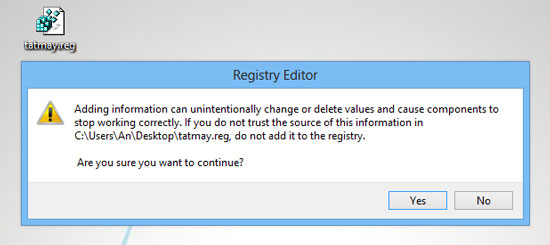
That's it, now if you try to right-click on the Desktop screen you will see next to the default options, the Windows 8 right-click menu has four additional shutdown options including Lock Computer , Restart Computer (restart the computer), Shutdown Computer (shutdown), Sleep Computer (leave the computer in sleep mode).
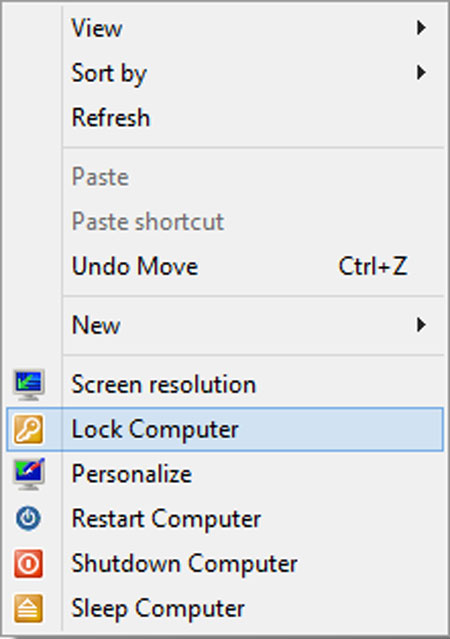
To remove the above shutdown options from the right-click menu, go to the address here and download the file named teh_file_remover.rar. Then, use an extracting program such as 7-zip or Winrar to extract the downloaded file and then double-click on the file that removed the file.reg and select Yes in the message that appears. Now if you open the right-click menu, you will see that the previous shutdown options are no longer available.
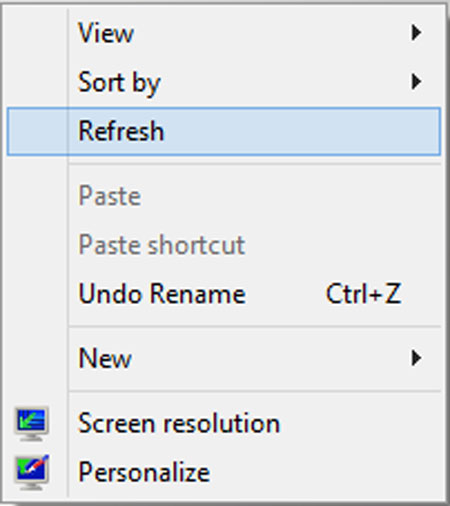
After all, if you are afraid to perform some somewhat cumbersome operations above, you can download the already created .reg files here. After downloading you unzip and click twice on the file tatmay.reg to add the shutdown options to the right-click menu and the gobotatmay.reg file to remove these options.
If you want to turn off the computer automatically, please refer to this article: Timer to shut down the computer automatically Windows 10, Windows 8/7 / XP
See also: Tricks to speed up the process of shutting down the computer, shutting down quickly on Windows