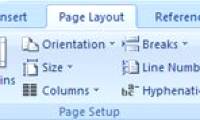
MS Word - Lesson 11: Format the page
you can format the page for your document richer: page margin format, color, insert header and footer or create your own cover page.
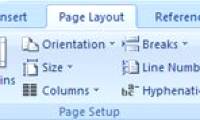
you can format the page for your document richer: page margin format, color, insert header and footer or create your own cover page.

macros are advanced features, which can speed up editing or formatting that you can execute regularly in a word document. they record the sequence of choices you choose so that a

simple web pages can be created in word using the save as feature. in a web document, you can insert images and hyperlinks. to view documents as a website:

automatic sequence numbers allow you to format and organize text with numbers, bullets (round dots), or a border.

what is microsoft word 2007? microsoft word 2007 is one of microsoft office 2007 programs. you can use this program to edit documents, including content, charts, drawings, as well

there are several ways to create new documents, open existing documents, or save documents in word 2007. here are detailed instructions for you.
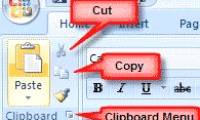
to make editing documents faster and more convenient, we would like to introduce in this section some basic operations in editing documents such as copying (copying), cutting

in this article, we will learn how to style text in word 2007 through the built-in styles feature.

the formatting of paragraphs allows you to change the way you look at the entire document. you can access the paragraph formatting tool by clicking the page layout tab on the

office's spell checker spell checker is used to catch typos and other errors that autocorrect misses.