How to fix errors in Microsoft Word 2007
TipsMake.com - Many useful features available in Word 2007 can help you create and edit documents. You can connect to the Internet to download templates, clip art and online dictionaries, and you can download images from the main Microsoft Office website . Downloading documents such as resumes or applications can help us save time. Along with the useful features of Word 2007, there is a tool that allows you to fix errors that occur while using Word 2007. This tool is Microsoft Office Diagnostics. To fix Microsoft Word 2007 errors, follow these steps:
Open Microsoft Office Diagnostics tool from the Microsoft Office folder.
For Windows Vista or Windows 7
a. Type Microsoft Office in the search section
b. The search results will display the Microsoft Office Dianostics tool
c. Click on Microsoft Office Dianostics tool.
For Windows XP or older versions:
a. Select Start
b. Go to Programs
c. Select Microsoft Office > Microsoft Office Tools > Microsoft Office Dianostics
d. Select Microsoft Office Dianostics .

The Microsoft Office Dianostics dialog box will appear, select Continue
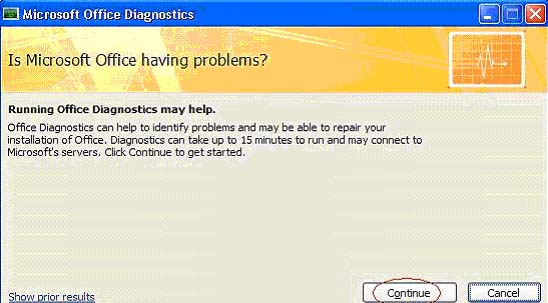
Click Run Diagnostics . (If you've used this tool before, you'll see ' Run Diagnotics Again ', click on it)
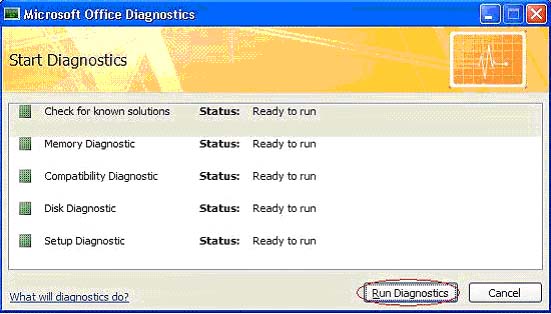

Microsoft Office Dianostics will diagnose errors every time a problem occurs in Word 2007. You will have to wait between 5 and 15 'to complete the process. This time depends on the speed of the computer as well as the problem encountered. If any error is found, the tool will solve the problem itself.
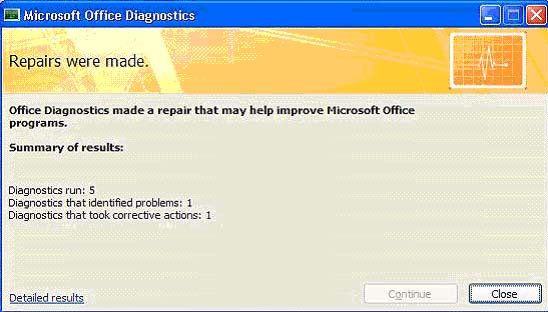
This tool will check 6 times to remove the problem.
Based on the problem found, the tool may require users to receive support from an online forum or reinstall Microsoft Office. If no problems are found after running the tool, Word 2007 may be affected by Windows error.