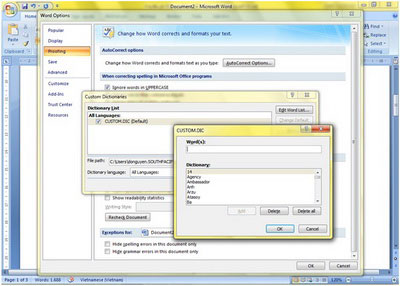Customizable English spell checker dictionary in Word 2007
Office's spell checker spell checker is used to catch typos and other errors that AutoCorrect misses. Although Word's English dictionary is very bulky, you can still see the red line below some words not yet in the dictionary .
One solution is to add new words to the default spell checker dictionary. It is a text file named CUSTOM.DIC , located in the directory: % UserProfile% AppDataRoamingMicrosoftUProof
You right-click a word that the spelling checker marks red and then click Add to Dictionary . Thus, the spell checker will insert that strange word into the dictionary. This works fine, but what if you want to add new words?
To solve many new words, you need to create your own custom dictionary. The process consists of two main steps: creating a dictionary and informing the spell checker about the dictionary.
Create a custom dictionary
- Open a text editor like Notepad (select Start / All Programs / Accessories / Notepad ).
- Choose File / Save , then save the text file as follows:
+ Make sure to save the file in the UProof folder mentioned above.
+ File name with extension (tail) is .dic.
+ To make sure Windows accepts the .dic extension (instead of the default .txt extension for text files), surround the filename with double quotes. For example, if you want to name the custom dictionary myvndic.dic , type ' myvndic.dic '.
- For each word you want to include in the custom dictionary, type the word and press Enter.
- Save the file and close the text editor.
Now follow these steps to tell the spell checker about the custom dictionary:
- Select Office / Word Options / Proofing .
- Clicking Custom Dictionaries to open the Custom Dictionaries dialog box.
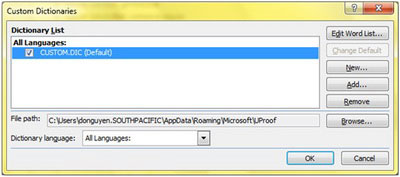
- Click Add to open the Add Custom Dictionary dialog box.
- Click the text file you created and click Open .
- Click OK and then click OK again in the Word Options dialog box.
+ Default custom dictionary is the dictionary that spell checker adds words to when you click the Add to Dictionary command. If you want your custom dictionary to default, open the Custom Dictionaries dialog box, click your dictionary, then click Change Default .
To delete a word in the dictionary
Select Office / Word Options / Proofing , then click Custom Dictionaries . Click CUSTOM.DIC , then click Edit Word List . When Word displays the CUSTOM.DIC dialog box, click the word you want to remove and then click Delete . Click OK in all open dialogs.