MS Word - Lesson 11: Format the page
TipsMake.com - You can format the page for your document more rich : page margin format, color, insert Header and Footer or create your own cover page. All will be presented in the following article:
Edit page margins and page orientation
Page margins can be edited through the following steps:
• Click the Page Layout tab on the Ribbon group
• On the Page Setup group, click Margins
• Click Default Margin , or
• Click Custom Margins and complete the dialog box.
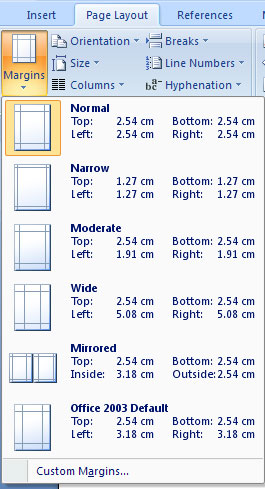 To change the page's orientation, size or column:
To change the page's orientation, size or column:
• Click the Page Layout tab on the Ribbon group
• In the Page Setup group, click Orientation , Size or Columns
• Choose the appropriate model.
 Apply page borders and colors
Apply page borders and colors
To apply page borders or colors:
• Click the Page Layout tab on the Ribbon group.
• In the Page Background group, click Page Colors and select the color you want to apply to the page or Page Borders and select the appropriate border for the page.
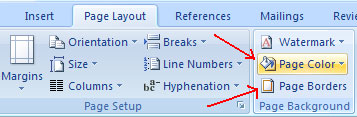 Insert Header and Footer (footer)
Insert Header and Footer (footer)
To insert Header and Footer such as page numbering, date, or title. If you want to insert information in the Header section (at the top of the page) or in the Footer section (at the bottom of the page):
• Click the Insert tab on the Ribbon.
• Click Header or Footer.
• Choose an arbitrary style
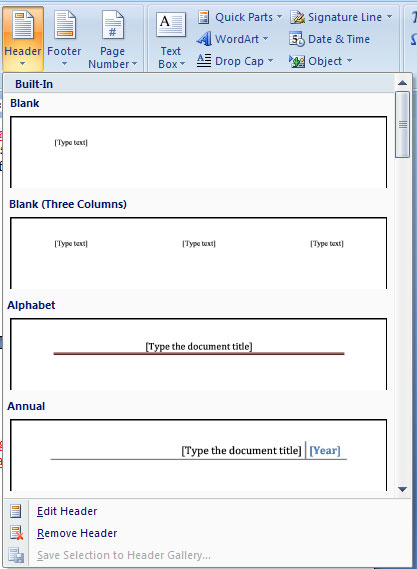 • The Header / Footer Design tab will display on the Ribbon group.
• The Header / Footer Design tab will display on the Ribbon group.
• Select the information you want in the header or footer (date, time, page number, .) or enter the information you want into the header or footer.
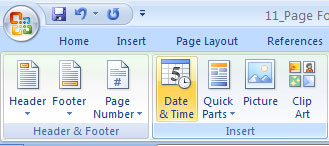 After you've inserted the Header and Footer, you can click the Close Header and Footer button on the Close group. You will now see the document inserted with Header and Footer as desired.
After you've inserted the Header and Footer, you can click the Close Header and Footer button on the Close group. You will now see the document inserted with Header and Footer as desired.
Create a page break
To insert a page break:
• Click the Page Layout tab on the Ribbon group
• In the Page Setup group, click the Breaks menu.
• Choose Page Break .
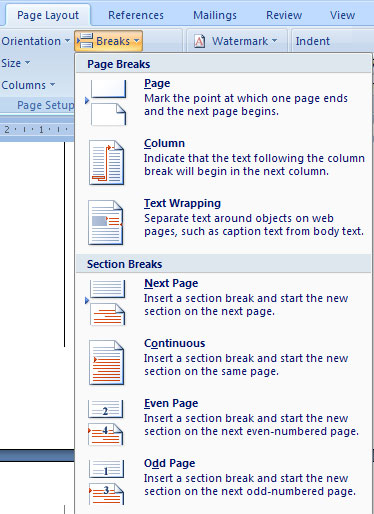 Insert a Cover Page
Insert a Cover Page
To insert a cover page:
• Click the Insert tab on the Ribbon group
• Click the Cover Page button on the Pages group.
• Select a cover style.
 Insert a blank page
Insert a blank page
To insert a blank page:
• Click the Insert tab on the Ribbon group.
• Click the Blank Page button on the Page group.
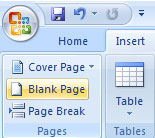
You should read it
- ★ Word 2013 Complete Guide (Part 14): Page title, footer and page numbering
- ★ How to create a page header (Header) and footer (Footer) in Word
- ★ Create Header and Footer for text page in Word
- ★ How to page numbering and create Header, Footer in odd and even pages in Word 2007 and 2010
- ★ How to create different Header, Footer on Word