MS Word - Lesson 9: Insert pictures, mathematical characters, especially on documents
TipsMake.com - Word 2007 allows you to insert special characters, symbols, images, illustrations and watermarks. You can access special characters, insert this image, mathematical symbol from the Symbols and Illustrations menu on Word.
Below are illustrations and detailed instructions:

Symbols and special characters
Special characters like punctuation, spacing, or graphic characters that are not available on the keyboard. To insert symbols and special characters:
• Place the cursor where you want to insert the symbol
• Click the Insert tab on the Ribbon
• Click the Symbol button on the Symbols group
• Select the appropriate symbol.

Math tools
Word 2007 allows you to insert mathematical formulas. To see math tools:
• Place the cursor where you want to insert the mathematical formula
• Click the Insert tab on the Ribbon
• Click Equation button on Symbols group
• Select the appropriate mathematical formula or click Insert New Equation

• To edit math formulas: Click on the formula and the Design tab will appear on the Ribbon

Illustrations, photos and SmartArt
Word 2007 also allows you to insert illustrations and images into documents. To insert illustrations:
• Place the cursor where you want to insert illustrations or images
• Click the Insert tab on the Ribbon
• Click the Clip Art button
• The dialog box appears and you can find the template
• Select the illustration you want to insert
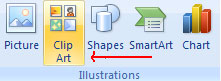
To insert an image:
• Place the cursor where you want to insert
• Click the Insert tab on the Ribbon
• Click the Picture button
• Browse the image you want to insert and select the image.
• Click Insert
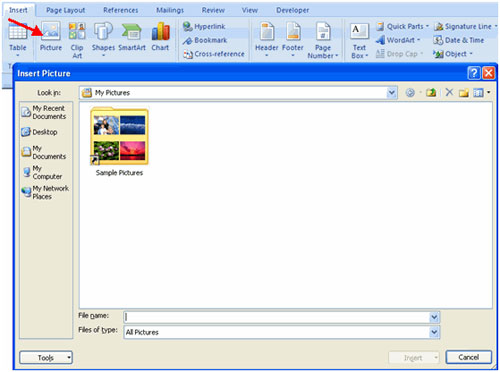
Smart Art is a collection of graphics you can use to organize information in documents. To insert SmartArt:
• Place the cursor where you want to insert an illustration or image
• Click the Insert tab on the Ribbon
• Click the SmartArt button
• Click on the SmartArt you want
• Click the arrow to the left to insert text or type text in the graphic.
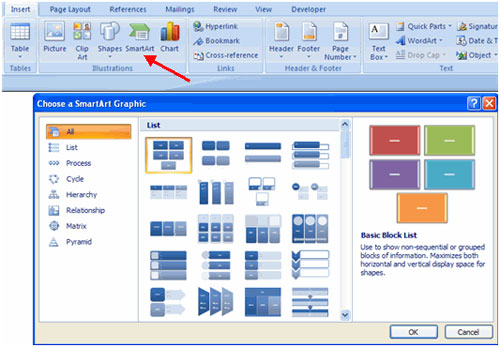
Graphic size (image)
All figures can be increased or decreased by clicking on the image and clicking on a corner of the image then dragging to increase or decrease the image size accordingly.
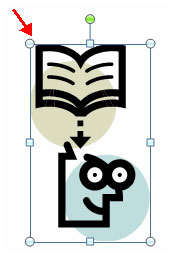
Blurred photos
A watermark is a transparent image that appears immediately after the text in the document. To insert a watermark:
• Click the Page Layout tab on the Ribbon
• Click the Watermark button in the Page Background group
• Click on Watermark you want or click Custom Watermark and create a separate watermark.
• To remove a watermark, follow the steps above but select Remove Watermark.

Next article: MS Word - Lesson 10: Read and check the test version for the document