
Microsoft prohibits Firefox from running on Windows 8 RT
the software giant is being condemned to limit users' choice of browsers on the latest operating system based on arm processors.

the software giant is being condemned to limit users' choice of browsers on the latest operating system based on arm processors.

windows 8 consumer preview - a trial version for users will be introduced tomorrow february 29, 2012 at mobile world congress 2012. in the meantime, we look back at what we know

users can navigate on the computer or tablet by eye and activate features via a mouse or touch screen.

traditional computer users may not want to upgrade to windows 8 because the metro interface is only suitable for tablets.

when it comes to operating systems, microsoft is the first nominee. they do everything to make the operating system the best, everything is almost perfect to impress users.

control panel windows 8 is one of the metro user interfaces that has been appreciated by users. the following start menu features control panel is revived with a series of new
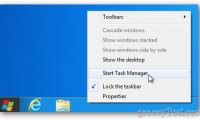
if you are using windows 8 for the first time, it may take a few minutes to find the task manager system manager. the following article will introduce you to some other ways to

microsoft has made changes to the root in windows 8, with a completely innovative interface, more functions, and support for new generation mobile devices.

if you use windows 8.1 on the desktop, you will not be able to ignore the completely new windows 8 style interface. there are a number of important options that can only be

windows skydrive is a great file hosting and sharing service. if you have to work with microsoft office documents every day, the article will show you how to save these documents