Favorite points on Windows 8
Windows 8 is an OS designed 'favorably' for a tablet rather than a traditional PC, so Microsoft may endure 'criticism' from Windows users so far. However, here are the unique features that perhaps even PC users will love with this OS.
Sync settings
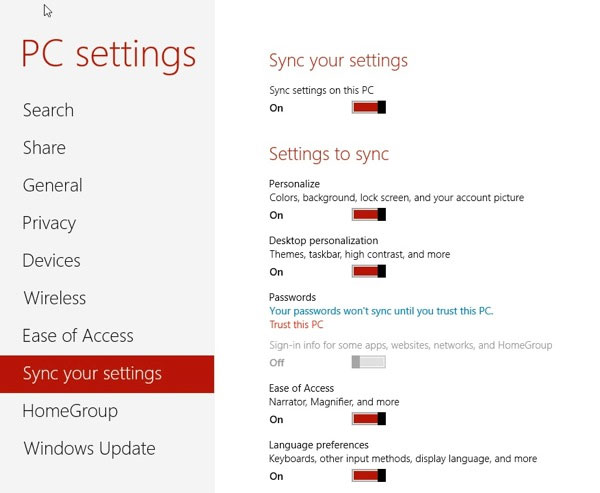
If you have 2 or more devices running Windows 8, your Windows Live ID account will help you to fully synchronize the settings between these devices. Microsoft also offers the option to enable or disable this synchronization feature in the new Settings feature. You drag the pointer to the top right corner of the screen, wait a bit and the setup menu will appear.
Vivid Tile icons

Metro interface includes application icons called Tiles (tiles). Unlike tiny icons and not much effect in Android or iOS, the Tile in Windows 8 is more useful when it can show some important information about the application without you clicking. to enter. Imagine just looking at Tile Email, you can know how many unread messages in the mailbox you have, look at the Tile calendar you know right away .
Access to applications faster

You right-click on the Start Screen screen, an icon named All Apps will appear as shown above. With a PC with a high-resolution screen, the All Apps icon will display a lot of applications on the screen, very convenient.
Modern Metro interface
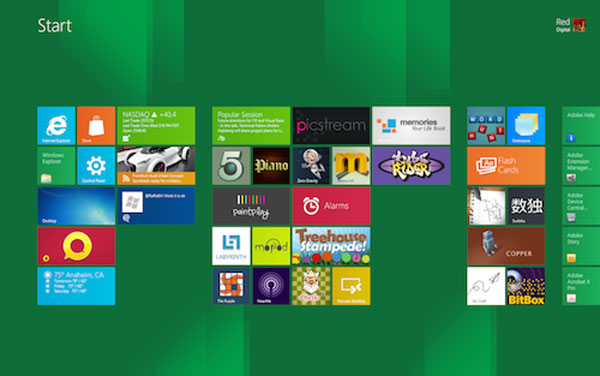
Although Metro is not the optimal interface for mouse manipulation, this is a modern interface. The different colors of Tile make Metro very attractive and attractive.
Convenient lock screen

Compared to previous versions of Windows, the lock screen of Windows 8 proved much more convenient. Right on the lock screen, you are provided with information about the date / time, battery life of the device, email .
Smart search system
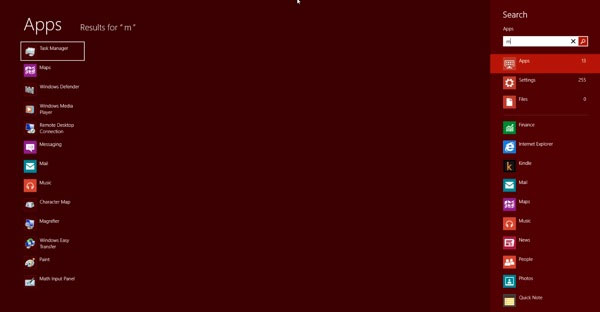
Windows 8 allows you to search easily. Microsoft offers 3 search options including finding applications (Apps), settings (Settings), files (Files). Just inside the app also offers convenient search options.