Windows 8: Bold changes
Microsoft has made changes to the root in Windows 8, with a completely innovative interface, more functions, and support for new generation mobile devices.

At the BUILD conference taking place in Anaheim, California (USA), for the first time developers and media witnessed a detailed presentation of Microsoft's Windows 8, with the message ' refreshing whole ' (reimagine - creating a product from an old version but not retaining much of the old version's features, unlike the remake is to create a new version with the key features of the old version).
It's an operating system with a different look , supporting tablets, a revamped Start Screen, and incorporating a new class of Metro-style applications (Metro -style) of Windows Phone 7.
' Full refresh ' sounds a bit exaggerated, but after a full day of the new OS performance, it seems like the most appropriate phrase. Microsoft's latest operating system gives Windows users a new way of interacting with computers (including tablets, laptops, desktops, or all-in-one PCs). Windows 8 supports new hardware, provides a new interface, provides new features for home and business users, and provides a new platform for developers to build applications on it. And Microsoft promises that every application running on Windows 7 still works well in its new OS.
However, the release date of Windows 8 is still unknown, and how many versions of this new operating system will be available. The best thing about Windows 8 is the big change in how users interact with PCs since Windows 95 was born.
Big changes from the start screen (Start Screen)
The Start Screen is the core of Windows 8. Microsoft has previously hidden this new interface in the " Metro " design used on Zune and Windows Phone 7. The new Windows 8 Start Screen has interfaces with ' tile ' layers (live tiles) and touch control support.
When booting any laptop, desktop, or tablet running Windows 8, you will see a nice big login screen with date, time, and some status notification icons ( battery life, network connection status, inbox .). Log in, and you are redirected to the Start Screen screen with the Metro interface. Swipe from the right edge of the screen to the left, and the 5 navigation icons that Microsoft calls ' Charms ' - " spells " appear right next to them, including: Search, Share, Start, Devices, and Settings (Search , Share, Start, Device, and Settings). Swipe from close to the left, you can browse running applications through images like on smartphones.
If your device does not use a touch screen, you still start with the new Start Screen, with Charms being moved to the lower left corner, where the Start button is located. Using the mouse to scroll the layers of ' tile ', and right-clicking will bring up the application menu just like when you make a swipe from the bottom of the screen on a touch device. Microsoft envisions a future where even devices with keyboards and mice will have touch screens - we will use touch controls when convenient, and will type (with the keyboard) or pointing (with mouse or stylus) when speed and accuracy are needed.
Run applications for tablets and Windows 7
The Start Screen screen is covered by a layer of programs called Microsoft Metro-style applications. They are quite similar to the presentation of applications you are familiar with on the tablet, removing window frames, buttons, scroll bars and menu bars.
So, what happens when you run an old Windows application on an x86 device? Simply put the application and run right on the regular desktop, along with a taskbar like Windows 7, at least at this stage. Everything looks the same, just different that the Start menu is replaced with 5 Charms of Windows 8. This works like a Metro application rather than a separate mode from Start Screen. Drag up a list of your running applications on the Start Screen, and the Desktop screen (containing all your current Windows-style applications) is among them. This experience is difficult to describe in words, but it is very natural and clear when practicing.
Metro style applications work together through Windows 8 services, called 'contracts'. For example, if a developer allows an application to share its contract, it means that data from that application (images) can be shared with other applications that perform the contract. there. A search contract allows an application to notify the OS, " here, my data can be searched ". The idea is to allow applications to work together without having to know each other, while all are running inside a safe, precise sandbox.
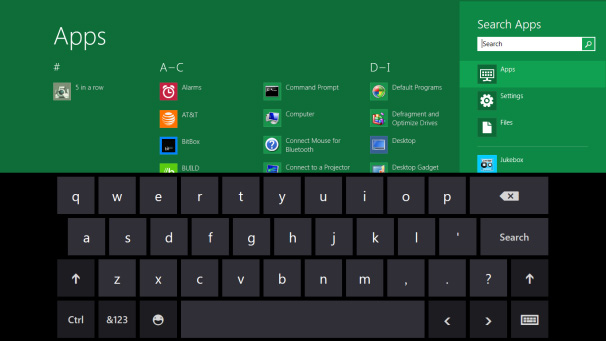
You will download Metro-style apps from a new online store, called the Windows Store, built right into the OS. Applications must go through a similar review process for Windows Phone 7 applications. Developers control prices, availability, and limitations with trial versions. Applications are tested for stability and compatibility so that users can safely install them. The store will have a selection of standard desktop applications, while the current installation methods for desktop applications will continue to work.
New hardware support
Windows 8 is refreshed not only with Start Screen and Metro interface but also many other things. The first is about new hardware support, mainly system-wide processors (processors) on chips (SoC) based on ARM design. Obviously, tablets running ARM processors will not run old applications written for x86 or x64 processors, but it seems that most Metro-style applications will be written in C # / XAML or HTML. 5 / JavaScript . These applications will run seamlessly with ARM, x86, or x64.
In terms of devices, Windows 8 will integrate new drivers for printers, currently in pre-beta, including about 70% of Windows 7 compatible printers. This means that when you plug in The printer enters the new system, it will work right away without having to install the driver like Windows 7. You no longer have to struggle to find the printer driver as before. USB 3.0 and mobile broadband communication are also available with appropriate drivers.
Traditional desktop features are still maintained, although Microsoft has spent most of its time focusing on Start Screen screens and Metro style applications. Windows 8 offers many new and more functional file management features in Explorer through a Ribbon-style interface. The new Task Manager (Task Manager) provides more information and clarity about what's happening to your computer. Other options are available to multiple users, including better taskbar handling and the ability to display Start Screen on a traditional desktop and monitor on the other screen. The new Reset feature helps to restore your computer to the same condition as when it was shipped. The Refresh feature is similar, but retains all user data, with priority settings and Metro style applications, clears the OS and then puts everything back.
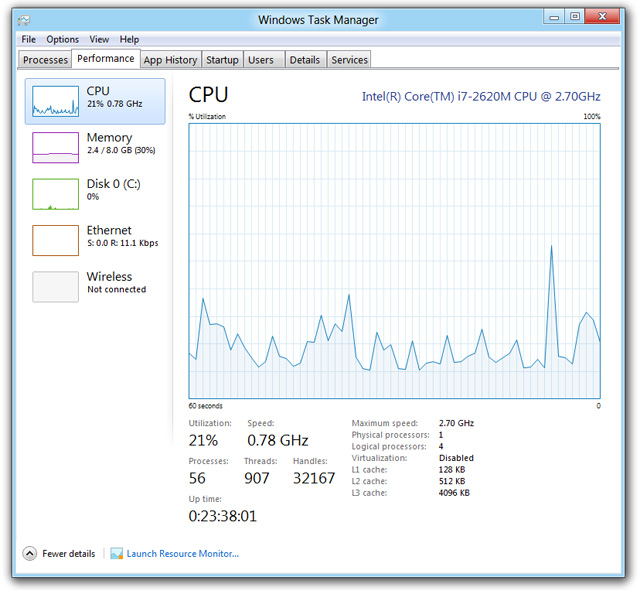
Many features to support businesses
For business and IT departments, features like Reset and Refresh may be attractive, but that's not all. New security features include a secure boot function that allows the OS to only boot from approved and secure hardware devices. Windows Defender is improved and preloaded during the boot process for better protection. Hyper-V for clients provides full OS virtualization services for developers who want to test on different settings. The new Windows To Go feature allows IT managers to run Windows 8 with their own applications, data, and settings, directly from a USB stick.
All that point here is just the surface of the big changes that Microsoft brought to Windows 8. There are still hundreds of features that have not been revealed by Microsoft at BUILD. What Microsoft says they are doing with Windows 8 is "reimagine" the operating system. All encapsulated in one word: bold.