Ignore the Metro interface when starting Windows 8
TipsMake.com - Windows 8 always displays the Metro boot screen when you log into the system. If you are using a normal computer, the display of this screen is not very convenient even quite troublesome. This article will guide you to start and log in straight to the Desktop interface on Windows 8 without using additional software.
Create Shortcut
First thing, open Notepad - you can do this by clicking the Windows key to access Metro, enter Notepad into the Start screen and press Enter. After opening Notepad, copy / paste the following text into the file:
[Shell]
Command = 2
IconFile = Explorer.exe, 3
[Taskbar]
Command = ToggleDesktop
Save the file under the extension .scf - the file name may be ShowDesktop.scf .

Use Task Scheduler
Now you need to set up shortcuts to automatically run files when logging in with the Task Scheduler tool. Start the Task Scheduler by pressing the Windows key again, typing Schedule , clicking on the Settings folder and selecting Schedule tasks on the left side of the screen. You can also find this tool in the Administrative Tools section of Control Panel.
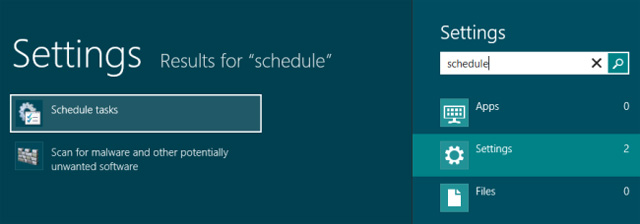
Click on the Task Scheduler Library folder on the left side of the Task Scheduler window.
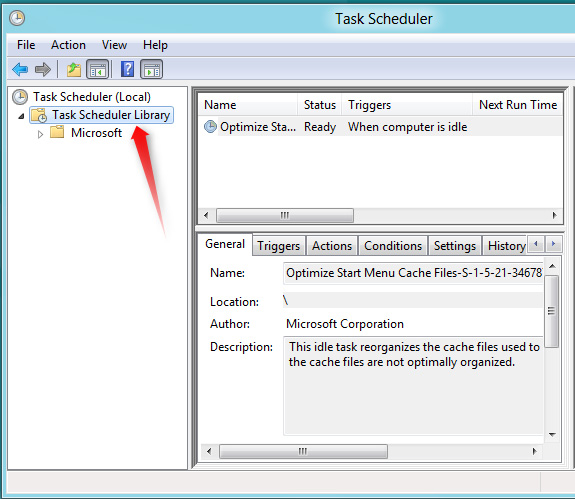
Right-click on the main interface and select Create New Task
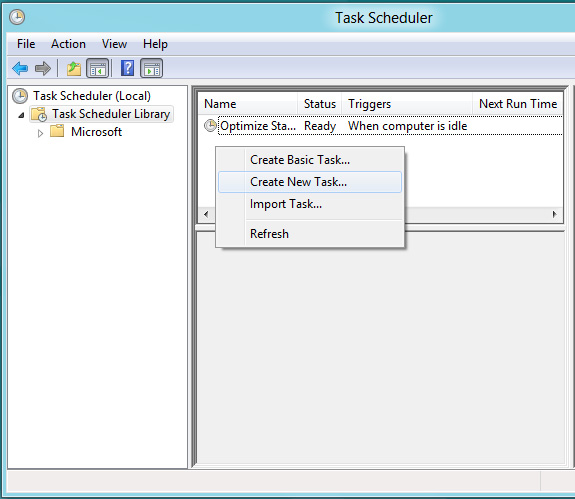
On the General tab, enter the name of the task, for example, Show Desktop
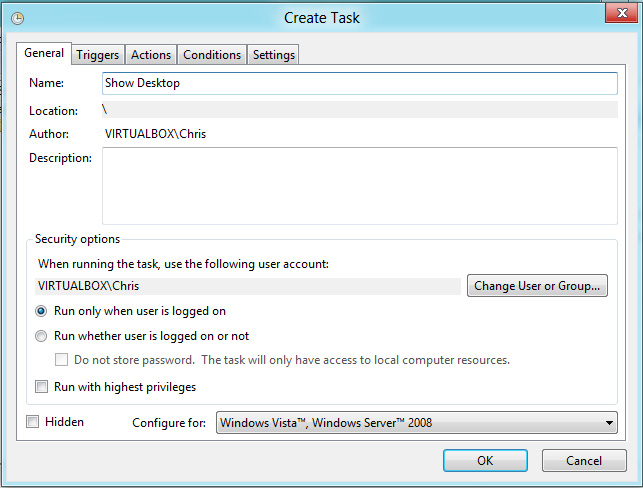
Click on the Triggers tab and use the New button to set up a new activation. In the New Trigger window, set Begin the task to At log on and click OK .
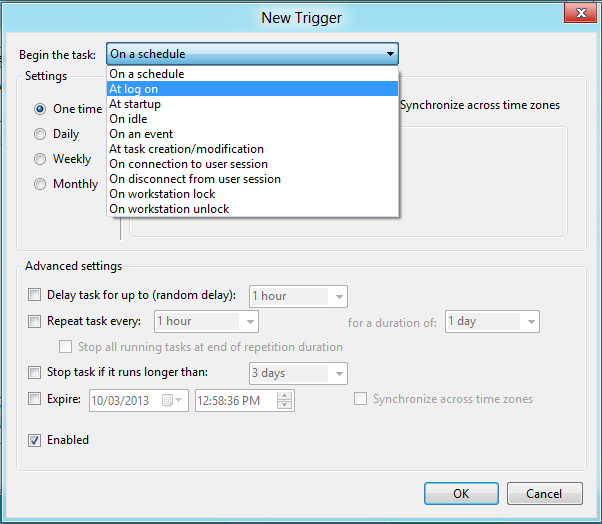
Click on the Actions tab and create a new action. Set the action to Start a program , use the Browse button to select the location of the ShowDesktop.scf file you created above, click OK .
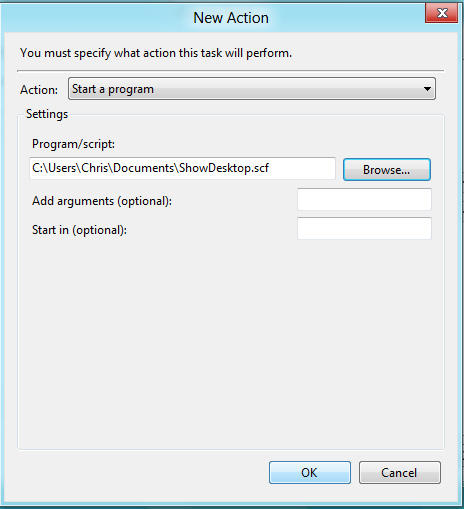
Click on the Conditions tab and uncheck the Start the task only if the computer is on AC power . Without removing this option, your laptop will not be able to boot into Desktop mode if the computer is in battery mode.
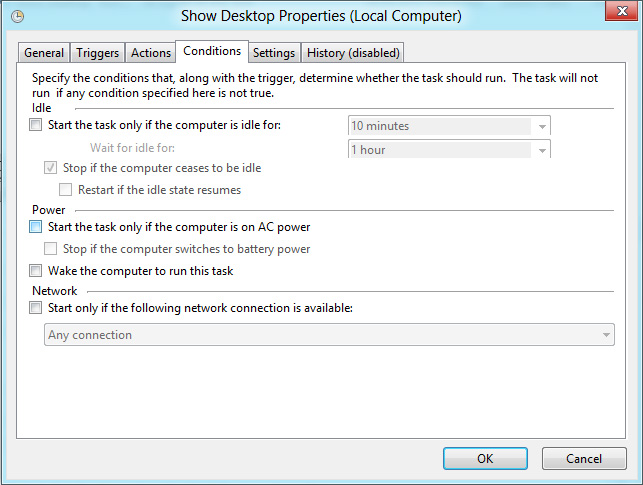
Click OK and the job is complete. You will be booted straight to the Desktop interface after logging in. Good luck!