Windows 8 Consumer Preview before 'coming out'
Windows 8 Consumer Preview - a trial user version will be released on February 29, 2012 at the Mobile World Congress 2012. In the meantime, let's look back at what we know so far. .
Compared to the Windows Developer Preview version that Microsoft introduced in September 2011, Consumer Preview will run more stable. This version will also have significant user interface upgrades thanks to Microsoft's efforts in the last 5 months. On this occasion, Microsoft will also launch the Windows Store.

Consumer Preview is an almost complete version of the new operating system, allowing users to run tests and familiarize themselves with the bold changes of Windows 8 before Microsoft releases a commercial version in mid-2012.
"Multisystem" of Windows 8
With Windows 8, Microsoft is trying to convert personal computers (PC). Instead of using the Start Menu in the usual pop-up style that dates back to Windows 95, users will work with a brand new Start Screen, with colorful "brick tiles" represented. for application groups.
This interface is developed by Microsoft in the ' Metro ' style, which will work on computers, from desktops (desktops), laptops (laptops), to tablets (tablets).
To complement this new interface, Microsoft will open the Windows Store, where users can purchase and install 'Metro' style applications. Of course, Windows 8 also has preinstalled some applications (built-in app) in Metro style, including Internet Explorer 10, email, calendar (calendar) application, weather (weather) application, support program Photo viewer support .
If using a device equipped with a touch screen, users will completely escape the traditional Windows environment. If using a PC, users can launch a traditional desktop interface from the Metro interface, and from there, they can access Windows Explorer, Internet Explorer for desktop versions, and other old-fashioned applications. However, ARM-based Windows 8 devices can only run built-in applications from Microsoft, including Office 15.
Windows 8 Consumer Preview what is there?
Microsoft did not disclose details about the Consumer Preview version, except that the free app will be available at the Windows Store.
However, according to some informal information, Microsoft will remove the Start button on the desktop, and instead the preview screen of the Start Screen start screen will appear as soon as the user glides over the corner position. lower left of the screen.
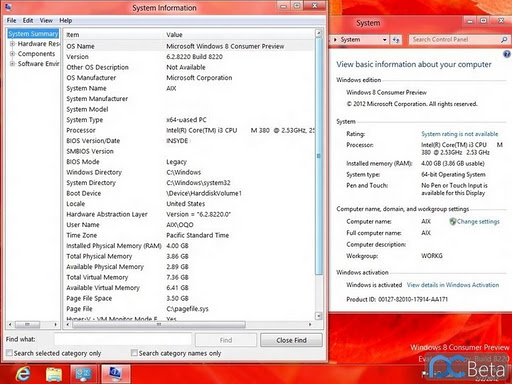
Windows 8 interface does not have a Start button, according to leaked information
The Verge news page lists a number of game applications in the Windows Store that are available at the same time as Windows 8 Consumer Preview, including popular games like Angry Birds, Full House Poker, and Ms. Splosion Man.
Will Microsoft improve multitasking with Metro interface? For Developer Preview, users can switch between default Metro style apps by pressing Alt-Tab, or by swiping from the edge of the screen. However, with the above methods, when more than 2 applications are opened at the same time, the user may not know which applications will be slipped into. Hopefully, Consumer Preview can provide better application management features for the Metro interface.
Prepare hardware for Consumer Preview
According to Microsoft, any Windows 7-based computer can install Windows 8. However, the minimum configuration requirements required for Windows 8 devices are: a 1GHz processor, 1GB (32-bit) or 2GB (64-bit) RAM, Direct X9 graphics, and a minimum screen resolution of 1024 x 768 for Metro-style applications. To run two applications in this style at the same time on one screen, the required resolution would be 1366 x 768 pixels.
There are still no other details about storage requirements or installation instructions. However, with Windows 7 beta, users can install from Vista Service Pack 1 without partitioning the hard disk. Most likely, Windows 8 Consumer Preview is similar.