
Completely delete data in Windows
in the windows operating system, when you delete a file by pressing the delete button on the keyboard, only the directly related components of the file are removed from the file

in the windows operating system, when you delete a file by pressing the delete button on the keyboard, only the directly related components of the file are removed from the file
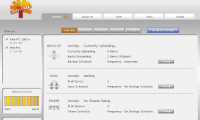
spideroak is a free and fee-based service that allows users to store, backup and sync on all windows, mac and linux operating systems.

backing up data on your computer is an important job, but the process of backing up you must be wise, there must be a certain solution even if there is a backup solution in place.

spacesniffer has the ability to analyze hard drive and folder structure in an impressive and fast way that no other application can do the same.

with the new jump list feature in windows 7, you get quick access to recently used items.

how to know mac, xbox and windows can read your files? the following article will provide the perfect solution for your usb drive.

deleting files in mac os is not a difficult matter in any way, but it can cause confusion. most people know how to drag files into the trash in the dock, but to really delete

ios 11 has brought a big change to the ipad, making apple's tablet reborn. the new dock makes it easier to switch applications while multi-tasking split view is really useful.

with the files app added in devices running ios 11, we can now easily manage documents, photos and files in different locations on the phone. the application also provides apple

normally, finding downloaded files on android devices is quite easy. they may vary slightly between different devices. however, for some reason, sometimes these files tend to be