The most important things when backing up your computer
Backing up data on your computer is an important job, but the process of backing up you must be wise, there must be a certain solution even if there is a backup solution in place. You can use your computer for a variety of tasks, but the hard part is that your data is in many different places. Here are the most important things you need to think about when making backups to make sure you don't miss important data.
Files and folders
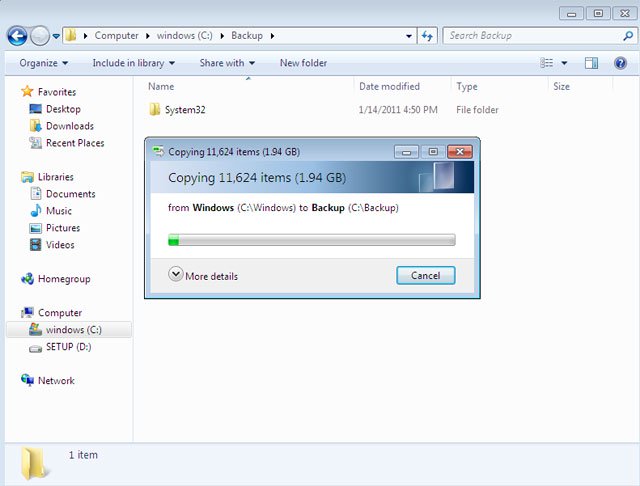
Files are the most basic things for users to make backups. The data in My Documents or Windows 7 Libraries is not enough. You can get any folder that you create on the hard drive root directory. Remember the locations you use to download files from the Internet to your computer, or one of the places where your chat program stores files. Make backups of whatever is considered to be a separate storage location for programs, sometimes even installing programs in directories that replace directories such as Windows Programs. And most importantly, the games on the computer, the backup files are very important because you are not easy, but you can 'plow' up to the high-level tunnels or the matches are in an attractive stage. Best.
Application
If you have downloaded the installation of a program to your computer, you need to make a backup of the registration code of that program, especially those with great copyright value, or those registered on The network is very valuable. This activation key data should be put on an archive in a sealed file or uploaded to the Internet, a bright Internet application that is Google Docs will be very helpful in this. Many applications allow users to create copyright backups so you can quickly restore them without having to repeat the steps from the beginning.
Drivers
Although today's drivers are easy to find and available on the Internet (in case of loss of driver disk attached to the purchase of the product), it is clear that with previous backup drivers is a pretty good idea. At a minimum, make sure you have a backup of your network card, chipset, motherboard and graphics card driver. Thus, if you have to reinstall your operating system, you can connect to the Internet to get other drivers and not have to exploit through the manufacturer website with support resolution at only the The default 640x480 pixels look unclear.
Customer email data and contacts address book
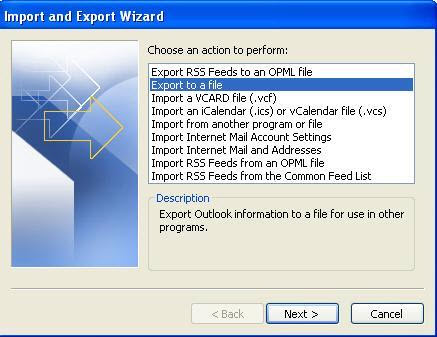
If you use a mail client application such as Outlook or Thunderbird, you'll need to back up any messages, contacts and calendar / task appointments you've created in it. Look up support information for customers and find the best way to get this information. And once you have done that, try importing a test data on another system to be able to ensure what you need to ensure is backed up. If you have any software that has its own address book (like label printing applications), this job is essential.
Web browsers

Web browser is one of the easiest parts of computers that you often forget when creating a backup, but remember that browsers contain a lot of important information like favorite websites, pages. which you access, ID information, . Export a copy of your favorite pages and get any data from the browser plug-in you may need (especially if one of these plug-ins is a password management tool). Also export any security certificate you use and write special browser settings or just take a screenshot of each configuration page.