Best application to help recover disk space
TipsMake.com - Is your hard drive full? You want to know which files and folders are taking up how much hard drive space? Obviously, there will be redundant files and folders left by the software you removed before when they are completely "useless" files on your computer. There are many ways to find unused files and folders to free up hard drives. There are dozens of impressive applications on the market that can do the job, but perhaps, SpaceSniffer is still the best software. This is really small software capable of analyzing hard drive and folder structure in an impressive and fast way that no other application can do the same.
SpaceSniffer is a useful tool that allows you to understand how files and folders are organized on your hard drive. The program will create a structure that displays tree maps, so you can quickly grasp where the folder and large files exist on your hard drive.
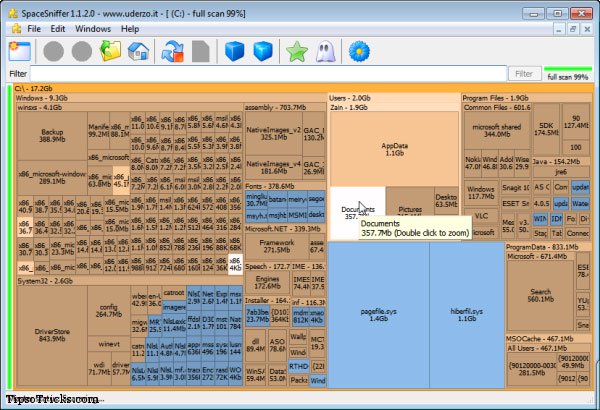
Select the drive and start the scanning process. In just a few seconds, you will see the overall status of the hard drive in a very clear tree configuration. Large folders and files that exist on your hard drive are large boxes displayed on the map. Need to add detailed information about large folders? Just click on the box showing them. The selected cells will display the full details of the corresponding folder or file.
Want to have more detailed information? Continue double clicking on the corresponding box and the Zoom effect will show you more information. If you are trying to free up disk space, go to the largest cells to find out how much space they are occupying on your drive.
You may just want to focus on finding information for specific file types. This is not too complicated. Just enter the file type into the application filter (eg * .jpg) and press Enter. Then, the utility will process and display you all JPEG files.
Want to remove some types of unnecessary files in search? Just add a tile directly before the file type to filter (such as | * .jpg) and press Enter. The program will only display all files, folders except JPEG files.
This is a recommended application to keep track of all unused files or folders, even if they only account for a small amount of space on your hard drive. This is really necessary to keep your system running smoothly. In addition, users should also run SpaceSniffer once a month so that your system works well, as well as the hard drive will not be filled with unnecessary files and folders.
If you have been using another software with similar functionality but working better than this software, please share with us at Feedback below.
You should read it
- ★ Should I use Full-Drive Compression to free up space on Windows?
- ★ Try Disk Usage, a new tool to analyze hard drive space on Windows 10
- ★ How to compress and decompress files and folders on a Mac
- ★ 5 Windows files and folders can be deleted to free up space
- ★ Find the file or folder that takes up the most disk space on your computer