The trick to help Windows XP continue to be updated
The bad news for Windows XP believers is that Microsoft has stopped supporting Windows XP since April 2014. This means that Windows XP will not receive any updates from Microsoft. However, you can "circumvent the law" with the trick below. The trick to help Windows XP continue to be updated.
This is a trick that Wayne Williams, a veteran computer expert, Betanews technology has successfully done to continue to update Windows XP until 2019.
The method is very simple. Your job is to create a * .reg file with the following content:
[HKEY_LOCAL_MACHINESYSTEMWPAPosReady]
"Installed" = dword: 00000001
Or you can download the * .reg file created here .
After creating this * .reg file, run it, click Yes to finish. So you can update the updates for windows XP already.
Note: This method only applies to 32-bit Windows XP.
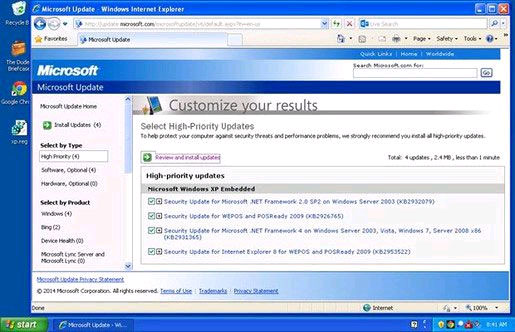
However, this is only a trick and it is difficult to determine in the future when Microsoft will prevent updating the operating system in this way. So if you use this method unsuccessfully, it means Microsoft has already fixed it.