WinSetupFromUSB - a simple way to install Windows XP from a USB flash drive
Windows XP installation process is slightly different from Windows 7 or Windows 8 because Microsoft does not design Windows XP to install from a USB flash drive. You can install Windows 7 or 8 directly from a USB flash drive because Microsoft creates a tool called Windows 7 USB / DVD Download Tool and if you want a simpler program, you can use WinToBootic to create one. flash drive install Windows 7/8 boot. However, there is no official application from Microsoft to create a bootable USB flash drive installer for Windows XP.
- 20 ways to create the best USB boot
There are a number of third-party applications available if you want to install Windows XP from a USB flash drive such as WinToFlash or Komku USB. These applications can certainly create a bootable USB flash drive, but Komku USB is too complicated and WinToFlash requires installing an add-on to the browser (some types of adware). When you can't keep up with Komku's USB or WinToFlash instructions, WinSetupFromUSB is the lifesaver solution.
WinSetupFromUSB is a small software developed by Ilko. Users can create a bootable USB flash drive to install Windows XP easily . No installation is required, just double click the .exe file, follow the steps below to create a USB flash drive installer that can start Windows XP using WinSetupFromUSB.
Step 1: Download WinSetupFromUSB.
Step 2: Unzip> open WinSetupFromUSB.
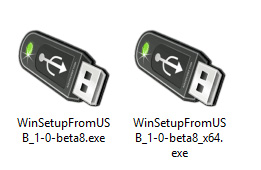
Step 3: Select USB flash drive> select " Auto format it with FBinst "> browse to the optical drive containing the Windows XP installation CD> Click GO .

Step 4: Windows XP USB flash drive installer is ready to use now. When you want to use a USB flash drive to install Windows XP, make sure you change the boot order in the BIOS (USB flash drive as the first boot option).

I wish you all success!