The interesting secret inside Windows may not be known
Inside technology products always contain interesting secrets that not everyone knows. Here are a few interesting Windows secrets that you may not have known.
'Taboo' names in Windows
In addition to not being allowed to name files and folders with names that contain special characters, there are names that Windows also prohibits users from using to set file names or directories.
For example, when you create a file / directory name as ' child ', Windows will immediately report an error and ask the user to give a new name.
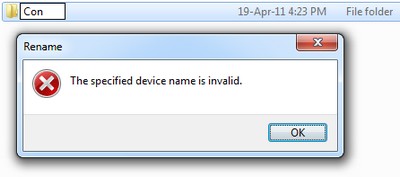
The same thing happens when users put different names for files / folders such as PRN, LPT1, LPT2, LPT3 (respectively LPT9 ), NUL, COM1, COM2 (respectively COM9 ).
The reason these names are considered ' forbidden names ' on Windows is because they are reserved for device names. This is considered a 'relic' left of DOS on Windows since the first Windows to Windows 7 versions.
Windows computers miscalculate simple math
Users are no stranger to the Calculator feature, which features Windows handheld computers. However, sometimes this calculation tool calculates an error even the most simple operation.
To open the Calculator tool, click Start on Windows and select the Calculator tool from the menu (or press calcultor into the search box and press Enter for Windows Vista / 7).
From the computer window, perform the following calculation: ' square root of 4 minus 2 '. You can easily calculate the final result of 0.
However, the results displayed on Windows computers can be surprising.
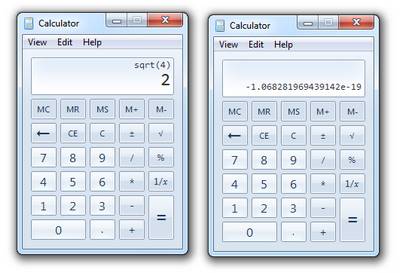
Do the same with other calculations like square root of 9 minus 3, or base 2 of 16 minus 4 . all give the same wrong results.
However, this is just a Windows error. With other calculations, the software always gives the right results. So you can still feel secure when using this tool.
'Strange characters' on Notepad (applies only to Windows XP version)
This is another error on Windows, but since Windows Vista and 7 versions have been fixed.
If you're using Windows XP, you can explore this interesting error by following these steps:
- Activate Notepad. From the Notepad window, enter the text: Bush hid the facts
- Save Notepad file at any location you want.
- Now, close the Notepad window and reopen the file you saved above. You will see the contents of the file in the form of strange characters or as a script written in Chinese.
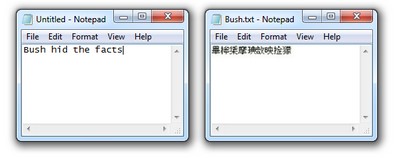
This is an error due to Windows ' IsTextUnicode ' feature. When a piece of text encoded in Windows-1252 style is accidentally mistaken for Windows by UTF-16LE code. This means that Notepad will recognize some unicode characters as Chinese characters and will convert them to Chinese characters.
In addition to the above content, you can use content sell the big house for Notepad file to get the same result.
Special paragraphs in Microsoft Word
To do this, open the Word software (any version), type in the text = rand (5,10) and press the Enter button.
Immediately Word will create 5 paragraphs, each containing 10 sentences about a uniform content.
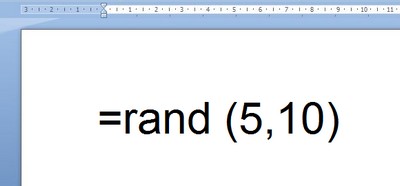
In particular, the sentences created will contain all the characters from a to z in the signature panel.
You can try replacing the values in brackets (like = rand (10.20) .) to create the number of paragraphs with different content.
Interesting error with Solitaire game (Windows XP only)
Windows users probably won't be familiar with Solitaire card games. When you win in this game, the cards will turn in a rippling fashion on the screen.
If you are using Windows XP, you do not need to spend too much effort to win the game to see this interesting effect. At the Solitaire game window, simply press Alt + Shift + 2 , the game will end immediately and you will be the winner.
Discover the secret hidden theme of Windows 7
Windows 7 itself also contains an interesting secret that you may not know. Accordingly, Microsoft provides users with 5 more hidden sets, featuring themes of 5 different countries, including Australia, USA, Canada, England and South Africa.
To use one of these five 5 theme sets, go to My Computer on Windows and navigate to the path ' C: WindowsGlobalizationMCT '.
Here, you will see 5 folders containing 5 sets of different secret interface to choose from.
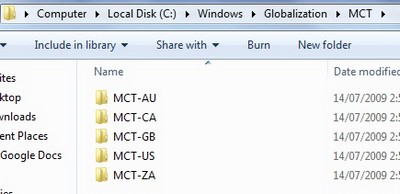
You should read it
- ★ How to write special characters in the beautiful League of Legends game
- ★ A simple way to delete a folder with a long name on Windows
- ★ Did you know Windows 10 solved the path problem longer than 260 characters? Read the article below
- ★ Insert special characters in Word documents
- ★ Summary of special characters in Au (game Audition)