What is the Bootcfg command?
The Bootcfg command is a Recovery Console command used to integrate or modify Boot.ini files. Boot.ini is a hidden file used to determine the directory on the partition, and the folder location on the Windows hard drive.
The bootcfg command is also available on the Command Prompt.
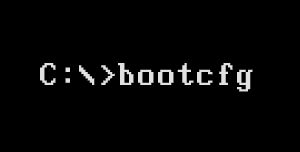
1. Bootcfg command syntax
bootcfg / list
/ list = This option will list all the items in the boot list in the boot.ini file.
bootcfg / scan
/ scan = Use this option to guide bootcfg to scan all installed drives on Windows and then display the results.
bootcfg / rebuild
/ rebuild = This option is the process of rebuilding the Boot.ini file.
bootcfg / default
/ default = Convert default boot settings in.
bootcfg / add
/ add = This option allows installing Windows in Boot.ini boot list manually.
2. Bootcfg command example
bootcfg / rebuild
In the above example, the bootcfg command scans all any drives installed on Windows, displays the results, and steps to build Boot.ini files.
3. Bootcfg command is available
The bootcfg command is available in Recovery Console on Windows 2000 and Windows XP.
4. Bootcfg related commands
The Fixboot, Fixmbr and Diskpart commands are often used with the bootcfg command.
You can refer to some of the following articles:
-
10 useful commands in Windows you should know
-
Summary of 20 common Run commands on Windows operating system
-
18 useful commands you should try with Cortana
Wish you have moments of fun!