
If your computer runs Windows 10 in S mode, you're limited in what you can do with your system. Let's see what role S mode plays in Windows 10 and how you can stop using it.

Below are common computer with windows 10 errors and the most effective ways to fix them that tipsmake wants to share with you.

The blue screen error, also known as the blue screen of death on Windows, has been around for a long time. These errors contain important information regarding sudden system

Hello! Today's TipsMake will guide you how to ungroup applications on the Windows 10 + Windows 11 Taskbar.
![How to reduce Windows 10 computer lag to play games [Pocket now]](https://tipsmake.com/img/no-image.png)
Hello! Today's TipsMake will show you how to reduce Windows 10 computer lag to play games. Find out now!

Can't use keyboard shortcuts in Windows 10? This causes a lot of inconvenience, especially if you have a habit of using shortcuts. Don't worry!

Hello! TipsMake has shown how to fix the error of not being able to click on the Windows 10 Start Menu bar. Let's find out together.

Not being able to install the sound driver for Windows 10 is a problem you are facing? Don't worry, TipsMake has some solutions for you.

Not being able to open Realtek HD Audio Manager Win 10 + 11 is a problem TipsMake shows you how to handle in today's article

Instructions on how to fix underlined typing errors on Windows 10 and Chrome quickly and effectively. Refer to TipsMake's article
![User Account Control error Windows 10+11 [FIXED]](https://tipsmake.com/img/no-image.png)
Today's TipsMake will help you fix User Account Control Windows 10+11 error. Consult immediately if you are having trouble with this situation

See now how to change the language on your Windows 10 computer. Helps you proactively change the language quickly during your study and work process.

How to completely disable Windows Defender on Windows 10? There are several ways to turn off Windows Defender on Windows 10, please see the detailed instructions below.

Turn off Windows 10 updates, block Windows 10 from automatically updating or turn off the self-updating feature on Windows 10. You will have to do these things manually because the

Windows computers are currently one of the indispensable learning tools for many students. If you are also spending most of your study time on a Windows PC, the tips below may be

To manage wireless network connections on Windows 10 computers, you can use the Settings or Control Panel applications. However, there are many advanced settings you cannot find on

The only problem with using AHCI mode is that it cannot be changed after installing Windows, so you need to set AHCI mode in BIOS before installing Windows. Luckily, there is a fix

There are usually 3 ways to update Windows 10: using Update Assistant, Media Creation Tool and Windows Update. TipsMake.com.com will guide you to update Windows 10 in detail using

Instructions on how to change fonts on Windows computers simply with a few basic steps. Helps you customize diverse fonts on the Windows interface.

Let's learn 8 simple and quick ways to lock the Windows 10 computer screen to help you secure all information on your personal laptop.
 If your computer runs Windows 10 in S mode, you're limited in what you can do with your system. Let's see what role S mode plays in Windows 10 and how you can stop using it.
If your computer runs Windows 10 in S mode, you're limited in what you can do with your system. Let's see what role S mode plays in Windows 10 and how you can stop using it. Below are common computer with windows 10 errors and the most effective ways to fix them that tipsmake wants to share with you.
Below are common computer with windows 10 errors and the most effective ways to fix them that tipsmake wants to share with you. The blue screen error, also known as the blue screen of death on Windows, has been around for a long time. These errors contain important information regarding sudden system
The blue screen error, also known as the blue screen of death on Windows, has been around for a long time. These errors contain important information regarding sudden system Hello! Today's TipsMake will guide you how to ungroup applications on the Windows 10 + Windows 11 Taskbar.
Hello! Today's TipsMake will guide you how to ungroup applications on the Windows 10 + Windows 11 Taskbar.![How to reduce Windows 10 computer lag to play games [Pocket now]](https://tipsmake.com/img/no-image.png) Hello! Today's TipsMake will show you how to reduce Windows 10 computer lag to play games. Find out now!
Hello! Today's TipsMake will show you how to reduce Windows 10 computer lag to play games. Find out now! Can't use keyboard shortcuts in Windows 10? This causes a lot of inconvenience, especially if you have a habit of using shortcuts. Don't worry!
Can't use keyboard shortcuts in Windows 10? This causes a lot of inconvenience, especially if you have a habit of using shortcuts. Don't worry! Hello! TipsMake has shown how to fix the error of not being able to click on the Windows 10 Start Menu bar. Let's find out together.
Hello! TipsMake has shown how to fix the error of not being able to click on the Windows 10 Start Menu bar. Let's find out together. Not being able to install the sound driver for Windows 10 is a problem you are facing? Don't worry, TipsMake has some solutions for you.
Not being able to install the sound driver for Windows 10 is a problem you are facing? Don't worry, TipsMake has some solutions for you. Not being able to open Realtek HD Audio Manager Win 10 + 11 is a problem TipsMake shows you how to handle in today's article
Not being able to open Realtek HD Audio Manager Win 10 + 11 is a problem TipsMake shows you how to handle in today's article Instructions on how to fix underlined typing errors on Windows 10 and Chrome quickly and effectively. Refer to TipsMake's article
Instructions on how to fix underlined typing errors on Windows 10 and Chrome quickly and effectively. Refer to TipsMake's article![User Account Control error Windows 10+11 [FIXED]](https://tipsmake.com/img/no-image.png) Today's TipsMake will help you fix User Account Control Windows 10+11 error. Consult immediately if you are having trouble with this situation
Today's TipsMake will help you fix User Account Control Windows 10+11 error. Consult immediately if you are having trouble with this situation See now how to change the language on your Windows 10 computer. Helps you proactively change the language quickly during your study and work process.
See now how to change the language on your Windows 10 computer. Helps you proactively change the language quickly during your study and work process. How to completely disable Windows Defender on Windows 10? There are several ways to turn off Windows Defender on Windows 10, please see the detailed instructions below.
How to completely disable Windows Defender on Windows 10? There are several ways to turn off Windows Defender on Windows 10, please see the detailed instructions below. Turn off Windows 10 updates, block Windows 10 from automatically updating or turn off the self-updating feature on Windows 10. You will have to do these things manually because the
Turn off Windows 10 updates, block Windows 10 from automatically updating or turn off the self-updating feature on Windows 10. You will have to do these things manually because the Windows computers are currently one of the indispensable learning tools for many students. If you are also spending most of your study time on a Windows PC, the tips below may be
Windows computers are currently one of the indispensable learning tools for many students. If you are also spending most of your study time on a Windows PC, the tips below may be To manage wireless network connections on Windows 10 computers, you can use the Settings or Control Panel applications. However, there are many advanced settings you cannot find on
To manage wireless network connections on Windows 10 computers, you can use the Settings or Control Panel applications. However, there are many advanced settings you cannot find on The only problem with using AHCI mode is that it cannot be changed after installing Windows, so you need to set AHCI mode in BIOS before installing Windows. Luckily, there is a fix
The only problem with using AHCI mode is that it cannot be changed after installing Windows, so you need to set AHCI mode in BIOS before installing Windows. Luckily, there is a fix There are usually 3 ways to update Windows 10: using Update Assistant, Media Creation Tool and Windows Update. TipsMake.com.com will guide you to update Windows 10 in detail using
There are usually 3 ways to update Windows 10: using Update Assistant, Media Creation Tool and Windows Update. TipsMake.com.com will guide you to update Windows 10 in detail using Instructions on how to change fonts on Windows computers simply with a few basic steps. Helps you customize diverse fonts on the Windows interface.
Instructions on how to change fonts on Windows computers simply with a few basic steps. Helps you customize diverse fonts on the Windows interface. Let's learn 8 simple and quick ways to lock the Windows 10 computer screen to help you secure all information on your personal laptop.
Let's learn 8 simple and quick ways to lock the Windows 10 computer screen to help you secure all information on your personal laptop.
![How to reduce Windows 10 computer lag to play games [Pocket now]](https://tipsmake.com/data6/thumbs_200x120/how-to-reduce-windows-10-computer-lag-to-play-games-[pocket-now]_thumbs_200x120_U0RVddh9I.jpg)




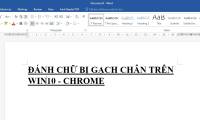
![User Account Control error Windows 10+11 [FIXED]](https://tipsmake.com/data6/thumbs_200x120/user-account-control-error-windows-1011-[fixed]_thumbs_200x120_32VII8ybR.jpg)

















