Fix error of not being able to click on the Start Menu bar in Windows 10
Hello! TipsMake has shown how to fix the error of not being able to click on the Windows 10 Start Menu bar. If you are having this problem, don't rush past it.
Recently, the error of not being able to click on the Windows 10 Start Menu bar is quite common. This causes no small amount of discomfort for users. Therefore, in today's article, we will work together to find a way to fix this problem!

Causes and ways to fix the error of not being able to click on the Start Menu bar in Windows 10
Similar to many other problems on the computer, there are many reasons for not being able to click on the Start bar on the PC. We can name a few main causes leading to this situation such as computer viruses, software errors, hardware errors. If you unfortunately encounter this situation, there is no need to worry. Below are tips to help you fix the error.
Method 1:
In case you are using a computer and cannot click on the Windows 10 Start Menu bar. Or the start button on the computer cannot be pressed. The first thing you should do is restart your PC or laptop. This is an extremely simple solution. But extremely effective in cases like this.
To do this, we can press the windows + D key combination to exit to the desktop screen. Then press the key combination ALT+F4 > continue using the up and down arrow keys to select Restart > finally press enter.
Your computer will now restart, you just need to wait a moment. In case you cannot do the above method. You can also press and hold the computer's power button for about 5 to 10 seconds. The computer will also turn off and you can press the power button again to restart.
Method 2:
What if you have restarted your computer but the situation still does not improve? Maybe the problem originates from Windows Explorer. And to fix it, we can do the following:
- Step 1 : Access the task manager using the key combination ctrl + shift + esc (at this time, because we cannot click on the Start Menu bar in Windows 10), we have to use the keyboard shortcut to open this item.
- Step 2 : In the processes tab , we scroll up and down to find windows explorer . Once you have found this item, click it and continue to select the restart item in the lower right corner of the window. At this time, windows explorer will be restarted, please close the window and try to see if the error has been fixed or not!
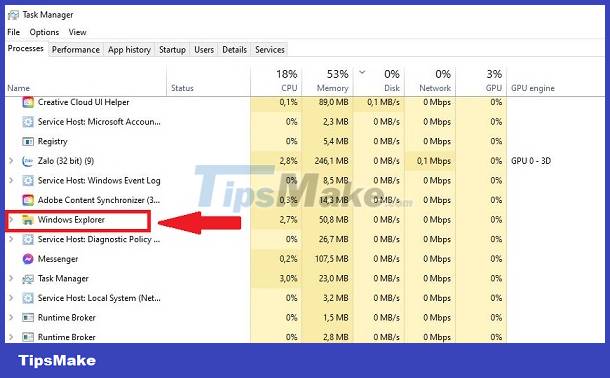
Method 3:
When you have tried the above methods but still do not work, you can also try to fix the error with a few commands as follows:
- B1 : Access the search bar on Windows 10 by pressing the key combination windows + S or windows +Q . Then enter the keyword windows powershell .
- Step 2 : Once you have found the windows powershell item, click on run as administrator .
- Step 3 : Enter the command sfc /scannow and press enter .

> The screen will run automatically and you should wait a moment and then restart the computer to see what happens.
Method 4:
When you have tried everything but cannot fix the error of not being able to click on the Windows 10 Start Menu bar, the last solution for you is to reinstall Windows.
Note that before installing Windows, please back up all important data in case the data is deleted. To install Windows, you can refer to the instructions online. However, if you are not confident in your skills, you can also bring your Windows computer or hard drive to a Windows installation service center.
Hopefully the information in this article will help everyone fix the error of not being able to click on the Windows 10 Start Menu bar. Thank you everyone for reading this entire article.