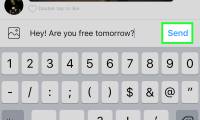
This article will show you how to send direct messages to Instagram users. You can use Instagram Direct or go to someone's profile to send them a message, but you can't send a

Do you want to create labels on the Gmail app to make your inbox more organized? If you're on Android, you'll need to use a web browser because this option is no longer available

This article shows you how to access your Instagram account using your personal computer. You can view, like, and comment on posts on the site, but cannot upload photos or access

Today's TipsMake will show you how to block spam addresses on Yahoo Mail, as well as how to mark and delete spam. You can mark and delete spam on the Yahoo website and mobile app,

Changing your email password regularly can help protect your account from hackers and other attempts to steal personal data. When changing your password, you should come up with a

This article shows you how to view Outlook email files (MSG) on your computer without using Outlook. You can use several online file conversion sites to view and download MSG files

If you want to use a third-party email client with Gmail, you need to enable IMAP and SMTP.

Whether it's an essential work email you need to reply to quickly or a miscellaneous notification, opening Gmail by going to the browser every time can be a bit inconvenient.

Many email servers prevent you from sending (or receiving) large files over a certain size. When this happens, most users don't know how to email those large files.

It's been almost 10 months since Microsoft first announced a new version of the One Outlook app with a host of feature and interface improvements.

Updating a new version of a software or application is a must for you to experience the newly added features, or more importantly, to fix existing problems and security issues in

If you no longer want to use an email folder in Microsoft Outlook, you can delete that folder and all its contents at once.

You may not know it, but in addition to the standard view, Gmail also has a basic HTML version. In this mode, all email delivery options will still be fully provided, but some

Outlook is Microsoft's free email service, with many features and utilities included. In many cases, working remotely requires access to virtual machines and productivity apps like

Today's TipsMake will show you how to define the outgoing mail server (Simple Mail Transfer Protocol, SMTP for short) configured for the account on Microsoft Outlook.

Many email service providers limit the size of attachments you can send by mail. This is limited in case you want to send large video files. Fortunately, some email service

This is an article that shows you how to sort emails by sender in Gmail using inbox search methods. Note that these are only alternatives; Gmail doesn't allow you to sort your

This is an article on how to create multiple email accounts using Gmail, Outlook and Yahoo. You can create and link multiple email accounts, and switch between them easily, or

There's nothing more stressful than finding out you've accidentally deleted an important email. While you may think the email has gone 'once again', there are still a few ways you

If you need to send the same response to multiple people, consider using a Google Lab feature called 'Canned Responses', or 'Canned Responses'. This feature allows you to save an
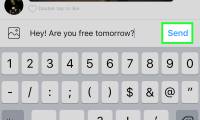 This article will show you how to send direct messages to Instagram users. You can use Instagram Direct or go to someone's profile to send them a message, but you can't send a
This article will show you how to send direct messages to Instagram users. You can use Instagram Direct or go to someone's profile to send them a message, but you can't send a Do you want to create labels on the Gmail app to make your inbox more organized? If you're on Android, you'll need to use a web browser because this option is no longer available
Do you want to create labels on the Gmail app to make your inbox more organized? If you're on Android, you'll need to use a web browser because this option is no longer available This article shows you how to access your Instagram account using your personal computer. You can view, like, and comment on posts on the site, but cannot upload photos or access
This article shows you how to access your Instagram account using your personal computer. You can view, like, and comment on posts on the site, but cannot upload photos or access Today's TipsMake will show you how to block spam addresses on Yahoo Mail, as well as how to mark and delete spam. You can mark and delete spam on the Yahoo website and mobile app,
Today's TipsMake will show you how to block spam addresses on Yahoo Mail, as well as how to mark and delete spam. You can mark and delete spam on the Yahoo website and mobile app, Changing your email password regularly can help protect your account from hackers and other attempts to steal personal data. When changing your password, you should come up with a
Changing your email password regularly can help protect your account from hackers and other attempts to steal personal data. When changing your password, you should come up with a This article shows you how to view Outlook email files (MSG) on your computer without using Outlook. You can use several online file conversion sites to view and download MSG files
This article shows you how to view Outlook email files (MSG) on your computer without using Outlook. You can use several online file conversion sites to view and download MSG files If you want to use a third-party email client with Gmail, you need to enable IMAP and SMTP.
If you want to use a third-party email client with Gmail, you need to enable IMAP and SMTP. Whether it's an essential work email you need to reply to quickly or a miscellaneous notification, opening Gmail by going to the browser every time can be a bit inconvenient.
Whether it's an essential work email you need to reply to quickly or a miscellaneous notification, opening Gmail by going to the browser every time can be a bit inconvenient. Many email servers prevent you from sending (or receiving) large files over a certain size. When this happens, most users don't know how to email those large files.
Many email servers prevent you from sending (or receiving) large files over a certain size. When this happens, most users don't know how to email those large files. It's been almost 10 months since Microsoft first announced a new version of the One Outlook app with a host of feature and interface improvements.
It's been almost 10 months since Microsoft first announced a new version of the One Outlook app with a host of feature and interface improvements. Updating a new version of a software or application is a must for you to experience the newly added features, or more importantly, to fix existing problems and security issues in
Updating a new version of a software or application is a must for you to experience the newly added features, or more importantly, to fix existing problems and security issues in If you no longer want to use an email folder in Microsoft Outlook, you can delete that folder and all its contents at once.
If you no longer want to use an email folder in Microsoft Outlook, you can delete that folder and all its contents at once. You may not know it, but in addition to the standard view, Gmail also has a basic HTML version. In this mode, all email delivery options will still be fully provided, but some
You may not know it, but in addition to the standard view, Gmail also has a basic HTML version. In this mode, all email delivery options will still be fully provided, but some Outlook is Microsoft's free email service, with many features and utilities included. In many cases, working remotely requires access to virtual machines and productivity apps like
Outlook is Microsoft's free email service, with many features and utilities included. In many cases, working remotely requires access to virtual machines and productivity apps like Today's TipsMake will show you how to define the outgoing mail server (Simple Mail Transfer Protocol, SMTP for short) configured for the account on Microsoft Outlook.
Today's TipsMake will show you how to define the outgoing mail server (Simple Mail Transfer Protocol, SMTP for short) configured for the account on Microsoft Outlook. Many email service providers limit the size of attachments you can send by mail. This is limited in case you want to send large video files. Fortunately, some email service
Many email service providers limit the size of attachments you can send by mail. This is limited in case you want to send large video files. Fortunately, some email service This is an article that shows you how to sort emails by sender in Gmail using inbox search methods. Note that these are only alternatives; Gmail doesn't allow you to sort your
This is an article that shows you how to sort emails by sender in Gmail using inbox search methods. Note that these are only alternatives; Gmail doesn't allow you to sort your This is an article on how to create multiple email accounts using Gmail, Outlook and Yahoo. You can create and link multiple email accounts, and switch between them easily, or
This is an article on how to create multiple email accounts using Gmail, Outlook and Yahoo. You can create and link multiple email accounts, and switch between them easily, or There's nothing more stressful than finding out you've accidentally deleted an important email. While you may think the email has gone 'once again', there are still a few ways you
There's nothing more stressful than finding out you've accidentally deleted an important email. While you may think the email has gone 'once again', there are still a few ways you If you need to send the same response to multiple people, consider using a Google Lab feature called 'Canned Responses', or 'Canned Responses'. This feature allows you to save an
If you need to send the same response to multiple people, consider using a Google Lab feature called 'Canned Responses', or 'Canned Responses'. This feature allows you to save an























