How to Change Email Password
Change Gmail password
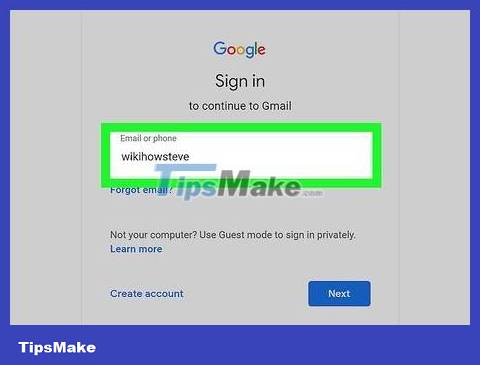
Sign in to the Gmail website with your Gmail account. You can't change your Gmail password using the mobile app.
If you're trying to reset your password because you can't sign in to your account, click here.
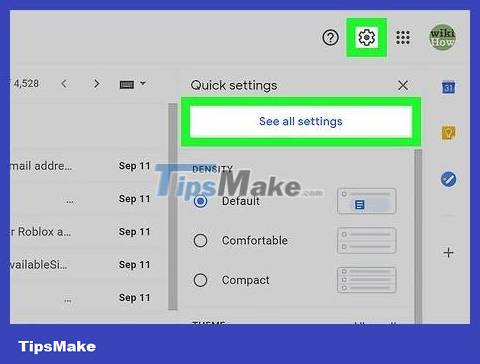
Click the gear button and select "Settings".
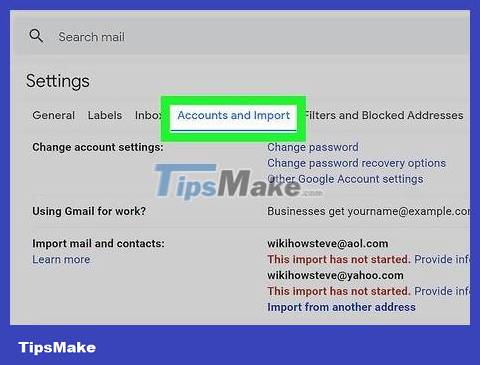
Click the "Accounts and Import" tab.

Click the "Change password" link.

Enter your current password, then type your new password. You need to type the password twice to confirm.
Learn for yourself how to create strong yet memorable passwords.
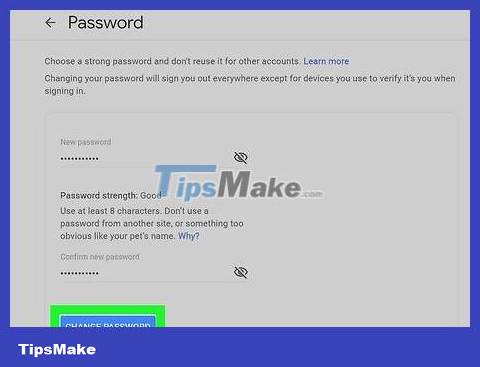
Click "Change Password" to save the new password.
Gmail passwords are also passwords for other Google products and services, such as Drive, YouTube, and Hangouts. If you're already signed in to a Google service, like on your mobile phone, you'll be prompted to sign in with your new password.
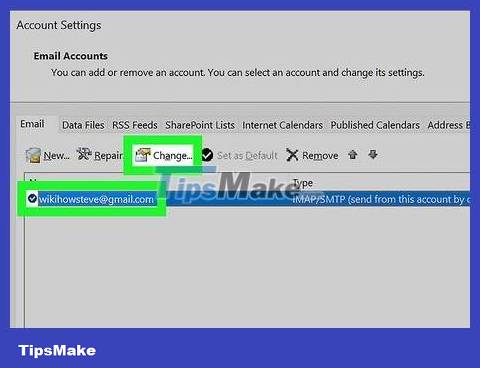
Adjust mail application settings (if necessary). If you're using Outlook or another email client to manage your Gmail account, you'll need to change your password in Outlook's account settings. Click here to see detailed instructions.
Change password Yahoo! Mail

Sign in to the Yahoo! Mail with Yahoo! your.
If you're trying to recover your password because you can't sign in to your account, find a solution yourself.
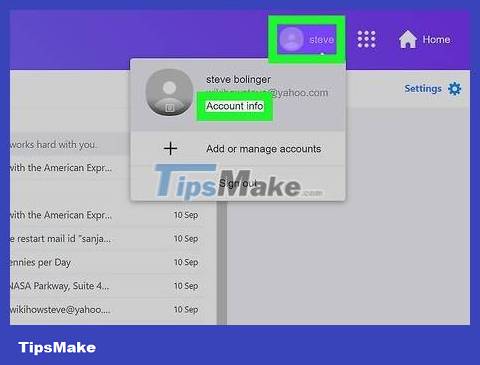
Click the gear button and select "Account Info".

Click the "Account security" tab on the left.
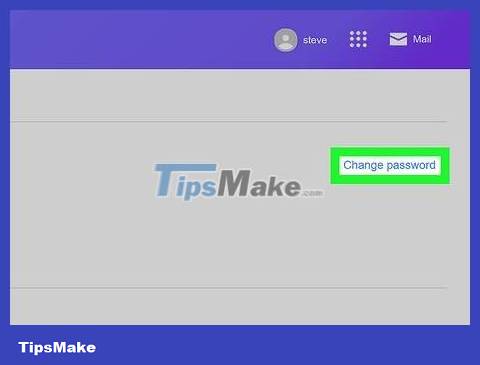
Click "Change password".
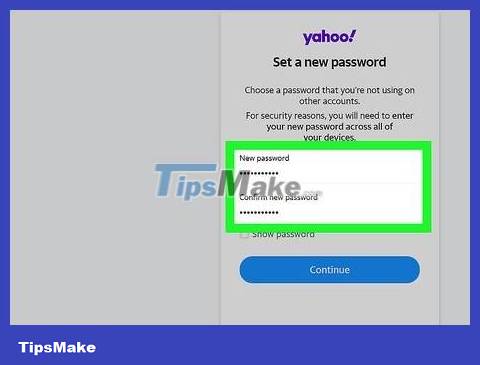
Enter your new password. You must type the password twice to confirm.
See for yourself how to create a strong but easy-to-remember password.

Click "Continue" to save the new password.
Password Yahoo! Mail is also the password for other Yahoo! products. including Yahoo! Messenger and Yahoo! Finance.
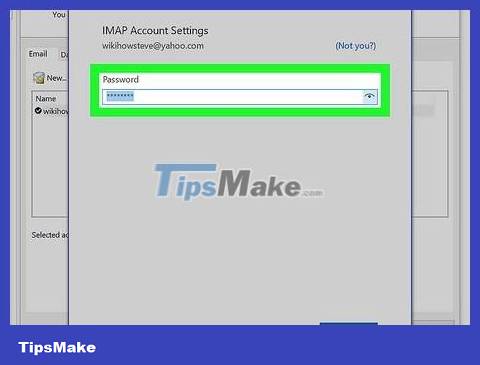
Change the mail application settings (if necessary). If you are using Outlook or another email application to manage your Yahoo! account, you must change your password in your Outlook account settings. Click here to see specific instructions.
Change Outlook.com (Hotmail) password

Sign in to the Outlook.com website with a Microsoft or Hotmail account. Outlook.com is the new name of Hotmail.
If you can't sign in to your account because you don't remember your password, click here.
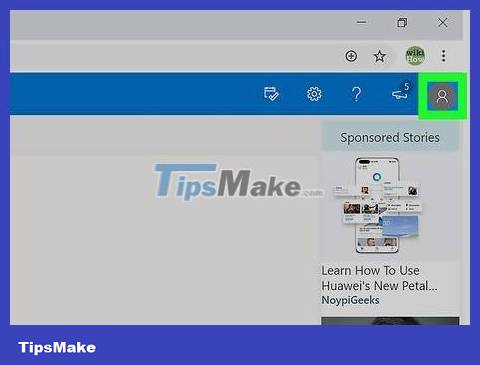
Click the account name in the upper right corner. Usually this will be your real name.
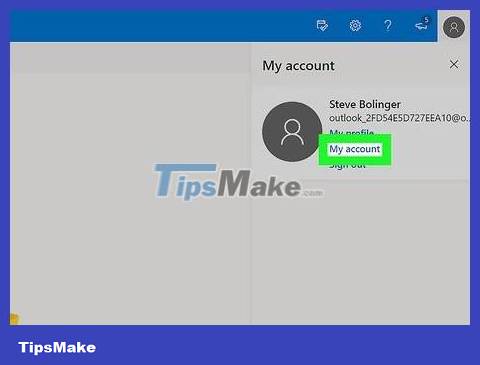
Select "Account settings". You will be asked to retype your password.

Click the "Change password" link in the "Security & privacy" section.
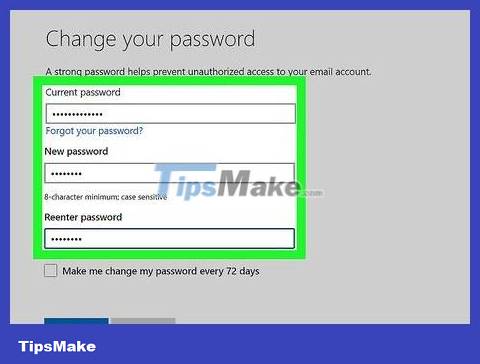
Choose from the options to receive a "code".
Research for yourself how to create a strong yet memorable password.

Click "send code".
The Outlook.com password is also the password for other products associated with that Microsoft account. These include Windows 8, Xbox Live, Skype, and many more.
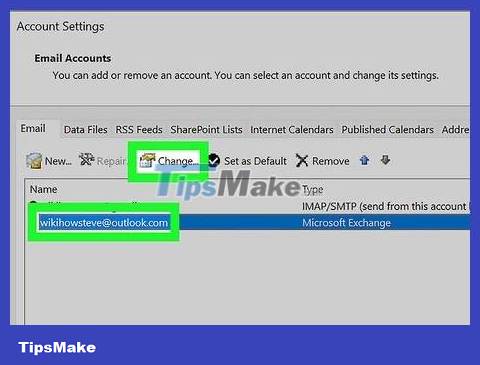
Adjust mail application settings (if necessary). If you're using Outlook or another email client to manage your Outlook.com account, you'll need to change your password in your Outlook account settings. Click here for detailed instructions.