Summary of useful keyboard shortcuts when using Microsoft Outlook on the web
In these situations, keyboard shortcuts can help users navigate to applications like Outlook quickly and efficiently.
This gives users the flexibility to handle all email, regardless of source, with a single set of commands. In this article, let's find out, a list of useful keyboard shortcuts when using Outlook web and Outlook.com.
Keyboard shortcuts for Outlook on the web
To change shortcut settings in the latest versions of Outlook.com and Outlook on the web, sign in to one of those services.
Next, select Settings (gear icon) > View all Outlook settings > General > Accessibility.
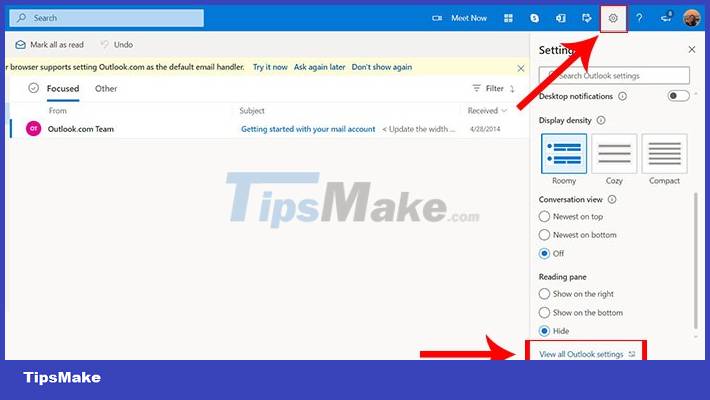
In Keyboard Shortcuts, choose your preferred set of shortcuts or turn them off completely. Once you've made your selection, exit the settings screen.

Some of the more frequently used keyboard shortcuts for Outlook on the web and Outlook.com are shown in the table below.
| Describe | Shortcut keys |
| Create a new message or calendar event | WOMEN |
| Open the selected message in a new window | Shift + Enter |
| Move messages to Archive folder | E |
| Delete a message or item | Delete |
| Forward messages | Ctrl + Shift + F or Shift + F |
| Go to calendar | Ctrl + Shift + 2 |
| Select the option Reply All | Ctrl + Shift + R or Shift + RED |
| Reply an email | Ctrl + R or RED |
| Send an email message | Ctrl + Enter |
| Use search | Alt + Q |
Formatting and text editing shortcuts (Ctrl + C, Ctrl + V, .) are the same for all Windows and Microsoft products and are familiar to most users, so they are will not be listed here.
The following table lists some frequently used keyboard shortcuts in the reading list of Outlook for the web or Outlook.com.
| Describe | Shortcut keys |
| Delete selected message | Delete |
| Mark chat or message as read | Ctrl + Q or Q |
| Mark chat or message as unread | Ctrl + U or U |
| Permanently delete selected messages or items | Shift + Delete |
| Flag a message or mark a flagged message as complete | Insert |
| Cancel search | Esc |
The following is a list of keyboard shortcuts commonly used when reading messages, emails, or conversations in Outlook for the web or Outlook.com.
| Describe | Shortcut keys |
| Close a new message | Esc |
| Create a new message | WOMEN |
| Forward a selected message | Ctrl + Shift + F or Shift + F |
| Go to the end of a chat or message | End or Ctrl + End |
| Go to the top of a chat or message | Home or Ctrl + Home |
| Scroll down 1 page for chats or messages of 2 or more pages | Page down |
| Move up 1 page for chats or messages of 2 or more pages | Page up |
| Reply to selected message | Ctrl + R or RED |
| Reply to sender and all selected recipients | Ctrl + Shift + R or Shift + RED |
| Send Message | Ctrl + Enter |
The Calendar is an important part of Outlook and also has its own set of useful keyboard shortcuts, shown in the table below.
| Describe | Shortcut keys |
| Create a new calendar entry | WOMEN |
| Delete selected item | Delete |
| Go to calendar | Ctrl + Shift + 2 |
| Skip to the next time period | Shift + Right Arrow Key |
| Jump to previous time period | Shift + Phím mũi tên trái |
| Chuyển đến hôm nay | Shift + Alt + Y |
| Di chuyển đến một vùng khác trong lịch | Ctrl + F6 |
| Di chuyển đến sự kiện hoặc khu vực tiếp theo trong chế độ xem hiện tại | Tab |
| Di chuyển đến sự kiện hoặc khu vực trước đó trong chế độ xem hiện tại | Shift + Tab |
| Mở mục đã chọn | Enter |
| Chuyển sang chế độ xem Ngày | Shift + Alt + 1 |
| Chuyển sang chế độ xem Tuần | Shift + Alt + 3 |
| Chuyển sang chế độ xem Tháng | Shift + Alt + 4 |
| Chuyển sang chế độ xem ngày làm việc | Shift + Alt + 2 |