How to Identify Outlook Outgoing Mail Servers on PC or Mac
On Windows

Open Microsoft Outlook on the computer. The program is located in the All Apps section of the Start menu on Windows.

Click the File menu in the upper-left corner of Outlook.

Click Info at the top of the left column.

Click Account Settings . This option is in the middle of the column. A menu will expand.

Click on Account Settings . If you're using an older version of Outlook, this may be the only option in the menu. A window will pop up.
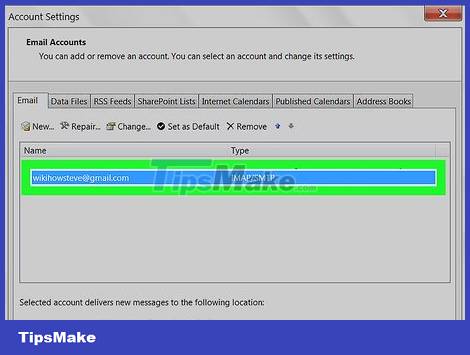
Click on the account you want to check. The account name will be highlighted.
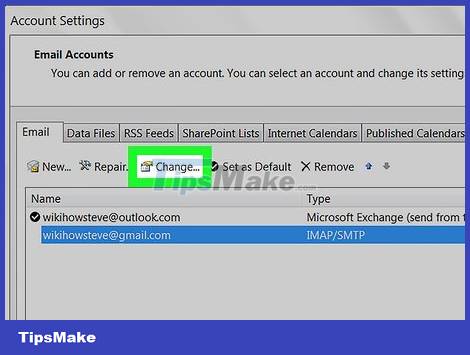
Click Change . This option is in the row of options just above the box containing the account name. Another window will open.
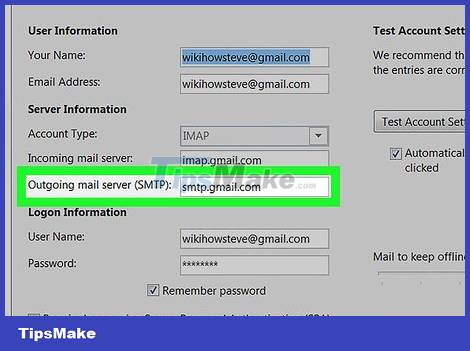
View the SMTP server information next to ″Outgoing mail server (SMTP).″ This is the server this account uses to send out email.
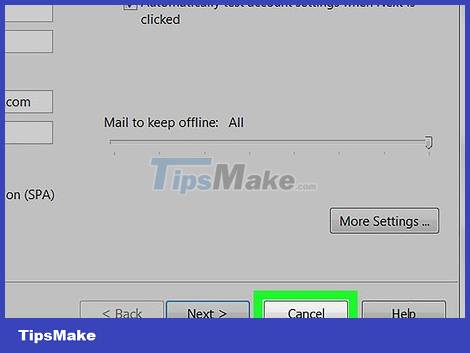
Click Cancel to close the window.
On macOS

Open Microsoft Outlook on your Mac. You can find the program in Launchpad or the Applications folder.

Click Tools in the menu bar at the top of the screen.
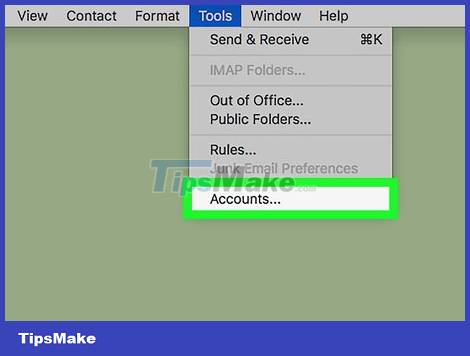
Click Accounts . A window containing some account information will appear.
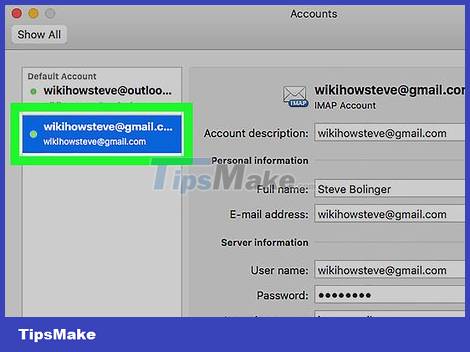
Click on the account you want to check. The list of accounts will be listed in the left column. If you only have one account, it will be preselected.
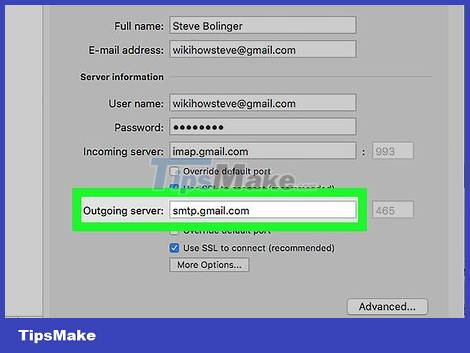
View the SMTP server information next to ″Outgoing server″. This will be the server name Outlook uses to send outbound messages for this account.