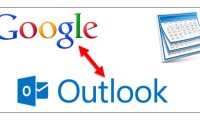Having to create many new Gmail accounts to access online services like Facebook, Instagram or Twitter sometimes makes it difficult for you to remember the names of your accounts.

Stationery and theme are a set of uniform design and color elements. They specify the font, bullet, background color, horizontal lines, images and other design elements you want

Stationery and theme are a set of uniform design and color elements. They specify the font, bullet, background color, horizontal lines, images and other design elements you want

When you delete any email, task, calendar or note in Outlook, these emails will be moved to the Deleted Items folder. By default, items in the Deleted items folder will not be

To secure all information in Hotmail, changing your password regularly will help a lot. How to change the password is relatively simple with steps ...

Microsoft provides users with 3 options to set up 2-layer protection. You can use your email address, phone number or use the Authenticator application to set up 2-layer

Usually when sending mail you will not care if the recipient has deleted the message or not? Some cases of personal information leak when the 3rd party accidentally reads this

If you are a person who often has to exchange work via email address, spam mail is not too difficult to understand. Therefore, if we have separate email addresses to serve each

Gmail is one of the most effective and widely used means of exchanging jobs. Therefore, if you know more tips and install a few utilities for Gmail will make your work more

In the previous article, we introduced you to 7 useful tools with Gmail, helping users to manage and use email more professionally. And in this article, we will continue to

You use Gmail daily as a means to send key exchanges. But have we used up all the cool features of Gmail for our work?

Gmail is now the most popular and most used email service. So, knowing more Gmail tips will help us get more out of Gmail's useful features.

If you are using Outlook 2013 to send and receive mail with the use of the Google Calendar online calendar service, you can apply the following tips to integrate these two great

Depending on the purpose of the mail as well as the mailing object, you can create multiple signatures and switch between them.

Gmail is currently the most popular online mailing and receiving service. And we can fully utilize Gmail to turn it into a job assignment and management board.

After updating Windows, Outlook on my computer stopped syncing emails and didn't download any new emails. While my accounts were synced earlier, the Hotmail account stopped

To manage work more efficiently, users can immediately use the Google Calendar feature available on Gmail. We can make calendars available, manage daily tasks even when available.

In addition to creating signatures in a traditional, traditional way, we can also use images to create signatures on Gmail. You can use your company logo, or personal image to

When you cannot log in to your Outlook online account to receive and reply to messages, the automatic mail function helps senders to contact you in other ways.

On Gmail there are many hidden features that even long-time users won't discover. In the article below, Network Administrator will introduce you to 3 good tips for managing
 Having to create many new Gmail accounts to access online services like Facebook, Instagram or Twitter sometimes makes it difficult for you to remember the names of your accounts.
Having to create many new Gmail accounts to access online services like Facebook, Instagram or Twitter sometimes makes it difficult for you to remember the names of your accounts. Stationery and theme are a set of uniform design and color elements. They specify the font, bullet, background color, horizontal lines, images and other design elements you want
Stationery and theme are a set of uniform design and color elements. They specify the font, bullet, background color, horizontal lines, images and other design elements you want Stationery and theme are a set of uniform design and color elements. They specify the font, bullet, background color, horizontal lines, images and other design elements you want
Stationery and theme are a set of uniform design and color elements. They specify the font, bullet, background color, horizontal lines, images and other design elements you want When you delete any email, task, calendar or note in Outlook, these emails will be moved to the Deleted Items folder. By default, items in the Deleted items folder will not be
When you delete any email, task, calendar or note in Outlook, these emails will be moved to the Deleted Items folder. By default, items in the Deleted items folder will not be To secure all information in Hotmail, changing your password regularly will help a lot. How to change the password is relatively simple with steps ...
To secure all information in Hotmail, changing your password regularly will help a lot. How to change the password is relatively simple with steps ... Microsoft provides users with 3 options to set up 2-layer protection. You can use your email address, phone number or use the Authenticator application to set up 2-layer
Microsoft provides users with 3 options to set up 2-layer protection. You can use your email address, phone number or use the Authenticator application to set up 2-layer Usually when sending mail you will not care if the recipient has deleted the message or not? Some cases of personal information leak when the 3rd party accidentally reads this
Usually when sending mail you will not care if the recipient has deleted the message or not? Some cases of personal information leak when the 3rd party accidentally reads this If you are a person who often has to exchange work via email address, spam mail is not too difficult to understand. Therefore, if we have separate email addresses to serve each
If you are a person who often has to exchange work via email address, spam mail is not too difficult to understand. Therefore, if we have separate email addresses to serve each Gmail is one of the most effective and widely used means of exchanging jobs. Therefore, if you know more tips and install a few utilities for Gmail will make your work more
Gmail is one of the most effective and widely used means of exchanging jobs. Therefore, if you know more tips and install a few utilities for Gmail will make your work more In the previous article, we introduced you to 7 useful tools with Gmail, helping users to manage and use email more professionally. And in this article, we will continue to
In the previous article, we introduced you to 7 useful tools with Gmail, helping users to manage and use email more professionally. And in this article, we will continue to You use Gmail daily as a means to send key exchanges. But have we used up all the cool features of Gmail for our work?
You use Gmail daily as a means to send key exchanges. But have we used up all the cool features of Gmail for our work? Gmail is now the most popular and most used email service. So, knowing more Gmail tips will help us get more out of Gmail's useful features.
Gmail is now the most popular and most used email service. So, knowing more Gmail tips will help us get more out of Gmail's useful features. If you are using Outlook 2013 to send and receive mail with the use of the Google Calendar online calendar service, you can apply the following tips to integrate these two great
If you are using Outlook 2013 to send and receive mail with the use of the Google Calendar online calendar service, you can apply the following tips to integrate these two great Depending on the purpose of the mail as well as the mailing object, you can create multiple signatures and switch between them.
Depending on the purpose of the mail as well as the mailing object, you can create multiple signatures and switch between them. Gmail is currently the most popular online mailing and receiving service. And we can fully utilize Gmail to turn it into a job assignment and management board.
Gmail is currently the most popular online mailing and receiving service. And we can fully utilize Gmail to turn it into a job assignment and management board. After updating Windows, Outlook on my computer stopped syncing emails and didn't download any new emails. While my accounts were synced earlier, the Hotmail account stopped
After updating Windows, Outlook on my computer stopped syncing emails and didn't download any new emails. While my accounts were synced earlier, the Hotmail account stopped To manage work more efficiently, users can immediately use the Google Calendar feature available on Gmail. We can make calendars available, manage daily tasks even when available.
To manage work more efficiently, users can immediately use the Google Calendar feature available on Gmail. We can make calendars available, manage daily tasks even when available. In addition to creating signatures in a traditional, traditional way, we can also use images to create signatures on Gmail. You can use your company logo, or personal image to
In addition to creating signatures in a traditional, traditional way, we can also use images to create signatures on Gmail. You can use your company logo, or personal image to When you cannot log in to your Outlook online account to receive and reply to messages, the automatic mail function helps senders to contact you in other ways.
When you cannot log in to your Outlook online account to receive and reply to messages, the automatic mail function helps senders to contact you in other ways. On Gmail there are many hidden features that even long-time users won't discover. In the article below, Network Administrator will introduce you to 3 good tips for managing
On Gmail there are many hidden features that even long-time users won't discover. In the article below, Network Administrator will introduce you to 3 good tips for managing