Instructions on how to convert signatures in Gmail
For those who work in the office or business, they often create signatures in the email, so that the recipient can know the basic contact information about you or the company. However, depending on the recipient object as well as the content of the sent message we want to create many different signature content. So how can I switch between Gmail signatures to suit each purpose? In this article, we will show you how to switch between multiple signatures in Gmail.
Step 1:
First of all, you need to login to your personal Gmail account. At the main interface, click on the gear icon and select Settings .
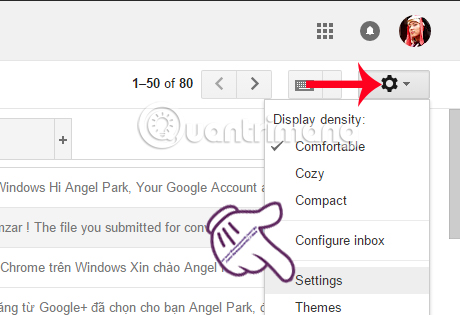
Step 2:
In the Settings interface, click on the Labs tab .
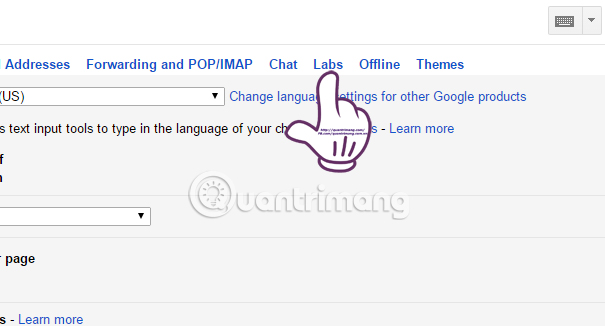
Step 3:
In the content below, we look to the section Canned Responses . Check the Enable item next to it and click Save Change at the bottom of the interface to save it.

Step 4:
You wait to reload the Gmail interface that has activated the feature Canned Responses to customize the signature on Gmail. Next, we proceed to compose emails as usual.
At the Gmail content editor dialog interface, click the down arrow to the right outside the interface. Select Canned Responses and select New canned response .
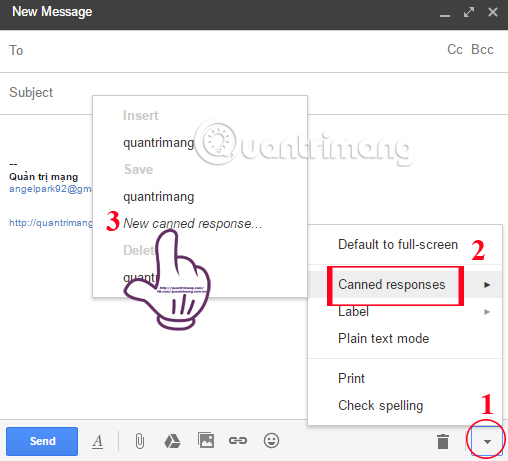
Step 5:
A pop-up window appears above. The feature will ask you to enter a name for the current signature that is being used for Gmail to distinguish it from another new signature. Click OK to save.
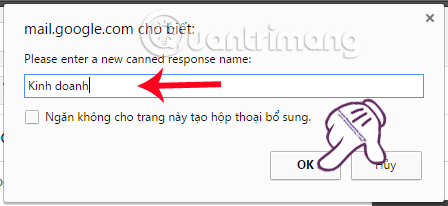
Step 6:
Next, we will delete the signature that is in this message editor interface. Then, you will edit the new signature content right on the open mailing interface. Once you have the new signature section, click on the down arrow to the right and then choose Canned Responses then select New canned response .
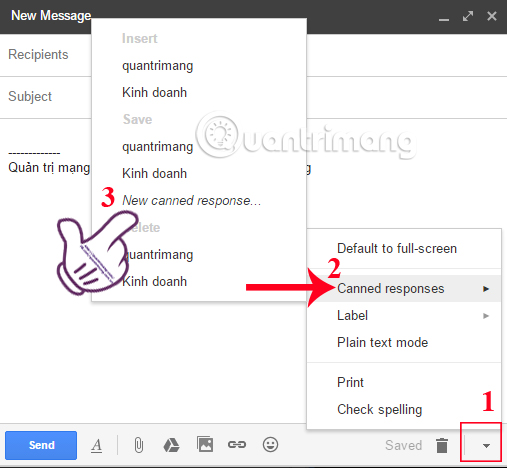
A pop-up window also appears. We will name this new signature and click OK . Users also perform the same steps with many other signatures.
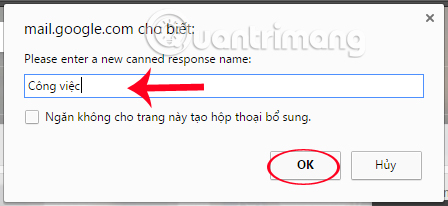
Step 7:
Once you have a list of different signatures for the purpose of mailing, we proceed to compose messages as usual. Go to insert the signature, delete the signature part in the content of the drafted message, click the right arrow again, select Canned Responses and select the name of the signature you want to save saved in the Insert list . For example, here I will select the signature saved under the Job name.
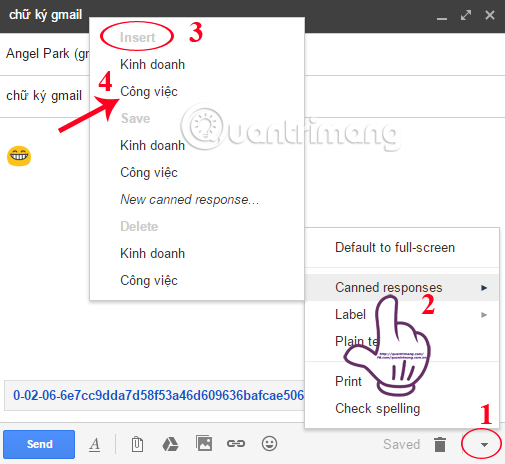
As soon as you click, the signature for the Job purpose will appear in the message writing interface as shown below. You can also immediately switch to a different signature than the one above.
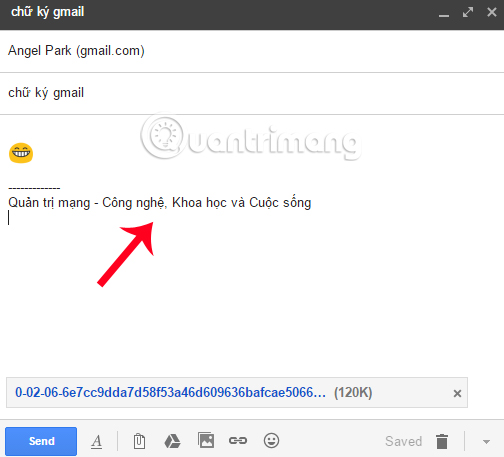
Step 8:
If you want to delete certain signatures in the list, we just need to look at the Delete item and select the signature that we don't want to use.
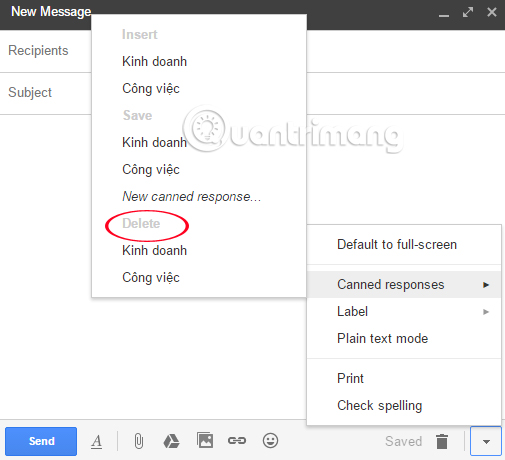
Click OK to delete the selected signature.
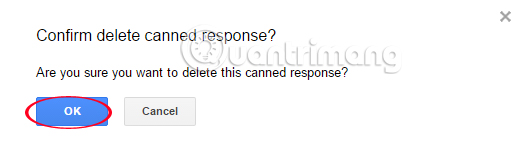
Thus, we have finished creating signature groups depending on the intended use and converting the signatures back and forth when sending mail. Besides, users can also delete created signatures when there is no need to use them. Try the signature conversion feature available on Gmail following the above tutorial.
Refer to the following articles:
- Instructions for creating professional signatures for Gmail
- Instructions to create Group, Email group in Gmail
- Contacts in Gmail, Android phones are deleted, this is how to recover
I wish you all success!