Here's how to create a virtual email address quickly
You are a user of an email address as the main method of exchanging work, you will probably be spammed often. If it is possible to create separate types of emails for specific jobs, then spam will be limited many times. However, when registering for an email address we need to fill in valid personal information. If you don't want to fill in any information related to you, then creating a virtual email will be the best option.
Currently there are many online websites that support creating virtual email addresses. In this article, we will provide you with 5 websites that create virtual email and will automatically cancel the email after completing the job. Let's see what the 5 websites are with Network Administrator.
1. 10 Minute Mail:
This website will provide users with a temporary email address. Any email sent to that address will appear automatically on the website. Users can still check email as usual, by clicking on the link or replying to that email. This virtual email address will expire within 10 minutes of use.
Step 1:
After accessing the virtual email website address, you copy the virtual address to the clipboard.

Step 2:
When an email sends a message to you, the message will appear immediately below. To read the email , click directly on the email .

Step 3:
New interface appears. Here, we can choose to Reply to this Email or Forward mail .
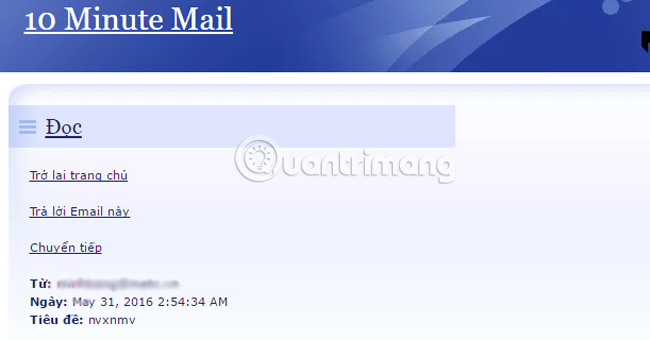
Click Send to reply to the message again.
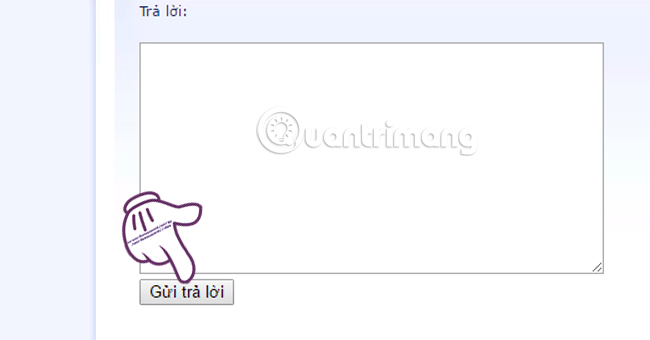
Enter the email address you want to forward and press Forward to send the message.
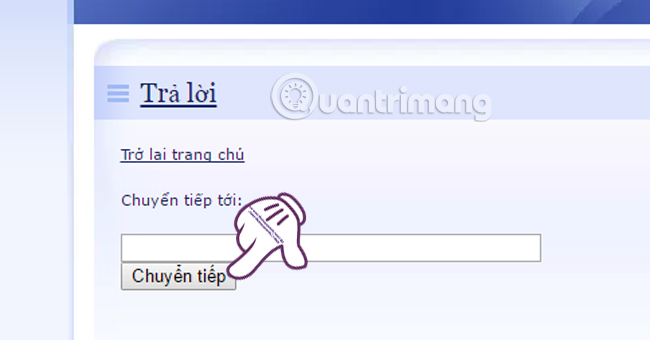
2. GuerrillaMail:
For GuerrillaMail, we will have an email address like @ sharklasers.com that is easy to use once. Once created, we can email an attachment of up to 150mb. We will be provided with a temporary email address, which can be used to authenticate some emails that require a physical address.
Step 1:
Copy the virtual email address to the Clipboard .
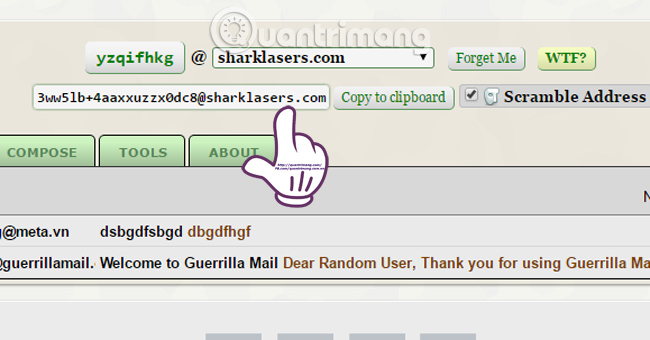
Step 2:
When a new email arrives, it will appear below. We just need to click on that letter to read it.
GuerrillaMail has upadate speed very quickly, after 9 seconds will automatically upadate the message. You can also reply or forward mail to another email address.
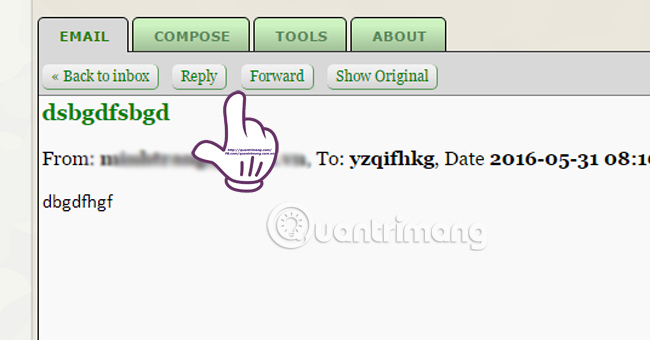
Step 3:
If you want to create a new email address , you can click Forget Me .
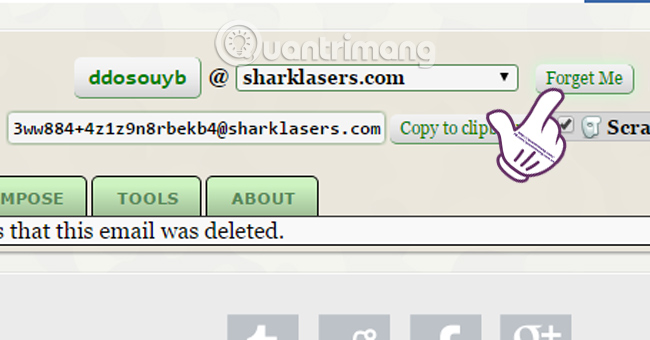
Then enter the name you want to create the email and press Set to complete. The addresses are defaulted to expire after 60 minutes.
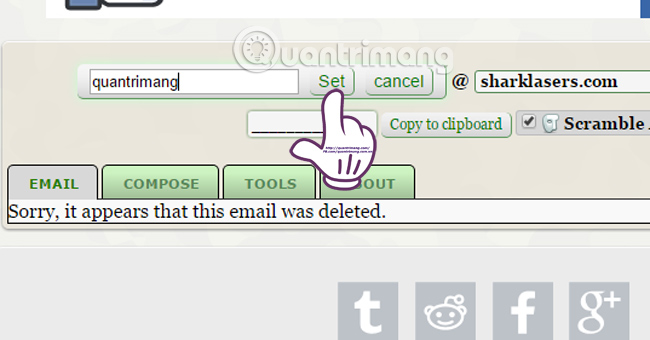
3. Mailinator:
Mailinator is a free email, which helps you to avoid incoming spam but can also register for service accounts, exchange information more conveniently and quickly. Mailinator provides millions of temporary email accounts for you to freely choose to use, as well as check your mail at any time. The public emails you receive will be automatically deleted a few hours later
Step 1:
After visiting the Mailinator homepage, we will be provided with a random email address. You also copy the email address line to the clipboard .
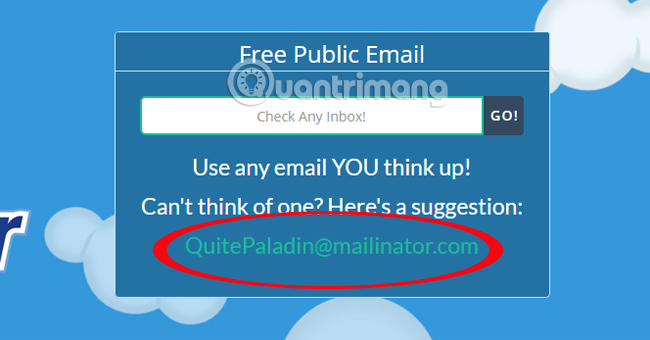
Step 2:
To check the mail, enter the address or full email address in the Check your inbox box and click the Go button.
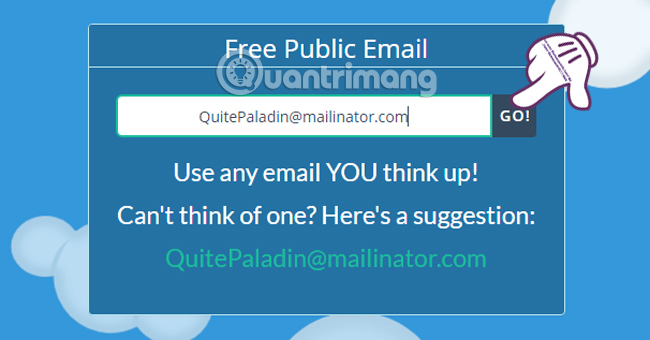
Step 3:
At the received mail interface, you will see many different emails because other users also choose the same address as you. And the letter we receive will be right above . To view the message, click the title of the message.
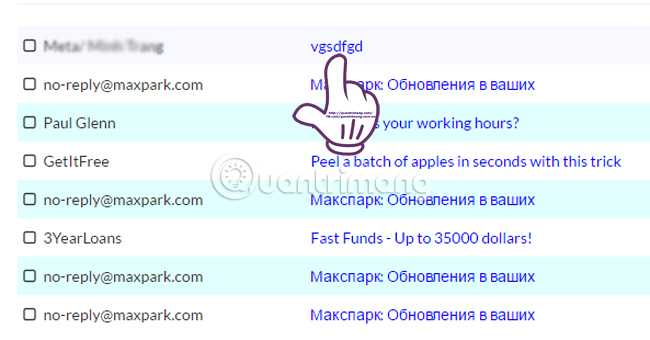
4. MailDrop:
If you want to register a website, choose MailDrop. This application will not share your email address with other advertisers, increasing the security of use. MailDrop works similarly to Mailinator, providing users with a temporary email address that can be used to authenticate websites.
Step 1:
After accessing the MailDrop home page, you will receive a suggested email address at the Want a suggestion section .
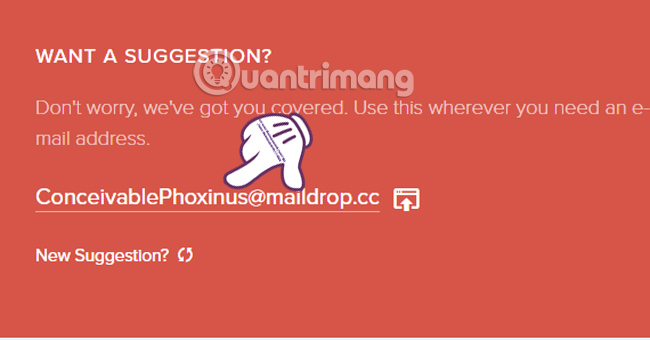
If you want, you can also name your email address when writing the email name in the section Make your own email address .
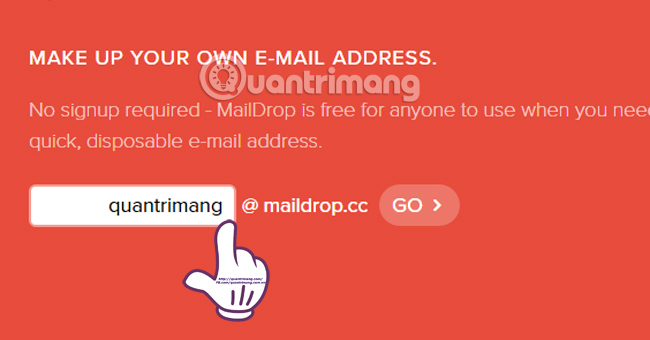
Step 2:
You also copy the email address to the clipboard . When the mail arrives, it will appear below. We just need to click on the mail to read .
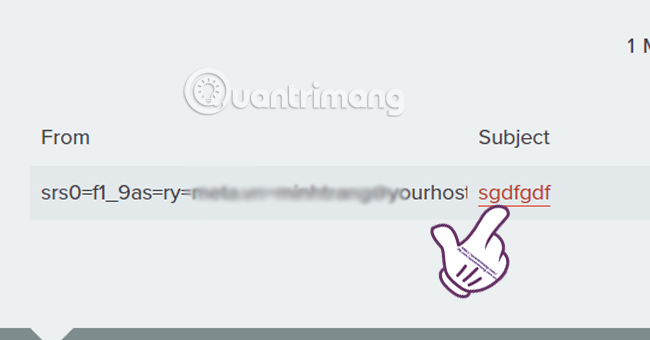
5. AirMail:
Just like websites that create virtual emails, when we come to AirMail we will be provided with a temporary email address. How to check your mail is also simple, making it possible for users to do it quickly.
Step 1:
After accessing the homepage of AirMail, click on the item Get Temporary Email to receive random mail.
Step 2:
Soon, a random email address will appear. You also copy to clipboard for ease of use.
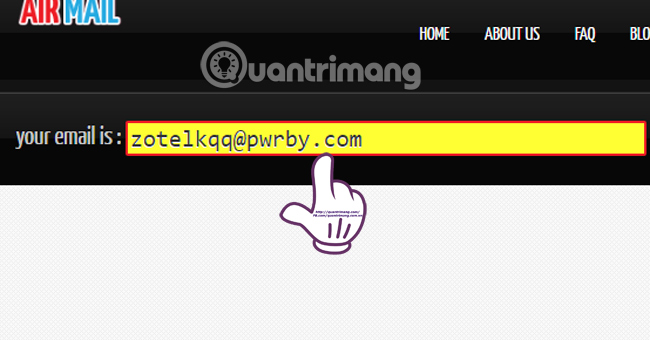
Step 3:
The email sent will appear below Your Inbox . To check mail, just click on the message.
AirMail automatically updates the mailbox very quickly, after 9 seconds if there is a new mail you will receive.
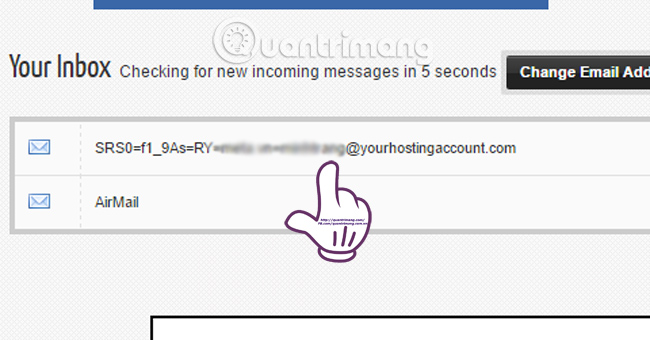
With 5 websites that create virtual and free email addresses online, you can use them freely while exchanging jobs without worrying about spam or stealing information. This virtual email address will be automatically canceled after we complete all jobs. Very convenient and easy to use, right ?!
Refer to the following articles:
- Instructions for creating Email Group in Gmail
- Contacts in Gmail, Android phones are deleted, this is how to recover
- Instructions for deleting Gmail and Google accounts
I wish you all success!