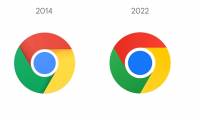Today's TipsMake will show you how to keep a backup of your Google Chrome settings, bookmarks, history, passwords, and apps in your Google account. You can then restore these

Today's TipsMake will guide you to set up your Google Chrome homepage by tweaking your browser settings, then you just need to use themes and extensions to change the background

More and more major technology companies are participating in the campaign to 'isolate' products and services from Russia on their platforms as a measure of protest against the

Mozilla has just released urgent updates for Firefox 97.0.2, Firefox ESR 91.6.1, Firefox for Android 97.3.0 and Focus 97.3.0 to fix two critical zero-day vulnerabilities being

Today's TipsMake will show you how to transfer Google Chrome or Mozilla Firefox bookmarks from one computer to another.

With the explosion of the Internet age, accessing the global network is indispensable. Every day people from all over the world access web browsers, but many people don't really

Setting Chrome as your default browser will vary depending on your operating system. While you can set Chrome as your default browser through its own settings, it's more effective

Today's TipsMake will show you how to customize the access and exit countries on the Tor desktop browser. As such, Tor will use a specific server in another country and allow you

This article shows you how to fix fullscreen errors that arise when watching YouTube with Google Chrome. This error can cause part of your browser or desktop to be displayed while

Although Firefox does not have a website blocking function, you can install an extension to detect and block websites with adult and restricted content. If you need a more

Today's TipsMake will show you how to restart Firefox on your computer into the browser's built-in 'Safe Mode'. This setting will disable all add-ons when Firefox starts. You can

Today's TipsMake will show you how to prevent Google Chrome from automatically updating on Windows, Mac, iPhone and Android platforms. Note that stopping updating Google Chrome

Guest Mode on Chrome will automatically delete browsing history, Cache, Cookies every time you exit the session. The following article will show you how to enable and use Guest

This is an article on how to fix common errors on Google Chrome computer browser, along with how to uninstall and reinstall Chrome browser on computers and iPhones. Most of the

A lot of YouTube videos play paid ads before and during the video for the purpose of monetizing and generating extra income. While viewing ads is also a way to support the creators

This article will show you how to change the background image of the Google Chrome browser. If you use the new Google Chrome browser, you can use the Settings menu of the New Tab

Google has just announced a series of new features that are about to be added to the Chrome browser in the near future.

Google has re-branded the Chrome web browser after 8 years. At first glance, Chrome's new logo seems to be no different from the old logo with a circular design with 4 distinctive

Microsoft has included text prediction in a number of their apps on different platforms. Now, Microsoft wants Microsoft Edge to have this feature too.

Microsoft has mentioned many times that they are trying to make Edge a platform with its own mark, in order to get out of Chrome's too big shadow.
 Today's TipsMake will show you how to keep a backup of your Google Chrome settings, bookmarks, history, passwords, and apps in your Google account. You can then restore these
Today's TipsMake will show you how to keep a backup of your Google Chrome settings, bookmarks, history, passwords, and apps in your Google account. You can then restore these Today's TipsMake will guide you to set up your Google Chrome homepage by tweaking your browser settings, then you just need to use themes and extensions to change the background
Today's TipsMake will guide you to set up your Google Chrome homepage by tweaking your browser settings, then you just need to use themes and extensions to change the background More and more major technology companies are participating in the campaign to 'isolate' products and services from Russia on their platforms as a measure of protest against the
More and more major technology companies are participating in the campaign to 'isolate' products and services from Russia on their platforms as a measure of protest against the Mozilla has just released urgent updates for Firefox 97.0.2, Firefox ESR 91.6.1, Firefox for Android 97.3.0 and Focus 97.3.0 to fix two critical zero-day vulnerabilities being
Mozilla has just released urgent updates for Firefox 97.0.2, Firefox ESR 91.6.1, Firefox for Android 97.3.0 and Focus 97.3.0 to fix two critical zero-day vulnerabilities being Today's TipsMake will show you how to transfer Google Chrome or Mozilla Firefox bookmarks from one computer to another.
Today's TipsMake will show you how to transfer Google Chrome or Mozilla Firefox bookmarks from one computer to another. With the explosion of the Internet age, accessing the global network is indispensable. Every day people from all over the world access web browsers, but many people don't really
With the explosion of the Internet age, accessing the global network is indispensable. Every day people from all over the world access web browsers, but many people don't really Setting Chrome as your default browser will vary depending on your operating system. While you can set Chrome as your default browser through its own settings, it's more effective
Setting Chrome as your default browser will vary depending on your operating system. While you can set Chrome as your default browser through its own settings, it's more effective Today's TipsMake will show you how to customize the access and exit countries on the Tor desktop browser. As such, Tor will use a specific server in another country and allow you
Today's TipsMake will show you how to customize the access and exit countries on the Tor desktop browser. As such, Tor will use a specific server in another country and allow you This article shows you how to fix fullscreen errors that arise when watching YouTube with Google Chrome. This error can cause part of your browser or desktop to be displayed while
This article shows you how to fix fullscreen errors that arise when watching YouTube with Google Chrome. This error can cause part of your browser or desktop to be displayed while Although Firefox does not have a website blocking function, you can install an extension to detect and block websites with adult and restricted content. If you need a more
Although Firefox does not have a website blocking function, you can install an extension to detect and block websites with adult and restricted content. If you need a more Today's TipsMake will show you how to restart Firefox on your computer into the browser's built-in 'Safe Mode'. This setting will disable all add-ons when Firefox starts. You can
Today's TipsMake will show you how to restart Firefox on your computer into the browser's built-in 'Safe Mode'. This setting will disable all add-ons when Firefox starts. You can Today's TipsMake will show you how to prevent Google Chrome from automatically updating on Windows, Mac, iPhone and Android platforms. Note that stopping updating Google Chrome
Today's TipsMake will show you how to prevent Google Chrome from automatically updating on Windows, Mac, iPhone and Android platforms. Note that stopping updating Google Chrome Guest Mode on Chrome will automatically delete browsing history, Cache, Cookies every time you exit the session. The following article will show you how to enable and use Guest
Guest Mode on Chrome will automatically delete browsing history, Cache, Cookies every time you exit the session. The following article will show you how to enable and use Guest This is an article on how to fix common errors on Google Chrome computer browser, along with how to uninstall and reinstall Chrome browser on computers and iPhones. Most of the
This is an article on how to fix common errors on Google Chrome computer browser, along with how to uninstall and reinstall Chrome browser on computers and iPhones. Most of the A lot of YouTube videos play paid ads before and during the video for the purpose of monetizing and generating extra income. While viewing ads is also a way to support the creators
A lot of YouTube videos play paid ads before and during the video for the purpose of monetizing and generating extra income. While viewing ads is also a way to support the creators This article will show you how to change the background image of the Google Chrome browser. If you use the new Google Chrome browser, you can use the Settings menu of the New Tab
This article will show you how to change the background image of the Google Chrome browser. If you use the new Google Chrome browser, you can use the Settings menu of the New Tab Google has just announced a series of new features that are about to be added to the Chrome browser in the near future.
Google has just announced a series of new features that are about to be added to the Chrome browser in the near future. Google has re-branded the Chrome web browser after 8 years. At first glance, Chrome's new logo seems to be no different from the old logo with a circular design with 4 distinctive
Google has re-branded the Chrome web browser after 8 years. At first glance, Chrome's new logo seems to be no different from the old logo with a circular design with 4 distinctive Microsoft has included text prediction in a number of their apps on different platforms. Now, Microsoft wants Microsoft Edge to have this feature too.
Microsoft has included text prediction in a number of their apps on different platforms. Now, Microsoft wants Microsoft Edge to have this feature too. Microsoft has mentioned many times that they are trying to make Edge a platform with its own mark, in order to get out of Chrome's too big shadow.
Microsoft has mentioned many times that they are trying to make Edge a platform with its own mark, in order to get out of Chrome's too big shadow.