How to Backup and Restore All Google Chrome Settings
Chrome Backup

Open Google Chrome. To backup Google Chrome, you need to open a desktop browser.
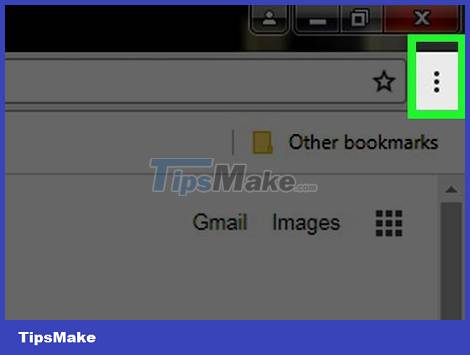
Click the ⋮ -shaped button in the upper-right corner of the window. A drop-down menu will appear.
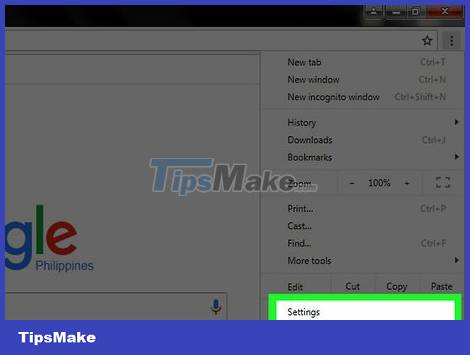
Click Settings near the bottom of the drop-down menu.

Click SIGN IN TO CHROME near the top right of the Settings page.
You may already be signed in to Chrome, in which case your account name will appear below the "People" heading at the top of the page. If so, skip to the next three steps.
If you're signed in to an account other than the one you want to back up Google Chrome to, click SIGN OUT first.

Enter your email address. Type the email address of the Google account you want to use, then click NEXT.

Enter password. Type the password for the email address you just entered, then click NEXT.
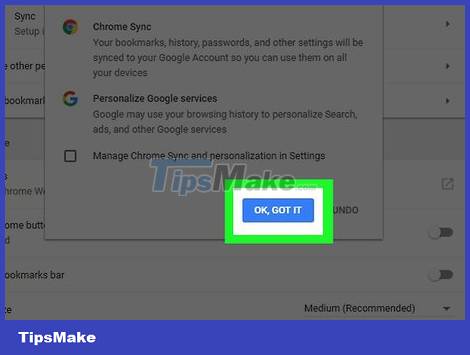
Click OK, GOT IT when it appears. You will then log into the Google account you are using.
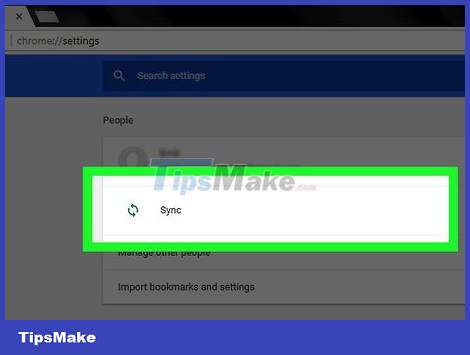
Click Sync . It's below the active account's name near the top of the Settings page.
If you're signed in, sync is usually enabled.
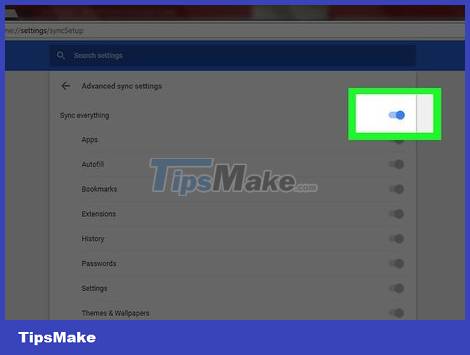
Turn on the "Sync Everything" feature. Click the white toggle to the right of the "Sync Everything" heading. The switch will turn blue. All your settings, bookmarks, apps, and other applicable data will be saved to your Google account.
If the "Sync Everything" button is blue, Chrome has been backed up to your account.
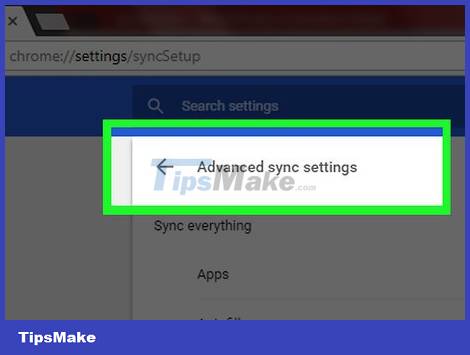
Click the Back button at the top left of the page. You can now restore Chrome's settings on another computer or mobile device.
Restore Chrome on Desktop

Open the Google Chrome browser on the computer where you want to restore Chrome settings.
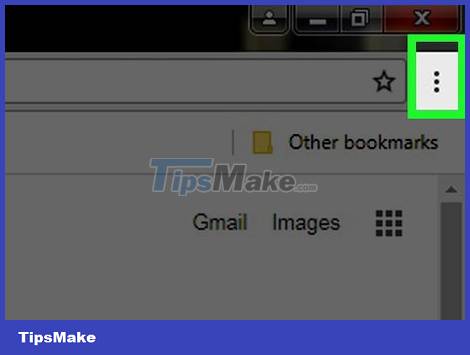
Click ⋮ in the upper-right side of the window. A drop-down menu will appear.
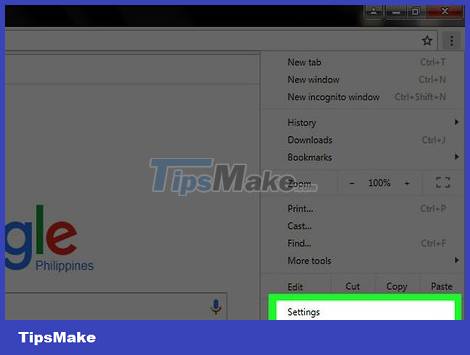
Click Settings near the bottom of the drop-down menu.

Click SIGN IN TO CHROME at the top right of the Settings page.
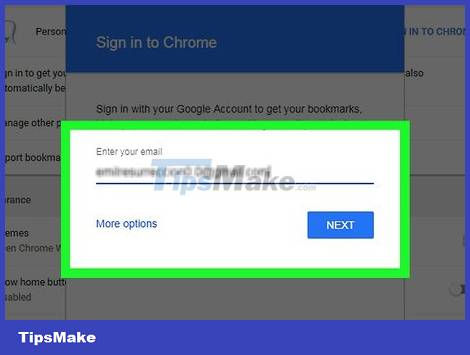
Sign in to Chrome. Enter the email address and password you used to back up Chrome. Chrome's backup will be reloaded.
Restore Chrome on phone
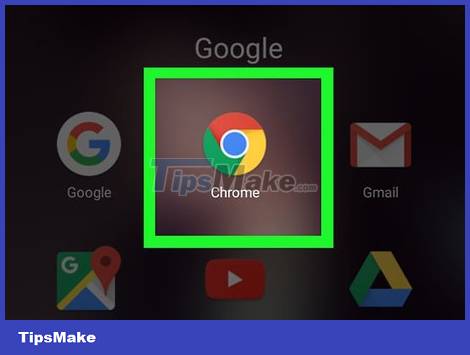
Open the Google Chrome app on the phone or tablet where you want to restore Chrome settings.
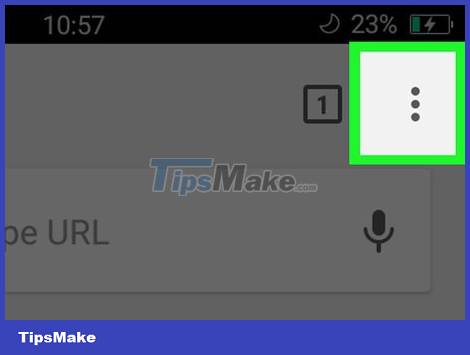
Tap ⋮ in the upper-right corner of the screen. A drop-down menu will appear.
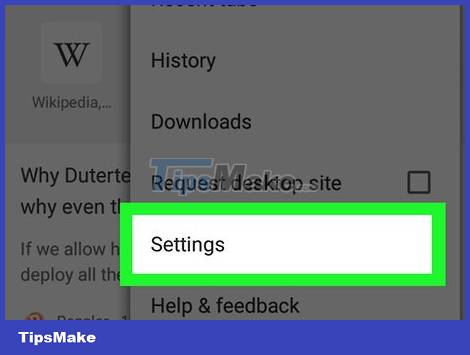
Click Settings near the bottom of the drop-down menu.
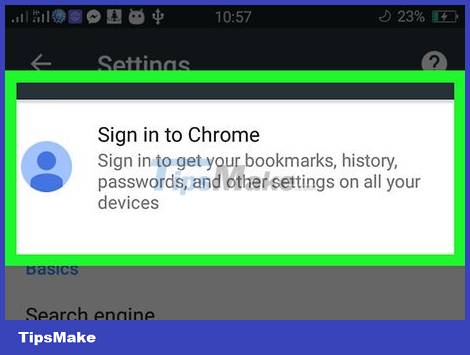
Click Sign in to Chrome . This tab is at the top of the Settings page.
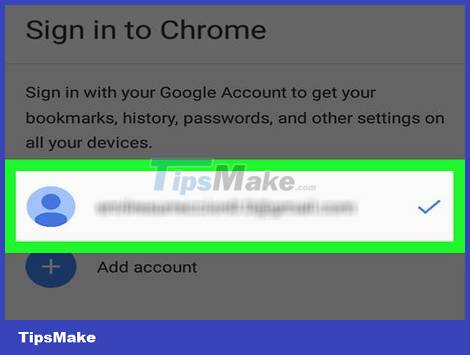
Enter your email address and password. Enter your email address, press NEXT, enter your password, and then tap NEXT to log in your email address. The Chrome backup will be reloaded.
If you're signed in with a Google account on this device, you can tap it to select and then tap CONTINUE.