How to enable and use Guest Mode on Chrome
When you have to share a computer with many people, the Guest Mode on Google Chrome will be a great choice because they will automatically delete your browsing history, Cache, Cookies, . every time you exit. . This is a useful feature, and Google has worked on adding them to every different Google Chrome platform. In this article, Tipsmake will show you how to enable and use Guest Mode on Chrome.

I. How to activate Guest Mode and use it on Google Chrome
First, you need to update Google Chrome to the latest version. You can download the latest version at the Google Chrome homepage and install it.
Step 1: you proceed to open Google Chrome normally, then you select Personal (1) and select Settings (2) .
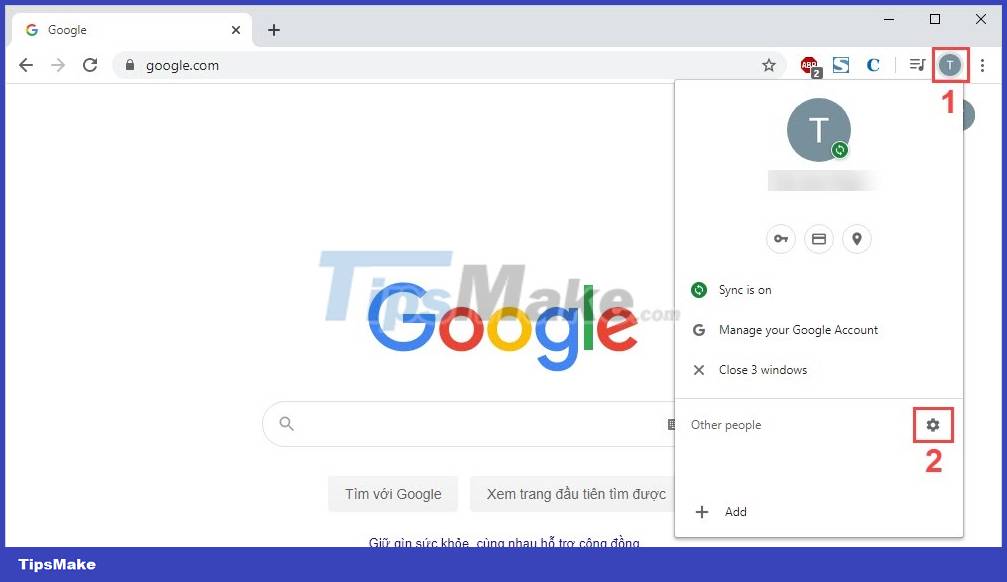
Step 2: When the window to set up accounts used on Google Chrome appears, select Browse as Guest .

Step 3: A new window will appear with Profile as Guest and you have activated guest mode on Google Chrome done.

Now you can browse the Web with Guest Mode, your data will be completely erased every time you exit the browser.
Step 4: To exit Guest Mode, you can turn it off as usual through the X or select Options -> Exit .

The benefits of Guest Mode Google Chrome.
- Do not save Web browsing data including: History, Cache, Cookies.
- Each time you use guest mode, your main Google Chrome will not be affected, the data from the main account will not sync to the guest account.
II. How to set up Google Chrome to always open with guest mode
If you often lend a computer, setting Guest Mode on Google Chrome as the default mode is essential to avoid affecting personal data.
Step 1: First, right-click on Google Chrome and select Properties .
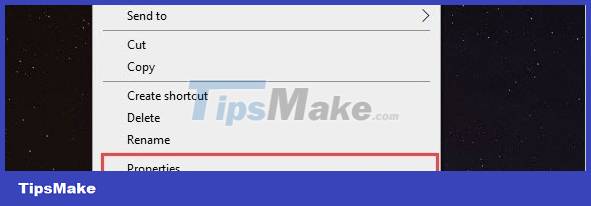
Step 2: Then, select the Shortcut tab and navigate to the Target section. Here, you proceed to add the following command to the last part of the command.
| --guest |
Note: Before ' –guest' you must have a space (space) .
For example:
| Google Chrome Normal mode | "C:Program Files (x86)GoogleChromeApplicationchrome.exe" |
| Google Chrome Guest Mode | "C:Program Files (x86)GoogleChromeApplicationchrome.exe" --guest |
Once done, click Apply -> OK to save.
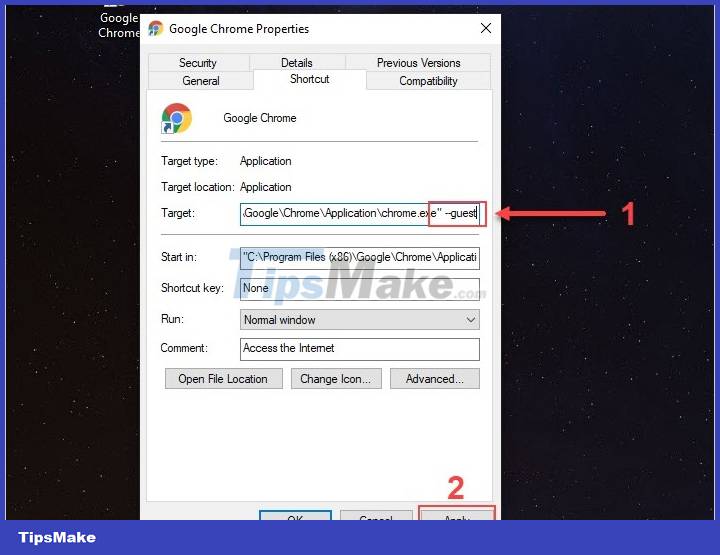
Thus, from now on when clicking on Google Chrome, by default they will open a guest account instead of your main account.

To cancel always opening Google Chrome with Guest Mode, repeat the above steps and delete the ' –guest' code and you're done.
In this article, Tipsmake showed you how to enable and use Guest Mode on Google Chrome. Good luck!