How to Change Latest Google Chrome Browser Wallpaper
Using the New Tab page
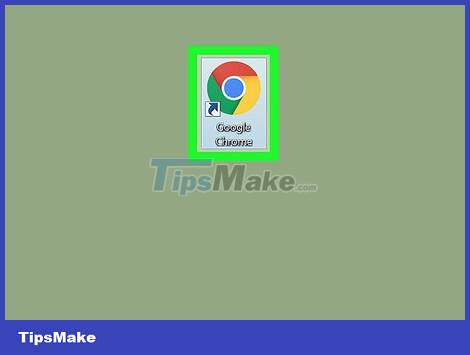
Open Google Chrome. Click or double-click the Chrome app's icon. This icon looks like a red, yellow, green and blue ball.
If you haven't updated to the latest version of Chrome, click the ⋮ icon in the upper right corner, then Help , click About Google Chrome (about Google Chrome), click Update . update) and click Relaunch when prompted before continuing.
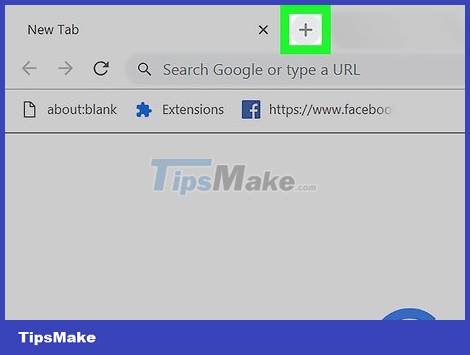
Open a new tab if necessary. If Google Chrome isn't on the New Tab page, open a new tab by clicking the + icon to the right of the rightmost tab at the top of the browser window.

Click the "Settings" icon . This icon is located in the lower right corner of the page. A pop-up menu will display.
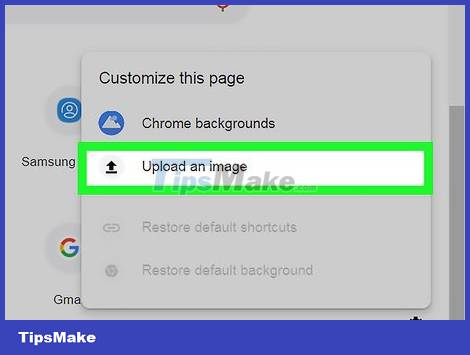
Click Upload an image . This option is in the pop-up menu. The File Explorer (Windows) or Finder (Mac) file window is displayed.
You can also click Chrome backgrounds in the menu if you want to use an official Chrome background image.
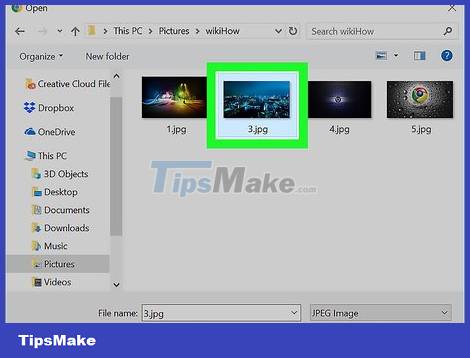
Select an image. You will go to the file location containing the image you want to upload, then click once on the image to select it.
If you use the Chrome backgrounds menu , you only need to click once on the image you want to select.
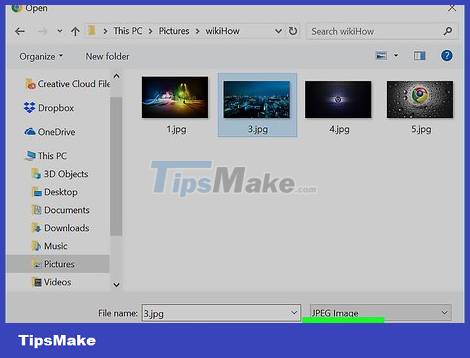
Click Open . This option is located at the bottom of the file window. This will add the selected image to the background of the New Tab page.
If you're using an image from Chrome backgrounds , you'll click the Done button at the bottom of the window.
More topics
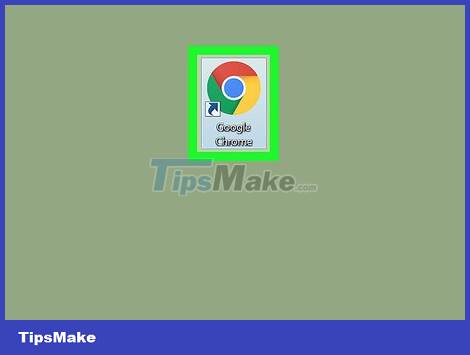
Open Google Chrome. Click or double-click the Chrome app's icon. This icon looks like a red, yellow, green and blue ball.
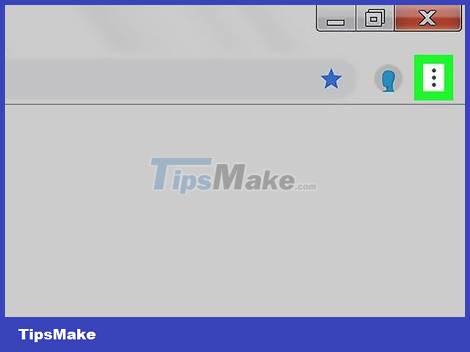
Click the ⋮ icon in the upper-right corner of the Chrome window. A drop-down menu will display.

Click Settings in the drop-down menu. The Settings page will open.
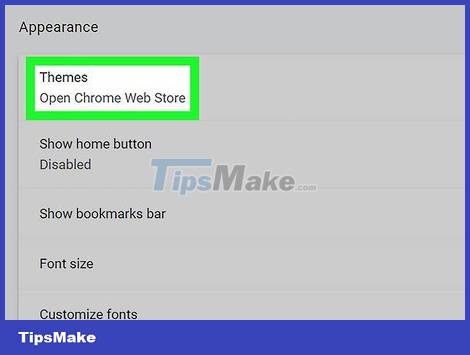
Scroll down and click Themes . This option is at the top of the "Appearance" group of options.
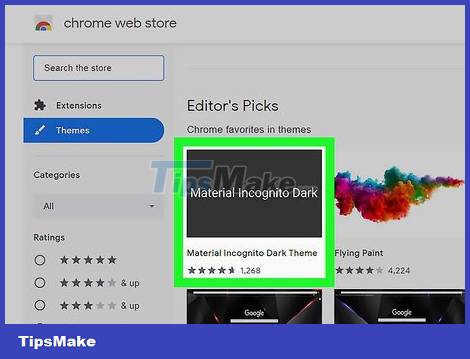
Choose a theme for the wallpaper. You will browse through the list of topics until you find a favorite topic, then click on the topic name to select it.
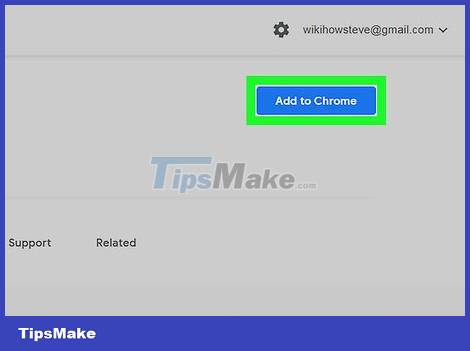
Click the Add to Chrome button . This blue button is located at the top of the theme page. The selected theme will be installed into the browser; Whichever theme you choose, the top of the Chrome browser window will change and show part of that theme.
If the top of the Chrome window doesn't change, click the + icon in the upper-right corner of the outermost tab to open a new tab. You will see the selected theme displayed here.