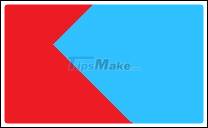When setting up a new Mac, you may want to quickly download and install all your favorite apps.

By default, iCloud Photos automatically uploads (uploads) and syncs all photos between your Apple devices.

When setting up a new Mac, one of the first changes we usually and should make is to enable the Tap to Click feature for the touchpad.

Thanks to AirPlay technology, Mac users can easily wirelessly stream (project) the device's screen to discrete screens such as Apple TV, certain smart TV models, or devices. the

Since macOS Big Sur 11 is such a big change for Mac users, Apple most likely decides that the next version (which will probably be called macOS 12) will mainly focus on bug fixes

Cursor is the primary, indispensable means that you need to interact with the screen of your Mac. Whether the pointer speed is too slow or too fast can ruin your experience, as

How to find Music on your Mac and bring it back to the Favorites area of the Finder for quick access when needed.

Step-by-step instructions on how to install VM VirtualBox on macOS to create a Windows 10 virtual computer. How to install VirtualBox on macOS is extremely simple ...

If you use multiple Macs, perhaps one in the office and one at home, you'll sometimes need to access the other. This will no longer be impossible because a Mac allows you to access

Connecting your Mac to a TV lets you access web pages on a much larger screen.

Connecting your Mac to a projector allows you to extend the screen or mirror what's on the computer screen. You will need a high definition HDMI cable to connect your MacBook to

Setting up two monitors for use with a Mac will be very convenient for those who have to do many tasks at the same time on the computer.

It's a fact that many software programs are set to automatically boot with MacBooks by default. That is, they will also start automatically when the user starts the computer.

By default, the Mac displays the few most recently run apps on a special area of the Dock. If you want to hide these apps, you can do so very easily in System Preferences. Here's

Wireless Keyboard for Mac is designed and packed with wired keyboard 'analog' functions. Only this type of keyboard uses Bluetooth to connect with the device and is more flexible.

On macOS, there are up to three methods that you can use to display specific file or folder paths.

Usually, the Pictures folder will be in the 'Favorites' sidebar of the Finder. But if you don't see it there, don't worry.

The method of accessing folders using Terminal is a bit more complicated than navigating in the Finder you would normally do.

By definition, file extensions or filename extensions (filename extensions) are letters that are displayed at the end of the file name.

Feeling that your Mac is much slower than when you first bought it, here are ways to help you speed up your Mac quickly and easily to get it running at top speed.
 When setting up a new Mac, you may want to quickly download and install all your favorite apps.
When setting up a new Mac, you may want to quickly download and install all your favorite apps. By default, iCloud Photos automatically uploads (uploads) and syncs all photos between your Apple devices.
By default, iCloud Photos automatically uploads (uploads) and syncs all photos between your Apple devices. When setting up a new Mac, one of the first changes we usually and should make is to enable the Tap to Click feature for the touchpad.
When setting up a new Mac, one of the first changes we usually and should make is to enable the Tap to Click feature for the touchpad. Thanks to AirPlay technology, Mac users can easily wirelessly stream (project) the device's screen to discrete screens such as Apple TV, certain smart TV models, or devices. the
Thanks to AirPlay technology, Mac users can easily wirelessly stream (project) the device's screen to discrete screens such as Apple TV, certain smart TV models, or devices. the Since macOS Big Sur 11 is such a big change for Mac users, Apple most likely decides that the next version (which will probably be called macOS 12) will mainly focus on bug fixes
Since macOS Big Sur 11 is such a big change for Mac users, Apple most likely decides that the next version (which will probably be called macOS 12) will mainly focus on bug fixes Cursor is the primary, indispensable means that you need to interact with the screen of your Mac. Whether the pointer speed is too slow or too fast can ruin your experience, as
Cursor is the primary, indispensable means that you need to interact with the screen of your Mac. Whether the pointer speed is too slow or too fast can ruin your experience, as How to find Music on your Mac and bring it back to the Favorites area of the Finder for quick access when needed.
How to find Music on your Mac and bring it back to the Favorites area of the Finder for quick access when needed. Step-by-step instructions on how to install VM VirtualBox on macOS to create a Windows 10 virtual computer. How to install VirtualBox on macOS is extremely simple ...
Step-by-step instructions on how to install VM VirtualBox on macOS to create a Windows 10 virtual computer. How to install VirtualBox on macOS is extremely simple ... If you use multiple Macs, perhaps one in the office and one at home, you'll sometimes need to access the other. This will no longer be impossible because a Mac allows you to access
If you use multiple Macs, perhaps one in the office and one at home, you'll sometimes need to access the other. This will no longer be impossible because a Mac allows you to access Connecting your Mac to a TV lets you access web pages on a much larger screen.
Connecting your Mac to a TV lets you access web pages on a much larger screen. Connecting your Mac to a projector allows you to extend the screen or mirror what's on the computer screen. You will need a high definition HDMI cable to connect your MacBook to
Connecting your Mac to a projector allows you to extend the screen or mirror what's on the computer screen. You will need a high definition HDMI cable to connect your MacBook to Setting up two monitors for use with a Mac will be very convenient for those who have to do many tasks at the same time on the computer.
Setting up two monitors for use with a Mac will be very convenient for those who have to do many tasks at the same time on the computer. It's a fact that many software programs are set to automatically boot with MacBooks by default. That is, they will also start automatically when the user starts the computer.
It's a fact that many software programs are set to automatically boot with MacBooks by default. That is, they will also start automatically when the user starts the computer. By default, the Mac displays the few most recently run apps on a special area of the Dock. If you want to hide these apps, you can do so very easily in System Preferences. Here's
By default, the Mac displays the few most recently run apps on a special area of the Dock. If you want to hide these apps, you can do so very easily in System Preferences. Here's Wireless Keyboard for Mac is designed and packed with wired keyboard 'analog' functions. Only this type of keyboard uses Bluetooth to connect with the device and is more flexible.
Wireless Keyboard for Mac is designed and packed with wired keyboard 'analog' functions. Only this type of keyboard uses Bluetooth to connect with the device and is more flexible. On macOS, there are up to three methods that you can use to display specific file or folder paths.
On macOS, there are up to three methods that you can use to display specific file or folder paths. Usually, the Pictures folder will be in the 'Favorites' sidebar of the Finder. But if you don't see it there, don't worry.
Usually, the Pictures folder will be in the 'Favorites' sidebar of the Finder. But if you don't see it there, don't worry. The method of accessing folders using Terminal is a bit more complicated than navigating in the Finder you would normally do.
The method of accessing folders using Terminal is a bit more complicated than navigating in the Finder you would normally do. By definition, file extensions or filename extensions (filename extensions) are letters that are displayed at the end of the file name.
By definition, file extensions or filename extensions (filename extensions) are letters that are displayed at the end of the file name. Feeling that your Mac is much slower than when you first bought it, here are ways to help you speed up your Mac quickly and easily to get it running at top speed.
Feeling that your Mac is much slower than when you first bought it, here are ways to help you speed up your Mac quickly and easily to get it running at top speed.