Where is the Music folder on the Mac?
If you have a new Mac, or are just getting used to macOS, you might be wondering where the system's default music store - 'Music' - is located. This 'Music' folder is no longer displayed in the Finder's 'Favorites' sidebar menu area by default. This leaves many Mac users unable to find the folder location when they need it. So what to do?
Here's how to find Music on your Mac and bring it back to the Favorites area of the Finder for quick access when needed.
Where is music on macOS?
To get started click on the Finder icon in your Dock. This will make Finder the foreground app.

Next, navigate to the system menu bar at the top edge of the screen and click on the ' Go ' tab . A submenu will immediately appear, where you click on ' Home '. Or you can also press the keyboard shortcut Mac Shift + Command + H to quickly open this Home item.

Your ' Home ' section will now open in a Finder window, and you'll also quickly see the ' Music ' folder you're looking for listed along with other special folders on the system. If you need to open this ' Music ' folder right now, just double click on its icon.
Add Music to the Finder sidebar
In case you want to add a 'Music' folder to the Finder sidebar for quick access, there are two ways to do it. The easiest method is to simply click and drag its icon to the ' Favorites ' section of the Finder sidebar menu.
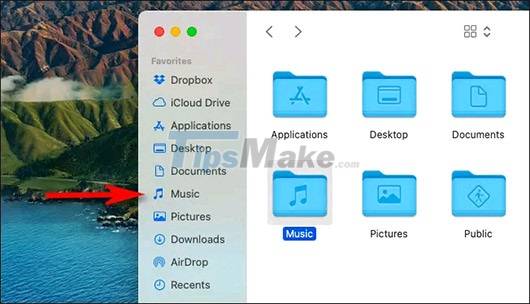
When you hover over the sidebar area, the folder icon turns into a small position indicator. When the indicator points to the desired position in the list, release the mouse button. The ' Music ' folder will now appear at the corresponding location in your ' Favorites ' category .
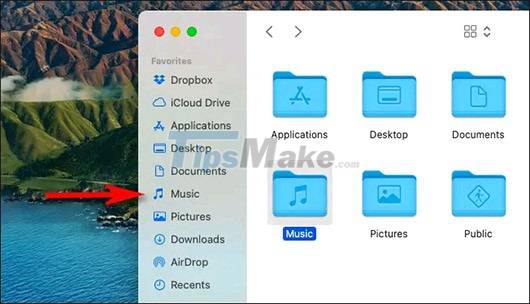
Alternatively, you can also add the ' Music ' folder to the sidebar menu using Finder Preferences .
First, open the Finder Preferences by clicking ' Finder '> ' Preferences ' from the menu bar (or by pressing Command +, (comma) on your keyboard). When the ' Preferences ' window opens, click on ' Sidebar ', then check the box next to ' Music ' in the list. When you're done, close the Finder Preferences window.

From now on, any time you want to have quick access to your Pictures folder, just open any Finder window and click the ' Music ' shortcut in the sidebar.