
You already know how to hide 'sensitive' files, as well as how to view them on MacBook devices or not. If not, click here to learn more!

During the WWDC 2021 event, Apple introduced the macOS Monterey operating system with a series of useful features, let's find out.
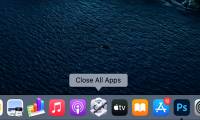
Work demands keep you open with dozens of programs on your Mac at the same time. At that time, how to quickly close all these programs at the same time is also a problem.

Keeping your web browser up to date not only allows you to get new features and experiences, but it also helps maintain a better state of security.

Sometimes you also need to remove the password that protects your PDF file so that everyone can access and view it without limits.

Mac Sharing Mode essentially shares many similarities with a feature formerly known as Target Disk Mode.

Even if you've never delved into Terminal before, there are a few tweaks that will make your Mac better and boost your command line confidence.

Checking the battery charge cycle will help you properly assess the battery's durability so that appropriate adjustments can be made during use to help the device maintain its

MacBook contains a lot of interesting features that make it easier for users to use. If you still don't know all those features, click to see this article right away!

Screen recording on Mac has been greatly improved starting with the macOS Mojave update.

If you're just starting to use MacBook, and don't know how to use macOS's Launchpad on your device, click on this article to learn more!

If you have a Mac running an Apple silicon chip, you can download and install iOS and iPadOS apps from the Mac App Store in macOS Big Sur. But how do you uninstall them? Here's

Preview is an extremely useful application for macOS users. Not only acts as a versatile tool that allows users to open text, PDF, image, Photoshop, RAW image document file types.

To show the storage hard drive icons on the desktop, we need to make some changes in Finder's settings.

You need to take a screenshot on your Mac, but the keyboard suddenly 'doesn't work', or you simply want to use the mouse, so what to do?

The MacBook is an expensive piece of technology. Therefore, owners of these laptops more or less also want to know how to improve battery life for MacBooks. Let's find out through

You can use a feature called 'alias' to create a quick access shortcut to a specific folder or file whenever on your Mac.

If you have a Mac and want to explore a new open source operating system, check out the instructions on how to install Linux on a Mac below.

When setting up a new Mac, you may want to quickly download and install all your favorite apps.

By default, iCloud Photos automatically uploads (uploads) and syncs all photos between your Apple devices.
 You already know how to hide 'sensitive' files, as well as how to view them on MacBook devices or not. If not, click here to learn more!
You already know how to hide 'sensitive' files, as well as how to view them on MacBook devices or not. If not, click here to learn more! During the WWDC 2021 event, Apple introduced the macOS Monterey operating system with a series of useful features, let's find out.
During the WWDC 2021 event, Apple introduced the macOS Monterey operating system with a series of useful features, let's find out.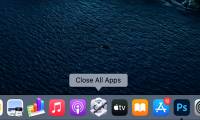 Work demands keep you open with dozens of programs on your Mac at the same time. At that time, how to quickly close all these programs at the same time is also a problem.
Work demands keep you open with dozens of programs on your Mac at the same time. At that time, how to quickly close all these programs at the same time is also a problem. Keeping your web browser up to date not only allows you to get new features and experiences, but it also helps maintain a better state of security.
Keeping your web browser up to date not only allows you to get new features and experiences, but it also helps maintain a better state of security. Sometimes you also need to remove the password that protects your PDF file so that everyone can access and view it without limits.
Sometimes you also need to remove the password that protects your PDF file so that everyone can access and view it without limits. Mac Sharing Mode essentially shares many similarities with a feature formerly known as Target Disk Mode.
Mac Sharing Mode essentially shares many similarities with a feature formerly known as Target Disk Mode. Even if you've never delved into Terminal before, there are a few tweaks that will make your Mac better and boost your command line confidence.
Even if you've never delved into Terminal before, there are a few tweaks that will make your Mac better and boost your command line confidence. Checking the battery charge cycle will help you properly assess the battery's durability so that appropriate adjustments can be made during use to help the device maintain its
Checking the battery charge cycle will help you properly assess the battery's durability so that appropriate adjustments can be made during use to help the device maintain its MacBook contains a lot of interesting features that make it easier for users to use. If you still don't know all those features, click to see this article right away!
MacBook contains a lot of interesting features that make it easier for users to use. If you still don't know all those features, click to see this article right away! Screen recording on Mac has been greatly improved starting with the macOS Mojave update.
Screen recording on Mac has been greatly improved starting with the macOS Mojave update. If you're just starting to use MacBook, and don't know how to use macOS's Launchpad on your device, click on this article to learn more!
If you're just starting to use MacBook, and don't know how to use macOS's Launchpad on your device, click on this article to learn more! If you have a Mac running an Apple silicon chip, you can download and install iOS and iPadOS apps from the Mac App Store in macOS Big Sur. But how do you uninstall them? Here's
If you have a Mac running an Apple silicon chip, you can download and install iOS and iPadOS apps from the Mac App Store in macOS Big Sur. But how do you uninstall them? Here's Preview is an extremely useful application for macOS users. Not only acts as a versatile tool that allows users to open text, PDF, image, Photoshop, RAW image document file types.
Preview is an extremely useful application for macOS users. Not only acts as a versatile tool that allows users to open text, PDF, image, Photoshop, RAW image document file types. To show the storage hard drive icons on the desktop, we need to make some changes in Finder's settings.
To show the storage hard drive icons on the desktop, we need to make some changes in Finder's settings. You need to take a screenshot on your Mac, but the keyboard suddenly 'doesn't work', or you simply want to use the mouse, so what to do?
You need to take a screenshot on your Mac, but the keyboard suddenly 'doesn't work', or you simply want to use the mouse, so what to do? The MacBook is an expensive piece of technology. Therefore, owners of these laptops more or less also want to know how to improve battery life for MacBooks. Let's find out through
The MacBook is an expensive piece of technology. Therefore, owners of these laptops more or less also want to know how to improve battery life for MacBooks. Let's find out through You can use a feature called 'alias' to create a quick access shortcut to a specific folder or file whenever on your Mac.
You can use a feature called 'alias' to create a quick access shortcut to a specific folder or file whenever on your Mac. If you have a Mac and want to explore a new open source operating system, check out the instructions on how to install Linux on a Mac below.
If you have a Mac and want to explore a new open source operating system, check out the instructions on how to install Linux on a Mac below. When setting up a new Mac, you may want to quickly download and install all your favorite apps.
When setting up a new Mac, you may want to quickly download and install all your favorite apps. By default, iCloud Photos automatically uploads (uploads) and syncs all photos between your Apple devices.
By default, iCloud Photos automatically uploads (uploads) and syncs all photos between your Apple devices.






















