7 Best Free Antivirus Software for Mac
By now, you know that your Mac needs antivirus software, but which antivirus software should you choose for your Mac? There are so many Mac-specific security apps out there that it can be hard to tell them apart, so we did some research. These 7 security suites will keep your computer free of viruses, trojans, and all sorts of other malware.
Of course, to make sure your computer is truly secure, you should also disable Java, know which websites are likely to infect your computer with malware, beware of malicious browser extensions, and take other standard precautions.
1. Malwarebytes
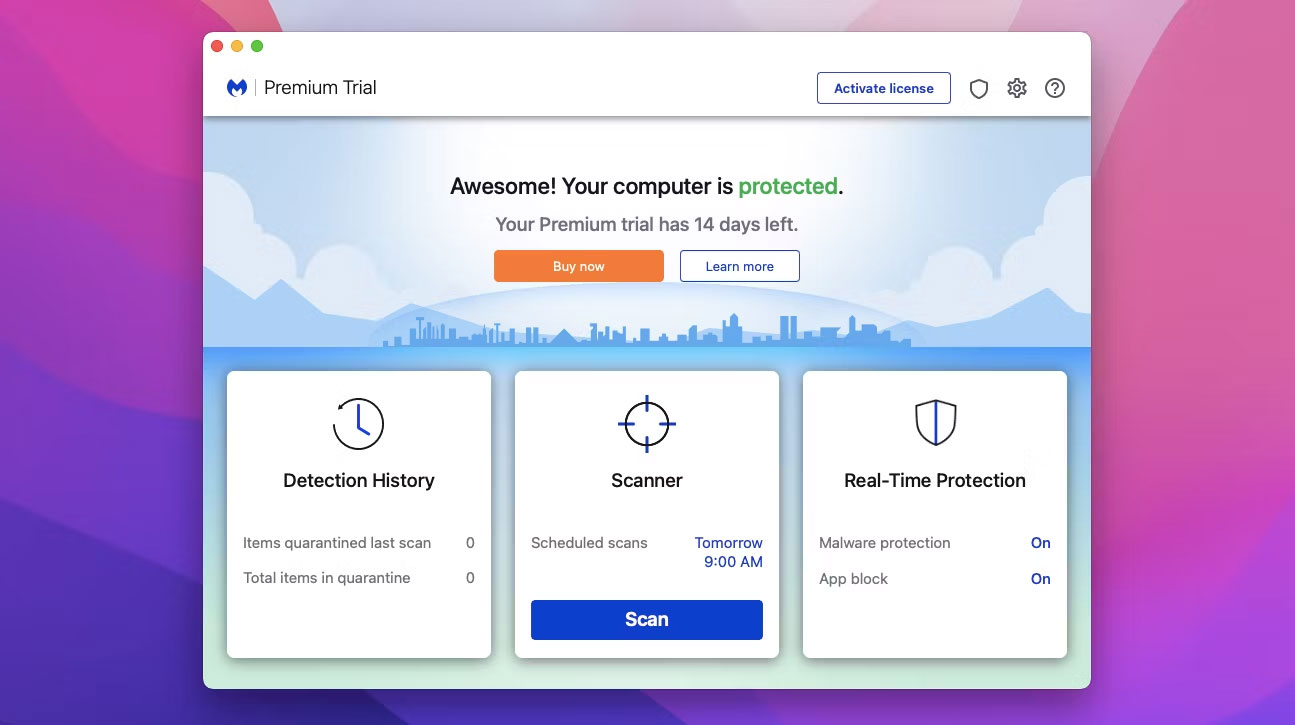
Malwarebytes promises to scan your Mac in under 30 seconds. If it finds anything suspicious, it will give you a list of potential threats. You can then choose to have Malwarebytes ignore it or quarantine the files and delete them.
The free version of Malwarebytes can help you detect malware threats quickly, but it doesn't provide enough protection to use on its own. You also get a 14-day trial of Malwarebytes Premium, so you'll have to pay if you want access to all of its features in the future. The free version itself is just a basic antivirus program — it simply identifies and removes any malicious threats.
- (Free, with registration)
2. Avast Security

Avast Security is a great free antivirus app for any Mac user. It comes with features that work around the clock to block dangerous forms of ransomware, viruses, and malware from compromising your Mac's security.
While you browse, Avast Security will let you know when you come across a potentially dangerous website and also remove any web trackers, ensuring you stay safe when shopping or banking online. Avast even blocks malicious emails and lets you know if there are any security issues with your WiFi connection.
- (Free, with registration)
3. Bitdefender Virus Scanner
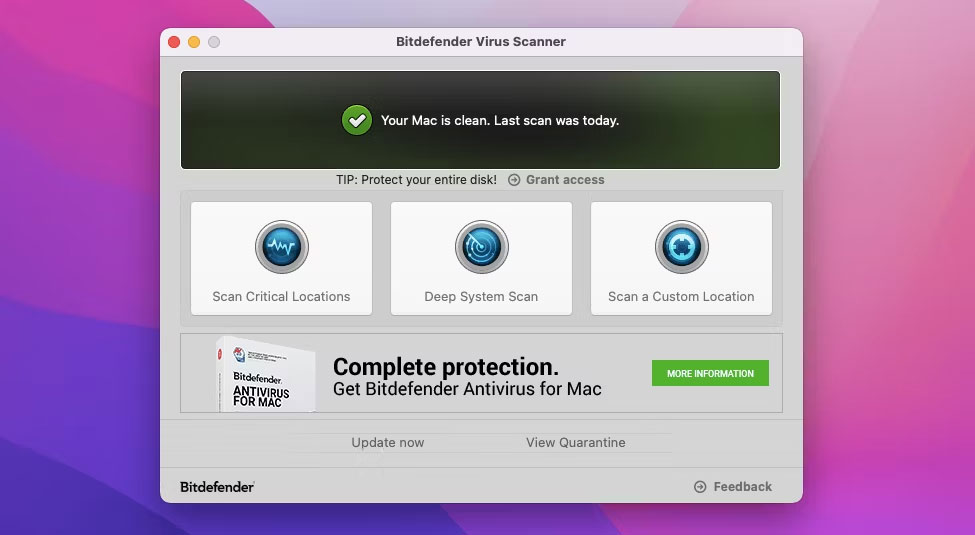
Bitdefender Virus Scanner doesn't have a ton of features, but it's still a viable option as a free antivirus for Mac. This malware removal tool is especially great for scanning specific files or applications. It also lets you skip files, which makes scanning faster. And if a threat is found, Bitdefender will quarantine or remove it.
Bitdefender doesn't run in the background, so you'll need to manually prompt the program to run a scan. Fortunately, virus signatures are automatically updated every hour to ensure you have the latest protection. Continuous, automatic updates are important because new viruses are released every day. This is one of the main considerations when choosing the best antivirus software for your device.
- (Free of charge)
4. Avira Free Security
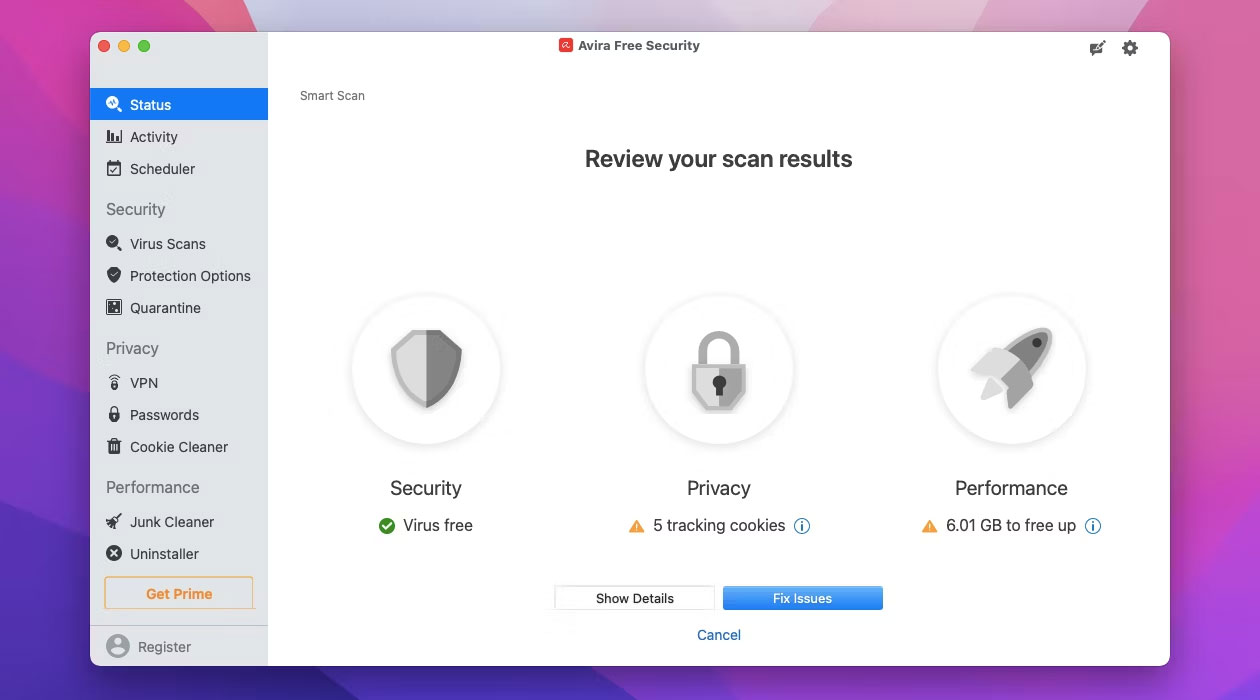
Avira Free Security is one of the best free antivirus programs for both macOS and Windows. It detects malware that can damage your Mac or Windows computer. This way, you won't accidentally pass malware on to any PC users.
Even though Avira is free, it still has a lot of valuable features. The real-time scanning feature can scan your entire computer or just specific files. If you want a more convenient approach, you can even schedule scans to run at certain times.
- (Free of charge)
5. Sophos Home
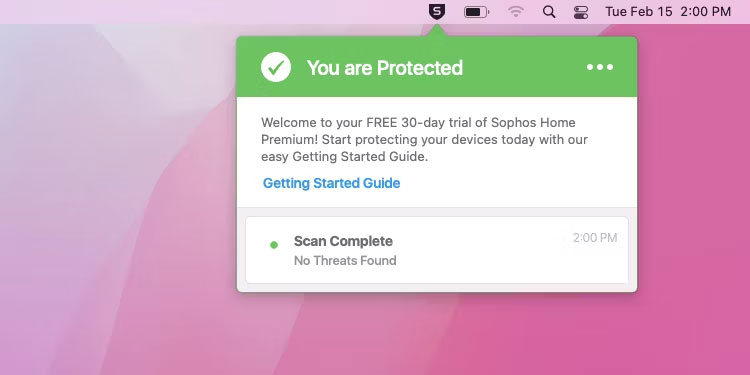
By default, Sophos Home comes with a 30-day free trial of the premium version. You don't have to buy the premium version after the trial ends, but some of the premium features you may have grown accustomed to will disappear.
Sophos Home constantly monitors the health of your Mac. It searches for and detects any ransomware, malware, viruses, trojans, worms, bots, etc. that could harm your computer.
Sophos Home also comes with parental controls that allow you to prevent your kids from accessing certain websites. You can have up to 3 devices (both Mac or Windows) on the free plan, ensuring everyone in your family is protected.
- (Free, with registration)
6. AVG Antivirus
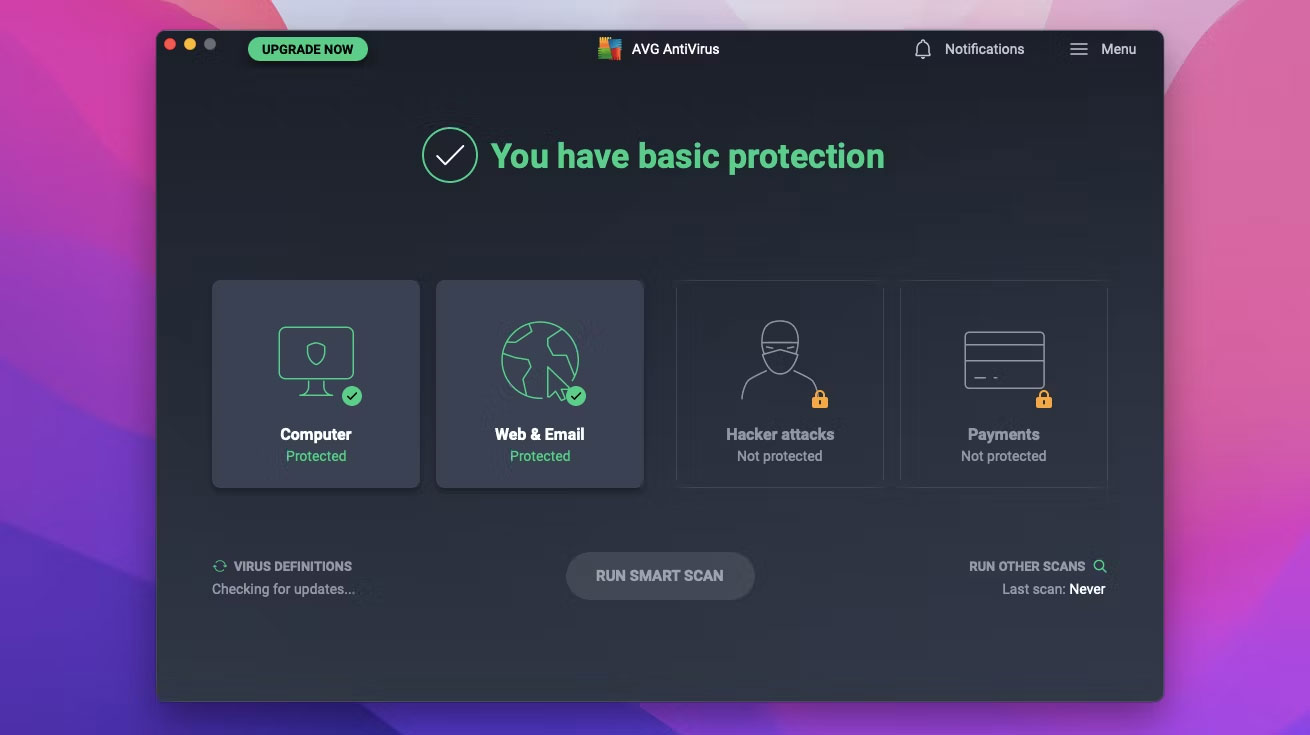
AVG's free protection is powerful enough to keep your Mac safe from malware and protect you online. It can also prevent you from accidentally downloading and transmitting any PC or Android viruses. AVG automatically updates its virus database, so you'll always have the most effective protection.
You won't need to open AVG every day. It runs in the background and secretly blocks all threats, such as malicious emails, websites, and downloads. AVG Antivirus only offers scanning and detection features, which is good enough for basic security needs.
- (Free, with registration)
7. Comodo Antivirus
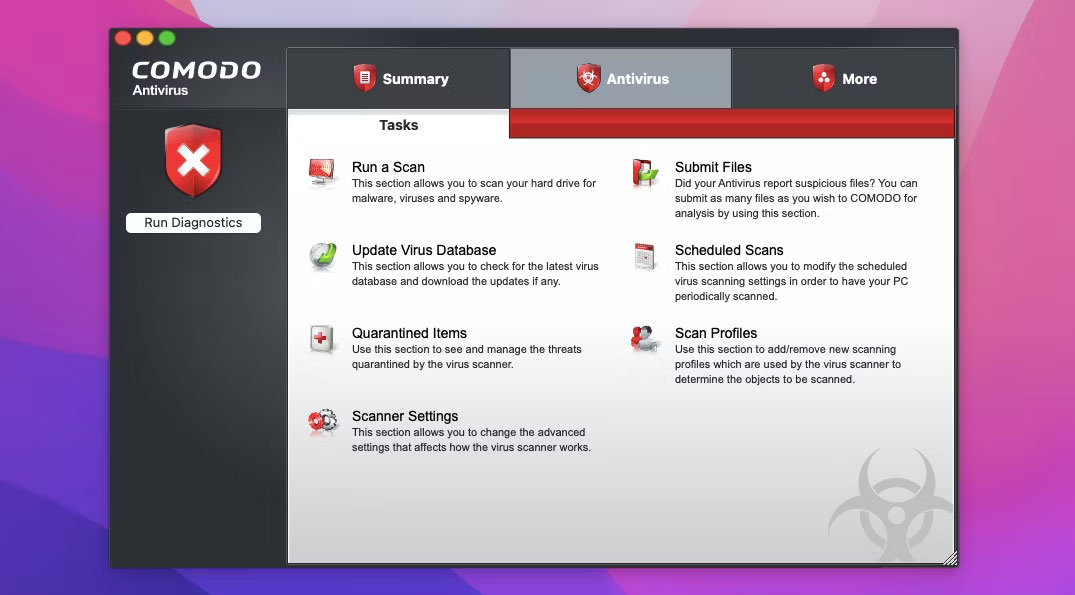
Comodo Antivirus offers an easy-to-use interface and free protection for your Mac. Check a file or application for viruses by simply dragging and dropping it onto Comodo. It comes with a quick scan that finishes in a few minutes, while a full system scan can take an hour or two to complete. A scheduling feature lets you choose when you want the scan to run.
Like some of the other free antivirus software for Mac on this list, Comodo also keeps up to date with the latest virus signatures to protect you from all types of malware. Just remember that Comodo doesn't automatically protect you online. You'll need to download the free Comodo Online Security browser extension if you want to block any dangerous websites.
- (Free of charge)
See also: